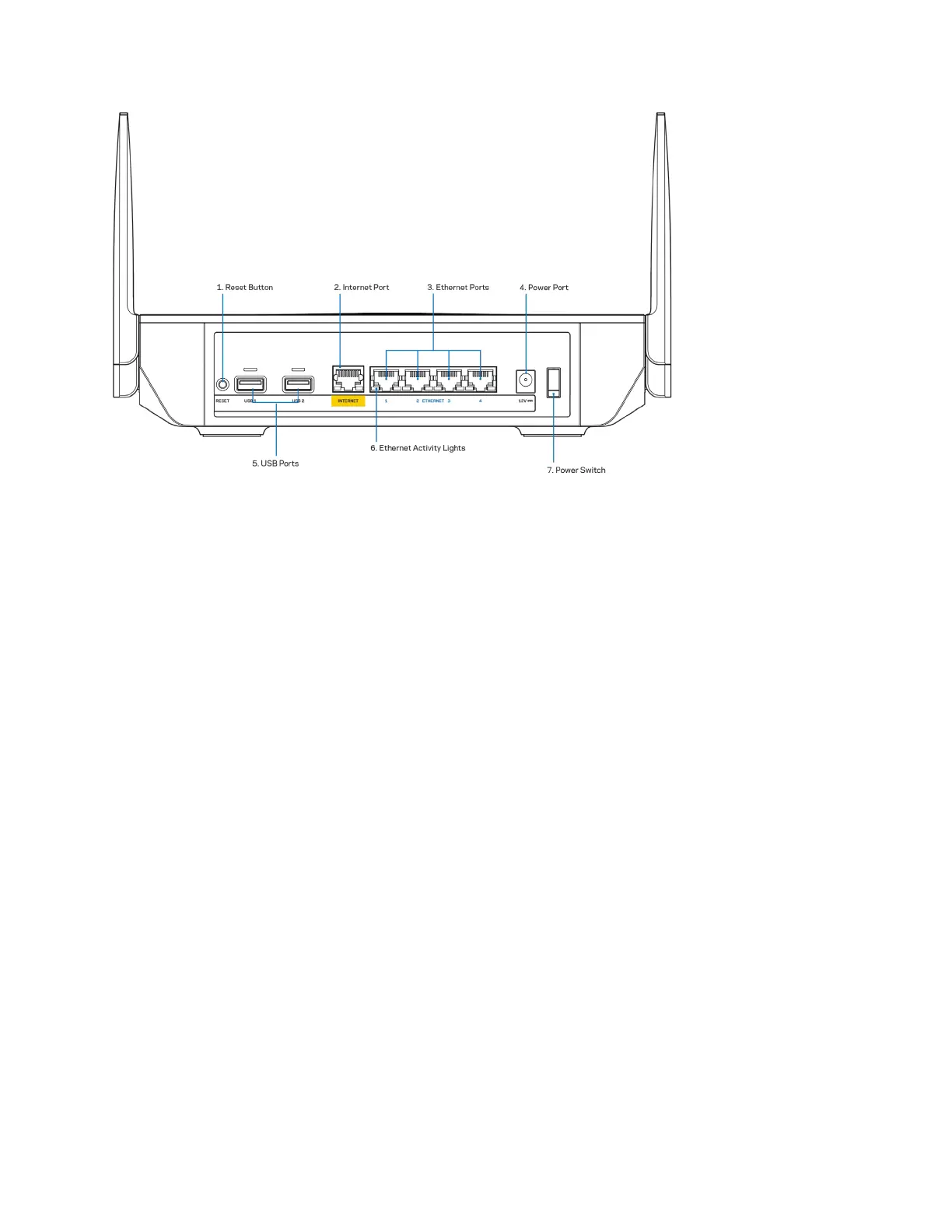4
重置按钮(1)——如希望将路由器重置为出厂设置,按下此按钮,并在路由器顶部的指示灯闪烁红色后继续按
住按钮。在指示灯熄灭然后再变为亮红色之前,请勿放开按钮。
Internet端口(2)——将以太网线插入到黄色千兆(10/100/1000)端口,并连接至宽带Internet网线/DSL或
光纤调制调解器。如果您在分布式Wi-Fi系统中将该路由器用作子节点,您可以使用此端口与另一个节点建立有
线连接。
注意: 为了获得最佳性能,请在Internet端口上使用CAT5e或更高额定的网线。
以太网端口(3)——将以太网线插入到这些蓝色千兆(10/100/1000)端口,并且连接至您网络上的有线设
备。
注意: 为了获得最佳性能,请在以太网端口上使用CAT5e或更高额定的网线。
电源端口(4)——用于连接随附的交流电电源适配器。
USB 3.0端口(5)——在您的网络或互联网上连接并共享USB驱动器。
以太网活动指示灯(6)——指示灯指示通过网线进行的数据传输活动。
电源开关(7)——按下| (开启)以打开路由器。
注意: 核准编号在产品底部位置标识。
