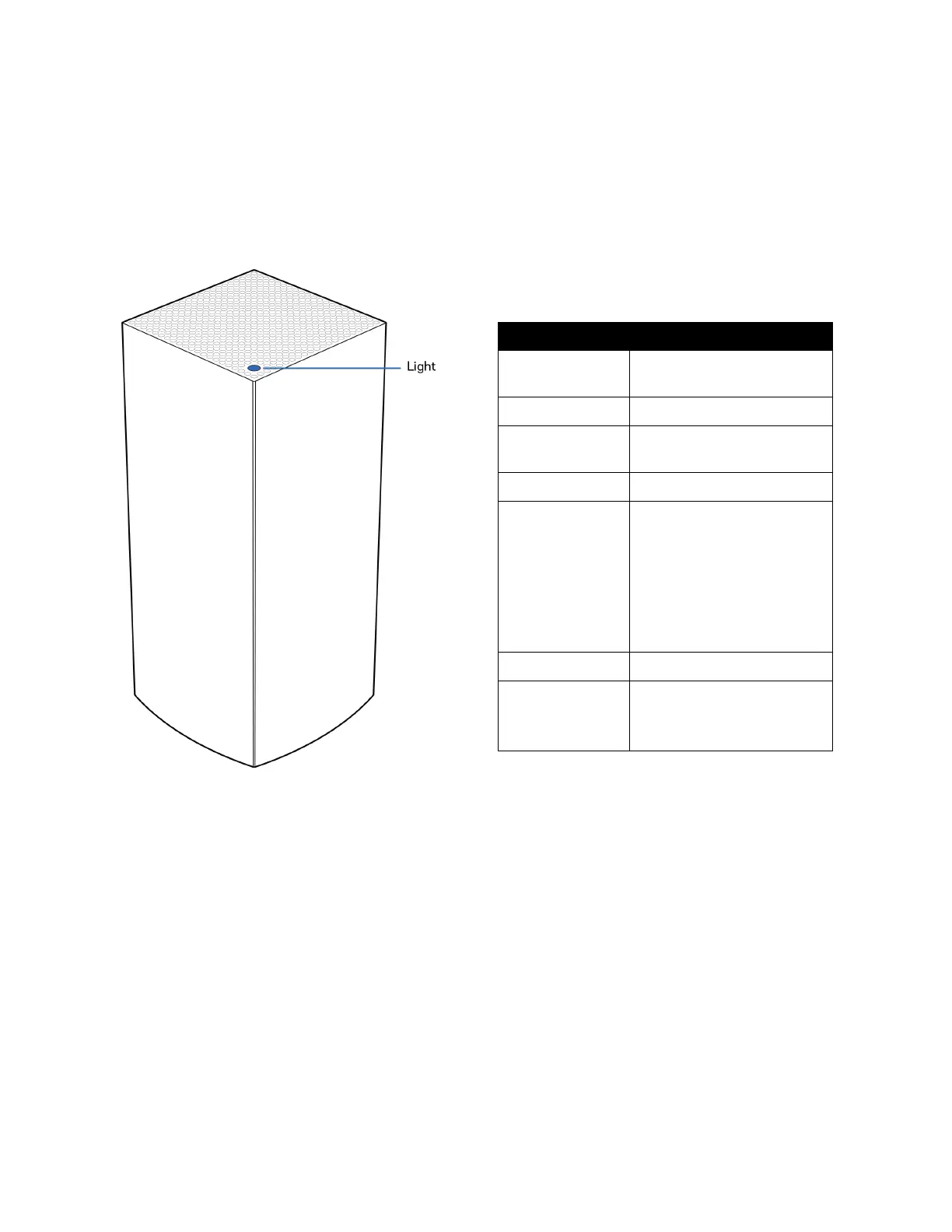3
Descripción del producto
Frontal/parte superior
La luz en la parte superior del nodo te
proporciona información sobre el funcionamiento
del mismo.
Estado de la luz Descripción
Azul
parpadeante
Iniciando
Azul fijo Conectado
Púrpura
parpadeante
Instalación en curso
Púrpura fijo Listo para la instalación
Rojo
parpadeante
Desconectado
•
Nodo secundario:
demasiado lejos
•
Nodo principal:
cable
desconectado del
módem
Rojo fijo Sin internet del módem
Amarillo fijo Conexión débil
•
Solo para nodos
secundarios