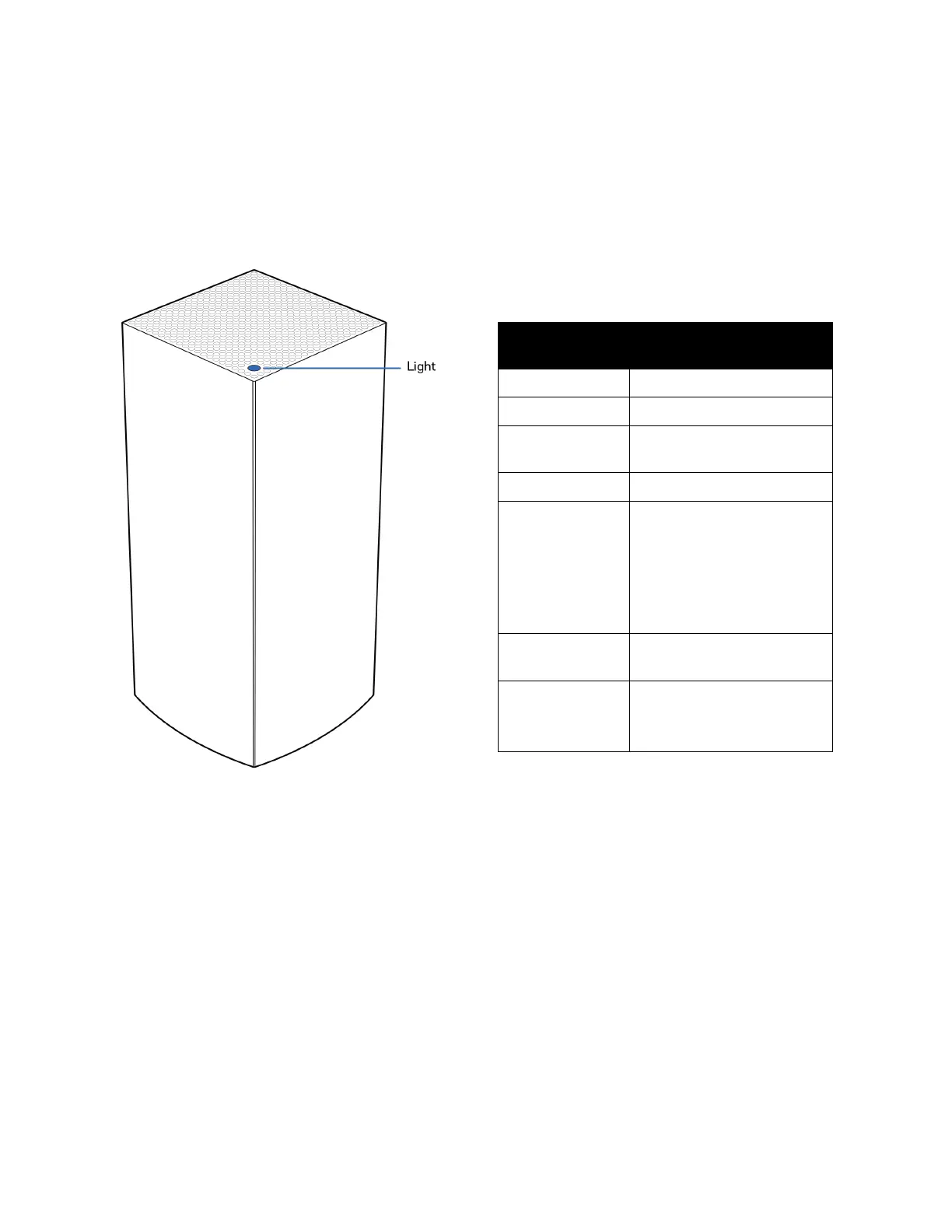3
Vue d’ensemble du produit
Partie avant/supérieure
Le témoin lumineux sur la partie supérieure de
votre nœud vous renseigne sur son
fonctionnement.
Description du
voyant
État
Bleu clignotant Démarrage en cours
Bleu fixe Connexion établie
Violet
clignotant
Connexion en cours
Violet fixe Prêt pour la configuration
Rouge
clignotant
Déconnecté
•
Nœud enfant : trop
loin
•
Nœud parent :
débranché du
modem
Rouge fixe Pas de connexion
Internet du modem
Jaune fixe Connexion faible
•
Nœud enfant
seulement