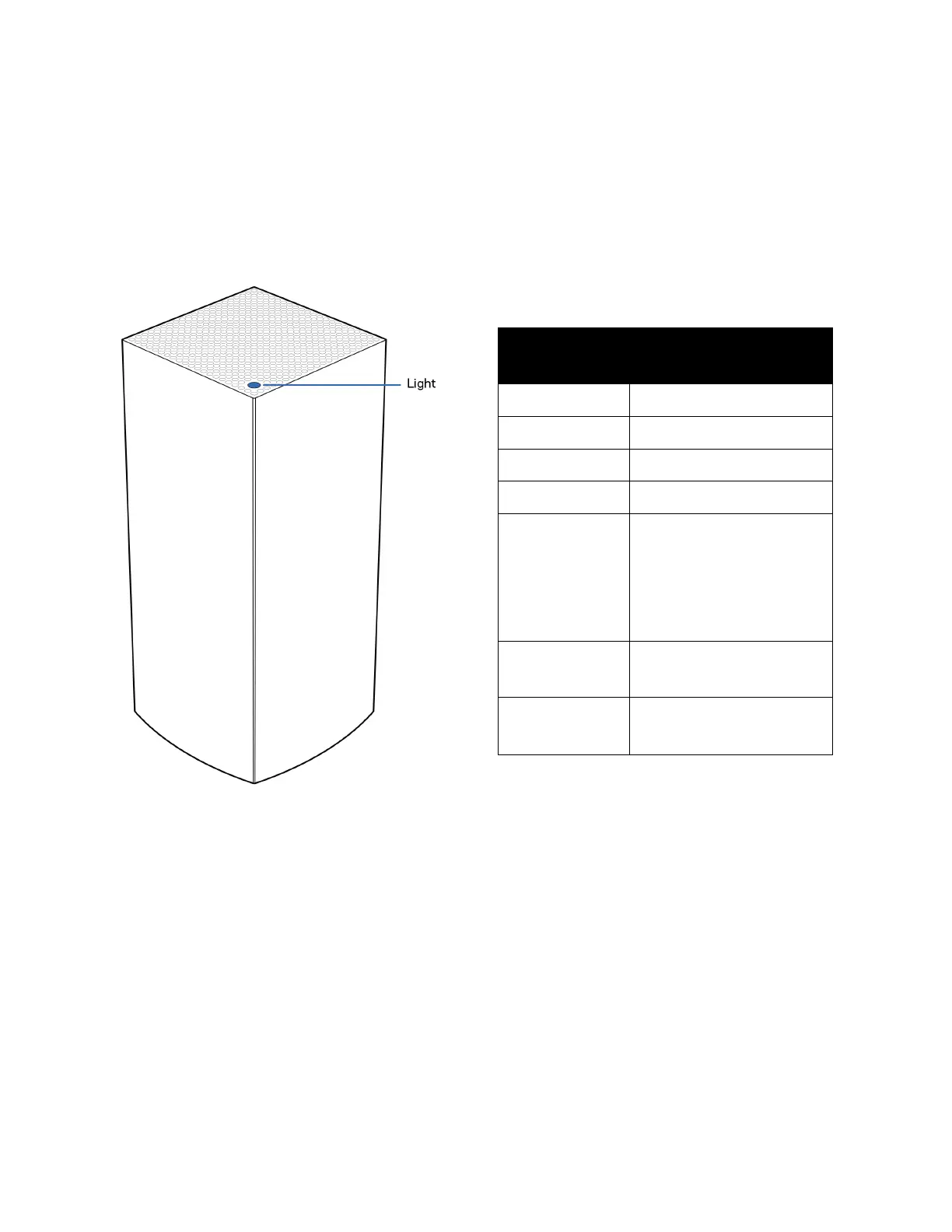3
Product Overview
Front/top
The light on the top of your node gives you
information about the node’s operation.
Light
description
Status
Blinking blue Starting up
Solid blue Connected
Blinking purple Setup in progress
Solid purple Ready for setup
Blinking red Disconnected
•
Child node: too far
•
Parent node:
unplugged from
modem
Solid red No internet from the
modem
Solid yellow Weak connection
•
Child node only