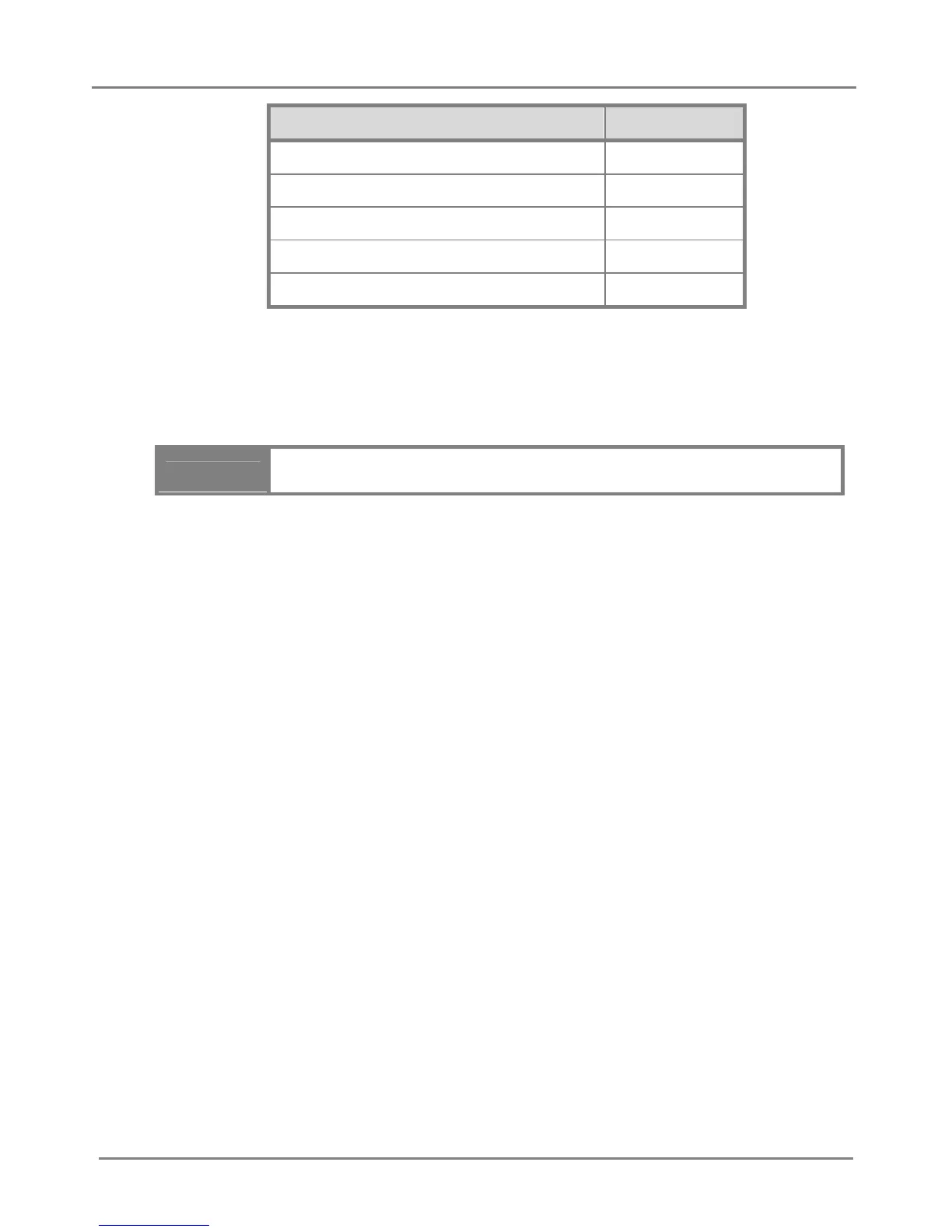VoiceDirector Device Configuration Guide Linksys PAP2
Field Value
Use Outbound Proxy no
Use OB Proxy In Dialog no
Make Call Without Reg yes
Ans Call Without Reg yes
DNS SRV Auto Prefix no
3. In the Subscriber Information section (as shown in the Line 1/2 Page
screen on the following page), enter a Display Name. This value can be
any alphanumeric string, such as your VoiceDirector extension or other
identifying information.
4. Enter the User ID (VoiceDirector extension) and Password (password).
IMPORTANT
If using the two lines on the device, you must have a different
account and PIN for Line 1 and Line 2.
5. Click the Use Auth ID drop-down menu, and click no.
Page 4
