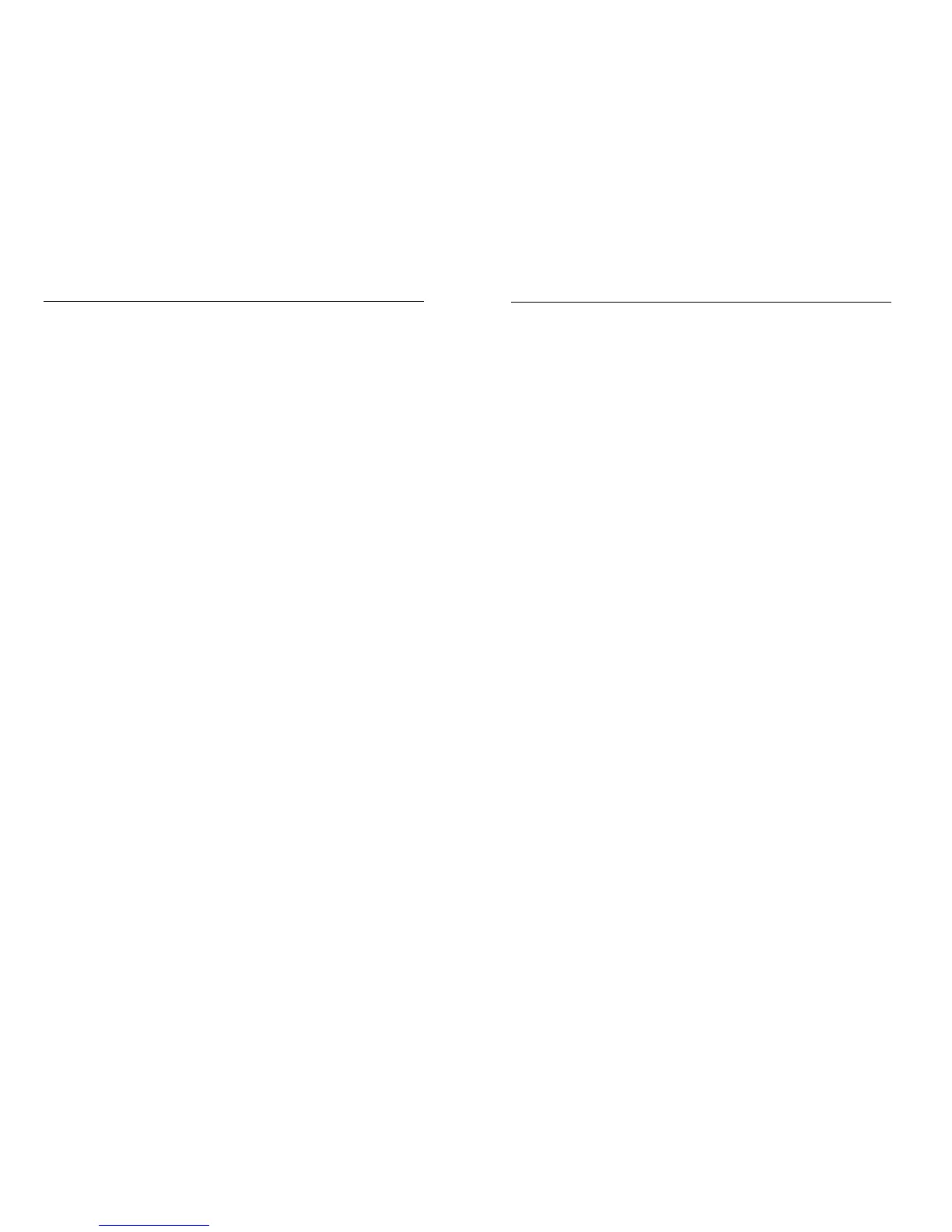Returning to the Basic Management Screen 19
LAN Port Configuration 20
Changing the Speed and Flow Control 20
Setting the Line Speed 21
Changing the Flow Control 22
Displaying Physical Port Address 22
Returning to the Basic Management Screen 23
Console Port Configuration 23
Changing the Console Baud Rate 24
Selecting a Flow Control Method 24
Enabling or Disabling Modem Control Options 25
Specifying a Modem Setup String 26
Enabling or Disabling SLIP 26
Specifying a SLIP Address 26
Specifying a SLIP Subnet Mask 27
Returning to the Basic Management Screen 27
Advanced Management Activities 28
Switching Database Configuration 29
VLAN & PVID Perspective 30
Default VLAN 30
Obtaining a VLAN Perspective 30
Creating a New VLAN 31
Adding New Switch Ports 32
Deleting a VLAN ID 34
Viewing VLAN Activities 35
Searching for MAC Addresses 36
Obtaining Additional Information 36
Scrolling Through Domains 36
Exiting the VLAN Screens 37
Viewing VLAN Settings 37
Adding Ports 38
Deleting Ports 39
Configuring PVID 40
IP Multicast Group Perspective 41
MAC Address Perspective 42
Port Perspective 43
Per Port VLAN Activities 43
Scrolling Through MAC Addresses 44
Per Port Statistics 45
IP Networking 47
IP & RIP Settings 48
ProConnect II
®
Series
Table of Contents
Introduction 1
Getting to Know the Switch 2
LEDs 2
The RJ-45 Ports 3
The Gigabit Expansion Ports 3
The Console Port 3
The Back Panel 4
Installing the Switch 5
Pre-Installation Considerations 5
Desk Top or Shelf Mounting the Switch 6
Rack-Mounting the Switch 6
Powering on and Resetting the Switch 7
Power On Self Test 7
Uplinking the Switch 8
Installing the Gigabit Expansion Modules 8
Switch Management 9
Overview 9
Local Console Management 9
Remote Console Management 10
SNMP Management 10
Assigning an IP Address to the Switch 10
Configuring the Switch 11
Overview 11
Web-Based Configuration and Management 11
Logging On to the Switch 11
Basic Management Activities 12
General Management Configuration 13
Changing the System Name 13
Changing the Location 14
Changing the Administration Password 15
Changing the Guest Password 16
Statistic Collection 17
Reboot-on-Error 18
Remote Telnet Login 18
2224 Layer 2 Management 24-Port 10/100 Ethernet Switch
n
nect II 2224
