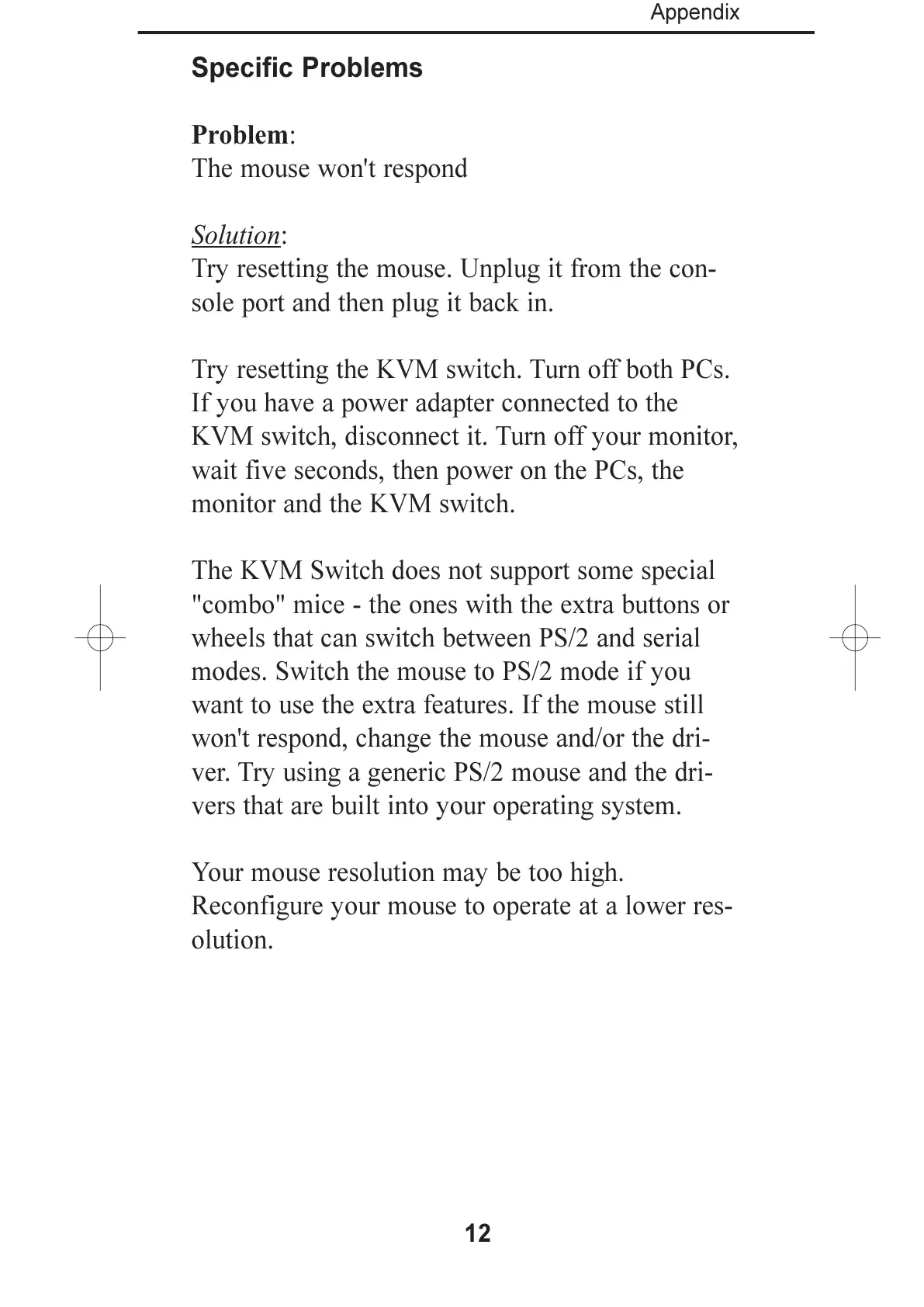Specific Problems
Problem:
The mouse won't respond
Solution
:
Try resetting the mouse. Unplug it from the con-
sole port and then plug it back in.
Try resetting the KVM switch. Turn off both PCs.
If you have a power adapter connected to the
KVM switch, disconnect it. Turn off your monitor,
wait five seconds, then power on the PCs, the
monitor and the KVM switch.
The KVM Switch does not support some special
"combo" mice - the ones with the extra buttons or
wheels that can switch between PS/2 and serial
modes. Switch the mouse to PS/2 mode if you
want to use the extra features. If the mouse still
won't respond, change the mouse and/or the dri-
ver. Try using a generic PS/2 mouse and the dri-
vers that are built into your operating system.
Your mouse resolution may be too high.
Reconfigure your mouse to operate at a lower res-
olution.
12
Appendix
