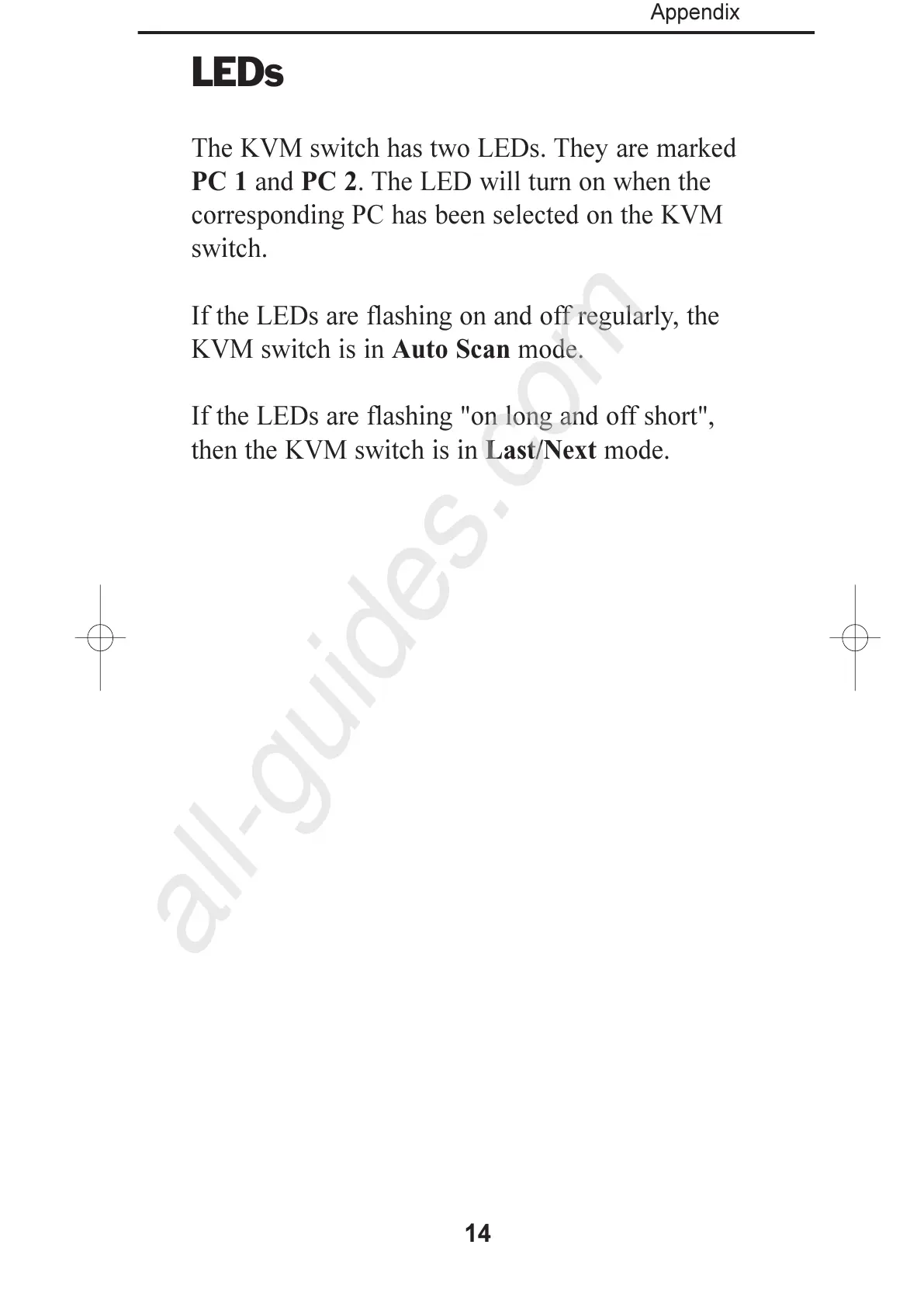LEDs
The KVM switch has two LEDs. They are marked
PC 1 and PC 2. The LED will turn on when the
corresponding PC has been selected on the KVM
switch.
If the LEDs are flashing on and off regularly, the
KVM switch is in Auto Scan mode.
If the LEDs are flashing "on long and off short",
then the KVM switch is in Last/Next mode.
14
Appendix
