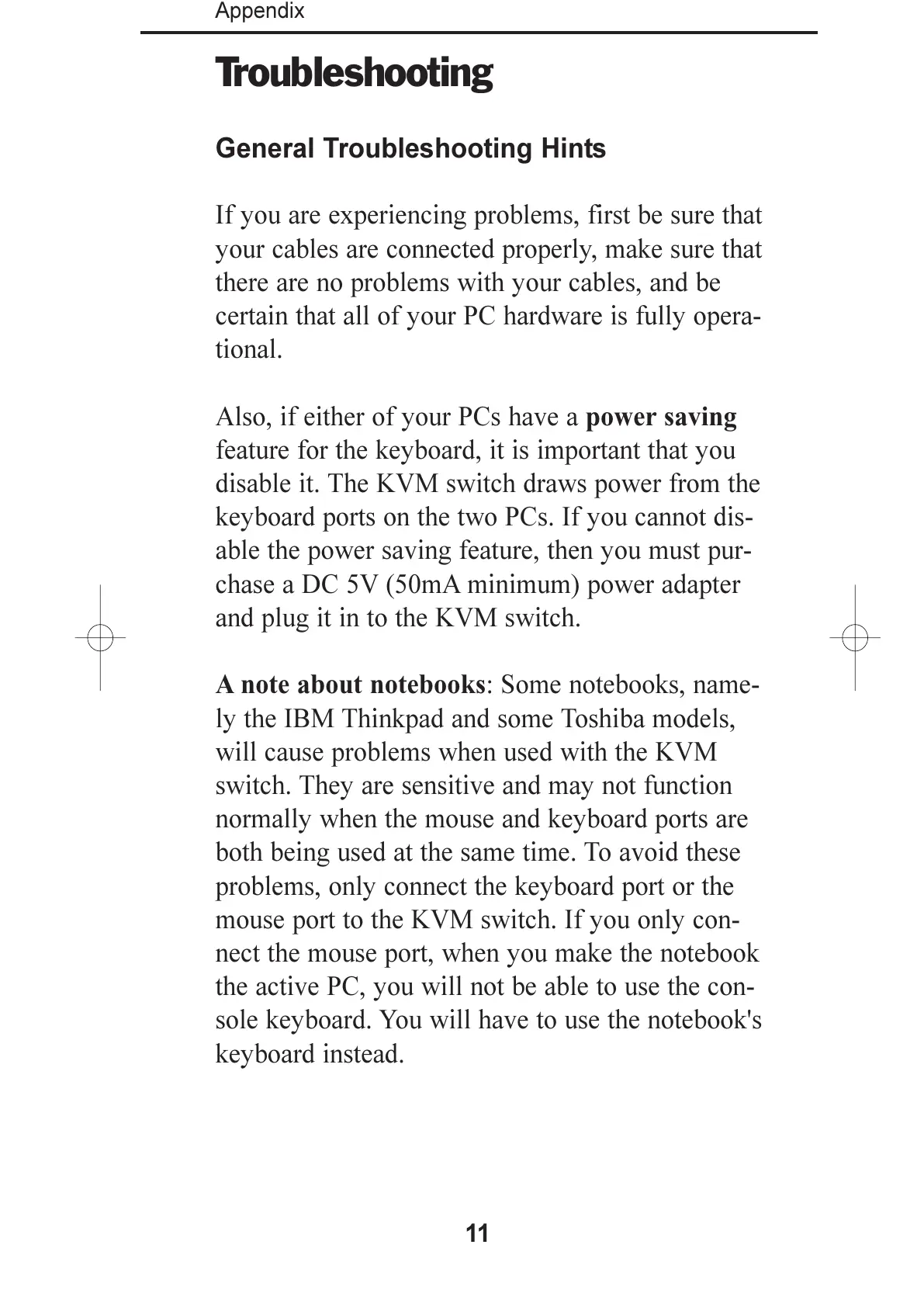Troubleshooting
General Troubleshooting Hints
If you are experiencing problems, first be sure that
your cables are connected properly, make sure that
there are no problems with your cables, and be
certain that all of your PC hardware is fully opera-
tional.
Also, if either of your PCs have a power saving
feature for the keyboard, it is important that you
disable it. The KVM switch draws power from the
keyboard ports on the two PCs. If you cannot dis-
able the power saving feature, then you must pur-
chase a DC 5V (50mA minimum) power adapter
and plug it in to the KVM switch.
A note about notebooks: Some notebooks, name-
ly the IBM Thinkpad and some Toshiba models,
will cause problems when used with the KVM
switch. They are sensitive and may not function
normally when the mouse and keyboard ports are
both being used at the same time. To avoid these
problems, only connect the keyboard port or the
mouse port to the KVM switch. If you only con-
nect the mouse port, when you make the notebook
the active PC, you will not be able to use the con-
sole keyboard. You will have to use the notebook's
keyboard instead.
11
Appendix
