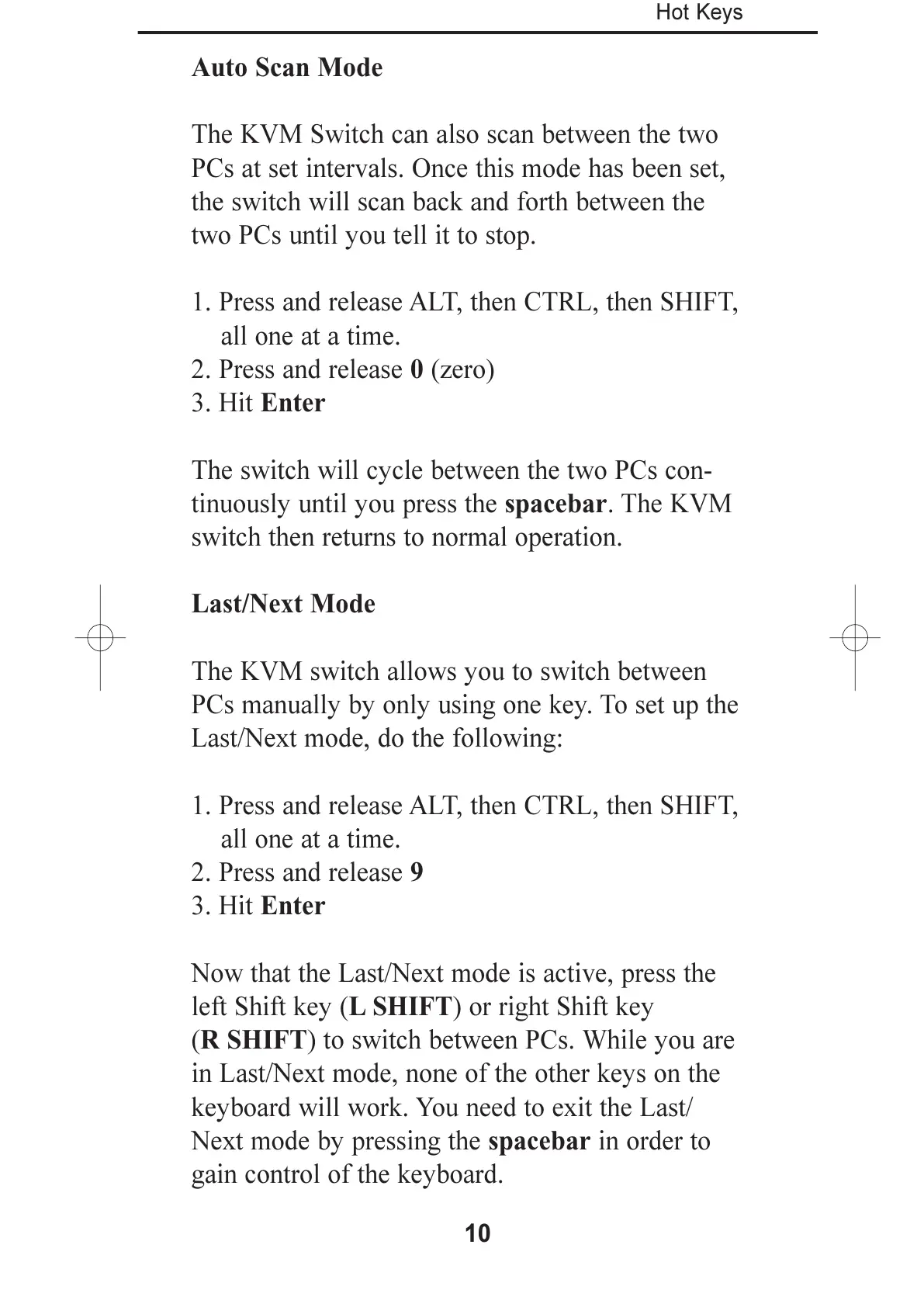Auto Scan Mode
The KVM Switch can also scan between the two
PCs at set intervals. Once this mode has been set,
the switch will scan back and forth between the
two PCs until you tell it to stop.
1. Press and release ALT, then CTRL, then SHIFT,
all one at a time.
2. Press and release 0 (zero)
3. Hit Enter
The switch will cycle between the two PCs con-
tinuously until you press the spacebar. The KVM
switch then returns to normal operation.
Last/Next Mode
The KVM switch allows you to switch between
PCs manually by only using one key. To set up the
Last/Next mode, do the following:
1. Press and release ALT, then CTRL, then SHIFT,
all one at a time.
2. Press and release 9
3. Hit Enter
Now that the Last/Next mode is active, press the
left Shift key (L SHIFT) or right Shift key
(R SHIFT) to switch between PCs. While you are
in Last/Next mode, none of the other keys on the
keyboard will work. You need to exit the Last/
Next mode by pressing the spacebar in order to
gain control of the keyboard.
10
Hot Keys
