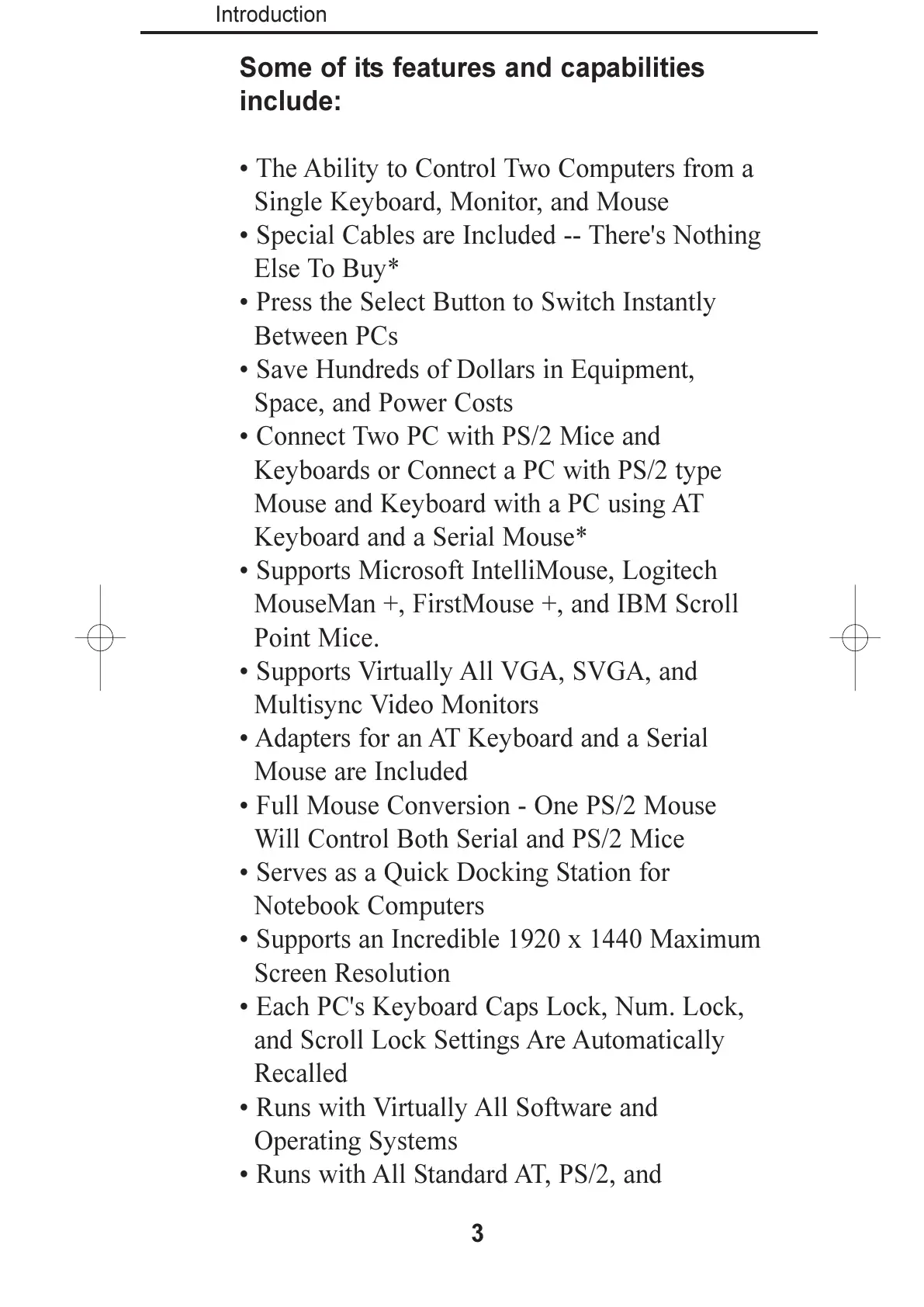Some of its features and capabilities
include:
The Ability to Control Two Computers from a
Single Keyboard, Monitor, and Mouse
Special Cables are Included -- There's Nothing
Else To Buy*
Press the Select Button to Switch Instantly
Between PCs
Save Hundreds of Dollars in Equipment,
Space, and Power Costs
Connect Two PC with PS/2 Mice and
Keyboards or Connect a PC with PS/2 type
Mouse and Keyboard with a PC using AT
Keyboard and a Serial Mouse*
Supports Microsoft IntelliMouse, Logitech
MouseMan +, FirstMouse +, and IBM Scroll
Point Mice.
Supports Virtually All VGA, SVGA, and
Multisync Video Monitors
Adapters for an AT Keyboard and a Serial
Mouse are Included
Full Mouse Conversion - One PS/2 Mouse
Will Control Both Serial and PS/2 Mice
Serves as a Quick Docking Station for
Notebook Computers
Supports an Incredible 1920 x 1440 Maximum
Screen Resolution
Each PC's Keyboard Caps Lock, Num. Lock,
and Scroll Lock Settings Are Automatically
Recalled
Runs with Virtually All Software and
Operating Systems
Runs with All Standard AT, PS/2, and
3
Introduction