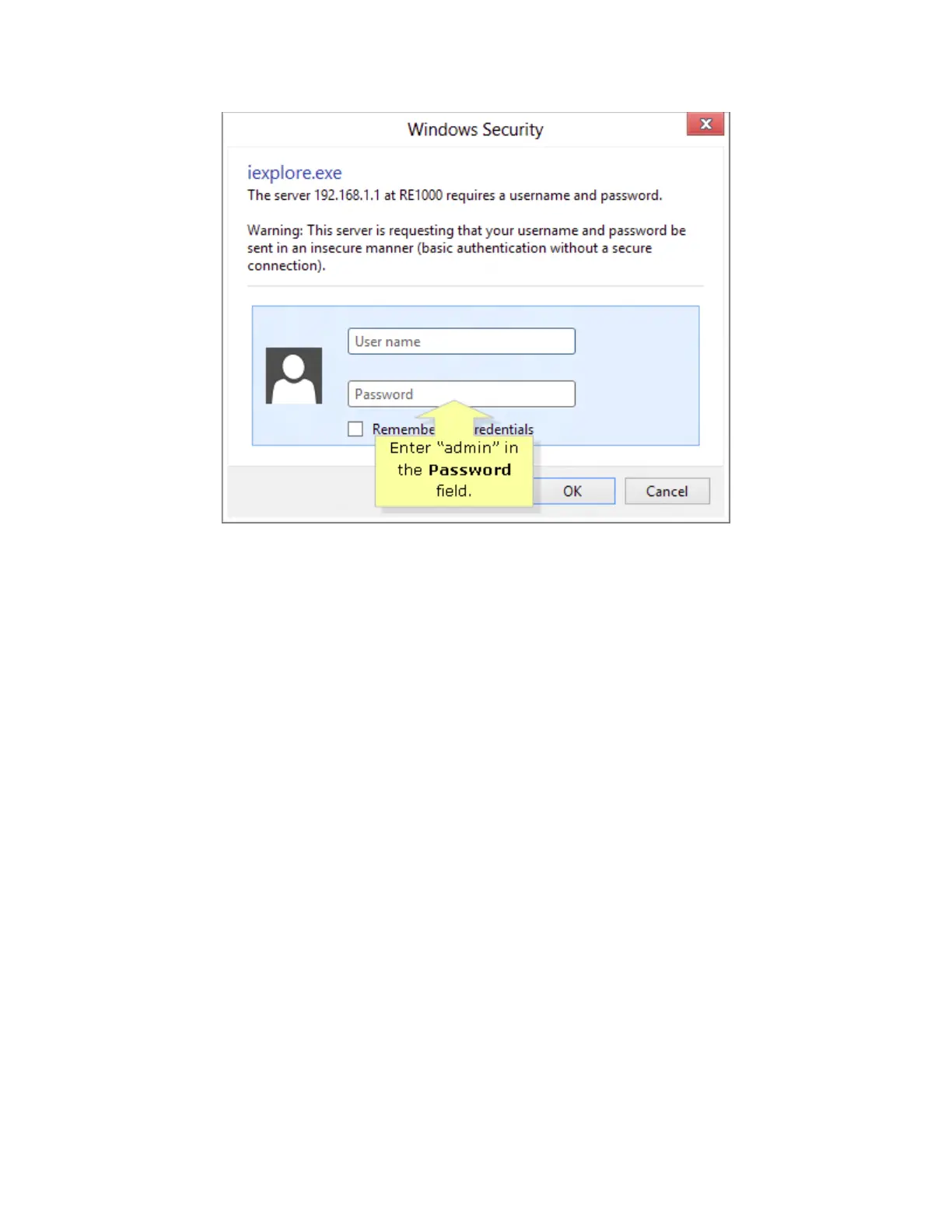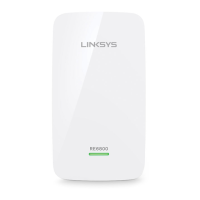NOTE: If you have customized your password, enter it instead.
You should now be able to access the web-based setup page of your Linksys range extender.
Windows 7 / Vista®
Step 1:
Click the Pearl button, enter “Windows Explorer” in the search field, and then click the Windows
Explorer app from the search result.
Step 2:
Click Network on the left pane of the window.
Step 3:
Right-click on your extender’s (e.g., RE1000) icon and click Properties. Write down your range
extender’s IP Address.
NOTE: In some cases, the icon is displayed as Linksys Range Extender.
QUICK TIP: If the right-click options also include the View device webpage option, click that option
instead of Properties then skip to Step 5.
Step 4:
Launch your web browser and enter your range extender’s IP Address in the Address bar.
Step 5:
You will be prompted for a username and a password. Leave the User name field blank and enter
“admin” in the Password field, then click OK or Login.
NOTE: If you have customized your password, enter it instead.
