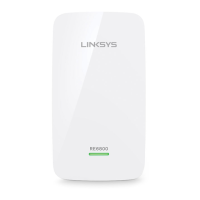The Linksys RE6350 AC1200 Wi-Fi Range Extender is a dual-band wireless device designed to expand the coverage and strengthen the signal of your existing Wi-Fi network. It helps boost your router's Wi-Fi range, providing better coverage and signal strength in areas that previously had weak or no Wi-Fi. This extender is suitable for home or office environments where a larger wireless footprint is desired.
Setting up the Linksys RE6350 is designed to be a straightforward process, often referred to as a "CD-less setup." This means you can typically configure the device using a web browser on a computer or even a tablet, without needing to install any software from a physical CD. For initial setup, you might need to place the range extender closer to your main router to ensure a strong connection during the configuration phase. Once set up, you can unplug it and move it to a more optimal location within your home or office. The device supports various wireless security modes, including WEP, WPA™, WPA2™, and WPA2™ / WPA™ Mixed Mode, to help secure your extended network. It is compatible with common wireless connection standards such as 802.11a, 802.11b, 802.11g, 802.11n, and 802.11ac, operating simultaneously on both 2.4 GHz and 5 GHz frequencies.
A key feature of the Linksys RE6350 is its support for Cross-Band technology. This technology is engineered to maximize the simultaneous use of both the 2.4 GHz and 5 GHz bands, aiming for high-speed data transfer and uninterrupted streaming and gaming experiences. The device also incorporates Beamforming Technology, which helps to focus the Wi-Fi signal directly to your connected devices, potentially improving range and performance. Its compact design allows for discreet placement within your environment. The "Spot Finder" feature is included to assist users in finding the best placement for the range extender to achieve optimal performance.
The Linksys RE6350 includes a Wi-Fi Protected Setup™ (WPS) button, which allows for an easy and secure connection to your router with the press of a button, simplifying the setup process for compatible routers. A Power / WPS light indicator provides visual feedback on the device's status. For instance, a solid green light typically indicates that the device is ready to use, while a blinking green light might mean it's starting up, resetting to factory defaults, or upgrading firmware. A solid orange light suggests a weak connection with the router, prompting users to move the extender closer to the router. A blinking orange light could indicate that the device is not connected to the router or another error, or that WPS pairing has failed.
For maintenance and troubleshooting, the device includes a Reset button. Pressing and holding this button for a specific duration (e.g., 10 seconds) will restore the Linksys RE6350 to its factory default settings, which can be useful for resolving configuration issues or starting a fresh setup. Firmware upgrades can be performed either automatically or manually, ensuring the device benefits from the latest features, security patches, and performance improvements. Instructions for these processes are typically available through the device's web-based setup page.
If you encounter issues such as an inability to connect the range extender to the router or access point, several troubleshooting steps are recommended. These include ensuring that the same Wi-Fi name and password are used as your existing wireless network, trying alternate locations for the extender to reduce signal obstructions (avoiding metal objects, masonry walls, glass, mirrors, and other electronics that may cause interference), and ensuring that your router has an internet connection and Wi-Fi is turned on. For first-time setup, placing the extender closer to the router is advised. If using WPS, it's important to wait until the WPS indicator stops blinking before attempting to connect again.
If you cannot access the Linksys RE6350's web-based setup page, you should verify that you are connected to the extended Wi-Fi name of your range extender and try powercycling the device. Moving the range extender closer to your router, looking up its IP address on your router's DHCP Client Table and attempting to ping it, or performing a factory reset and going through the setup again are also viable solutions. For intermittent connection issues, it's crucial to ensure the range extender is receiving at least 50 percent of your router's Wi-Fi signal and is positioned midway between your router and the area needing Wi-Fi coverage. The web-based setup page allows you to check the signal strength under "Status > WLAN Statistics > Signal Strength."
The default Wi-Fi name for the Linksys RE6350 is "Linksys Extender Setup." If the device does not detect a DHCP server in your network and hasn't obtained an IP address from a router, its default IP address is 192.168.1.1, and the default password is "admin." The MAC address of the range extender, useful for Wireless MAC Filtering, can be found in its web-based setup page under "Status > WLAN Statistics > Extender MAC address," specifically looking for "Seen by Upstream AP." The extended wireless settings can also be modified through the web-based setup page. The Linksys RE6350 functions as an extension of your router or access point, allowing multiple wireless devices to connect to it simultaneously, thereby expanding your network's capacity.