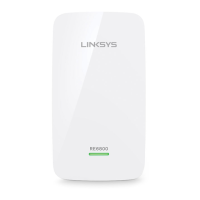TROUBLE SHOOTING STEPS
HARDWARE INFORMATION
1. What is the Linksys RE6250 AC750 Wi-Fi Range Extender?
The Linksys RE6250 AC750 Wi-Fi Range Extender is a plug-in range extender that expands the
range of your wireless home network up to 6500 sq. ft. With the range extender's simultaneous
wireless dual-band connectivity, eliminate dead spots and enjoy streaming, playing online games,
and browsing the web without interruptions. To know more, click here.
2. What is included in the Linksys RE6250 package?
The following items are included in the Linksys RE6250 package:
One Linksys RE6250
Quick Start Guide
Regulatory Information Booklet
3. What are the parts of the Linksys RE6250?
The Linksys RE6250 has the following parts:
Wi-Fi Protected Setup™ (WPS) button
Power / WPS light indicator
Reset button
4. What does the Power / WPS light on the Linksys RE6250 indicate?
Weak connection with the router
Fix: Unplug the range extender, and move it closer to the router.
Not connected to the router or other error
o Make sure your router has an internet connection
and Wi-Fi is turned ON.
o If the router is in order, unplug the range
extender, move it closer to the router, plug it back
in, wait for one minute, and reconnect to your
network.
WPS pairing failed