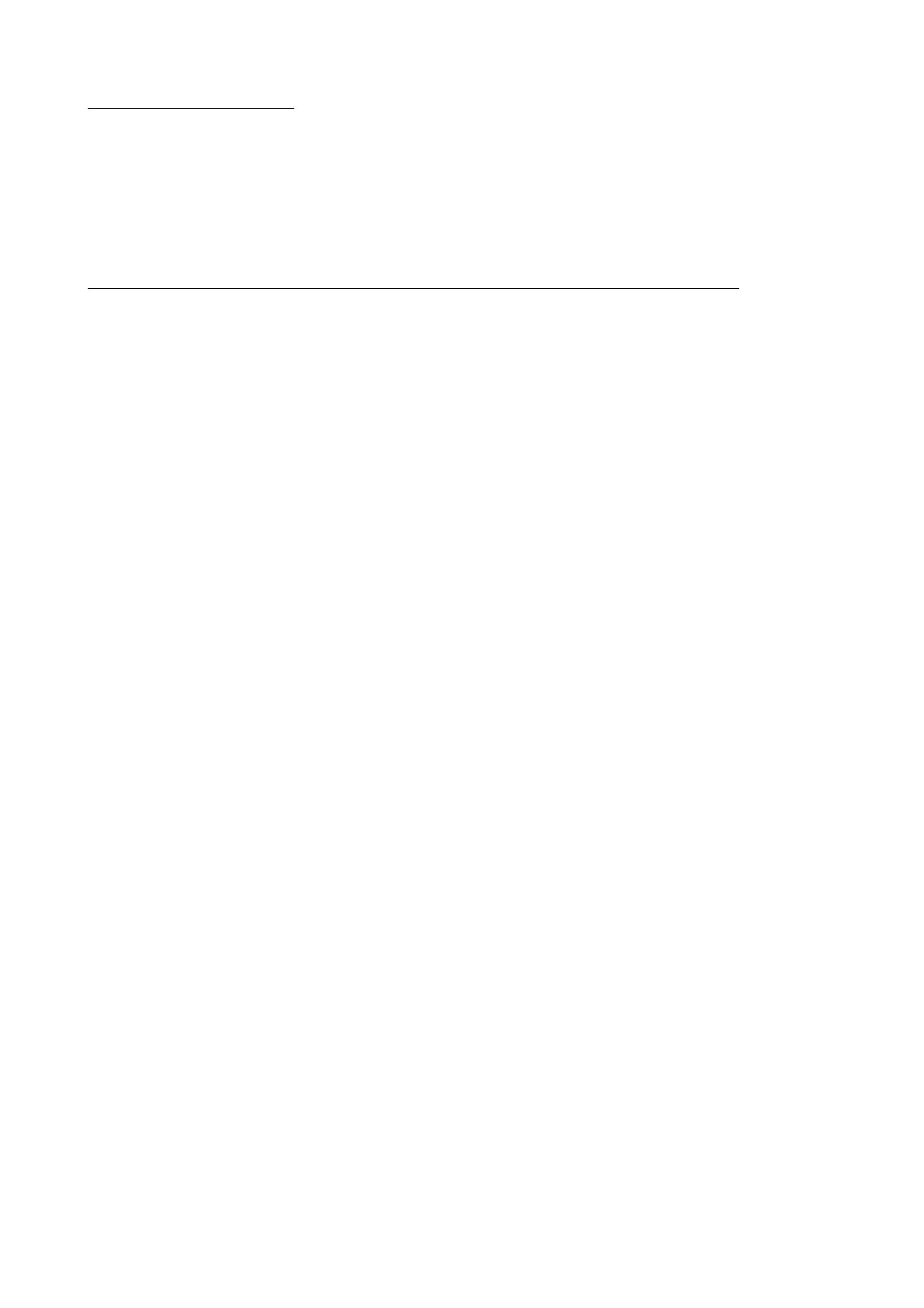One-way Audio problems
Where your device uses audio (Protocol Independent, Up/Download, 2-way Voice) and
you experience problems where one side cannot hear the other, you may be able to
improve the situation by port forwarding in the Client router. Fix the internal IP address of
your device and port forward 16400 and 16401 UDP.
Suggestions to consider for possible changes to your alarm panel programming
Now that the alarm panel is connected to the Monitoring Center over the Internet rather
than over telephone lines the stability of the Internet connection is a very important factor
to consider and you may want to review the following settings to best handle short
temporary network outages:
Delay between dialling attempts.
If IP is the only path to the Monitoring Center, you may
want to increase the default interval to allow for the recovery of short network outages. If
you have a cellular backup device you may want to keep the delay low.
Maximum dialling attempts to each phone number.
Communicator Call Direction and Alternate Dial.
Test transmission cycle.
To confirm correct operation of the ATA, you may want to
increase the number of automatic test reports sent to the Monitoring Center.
