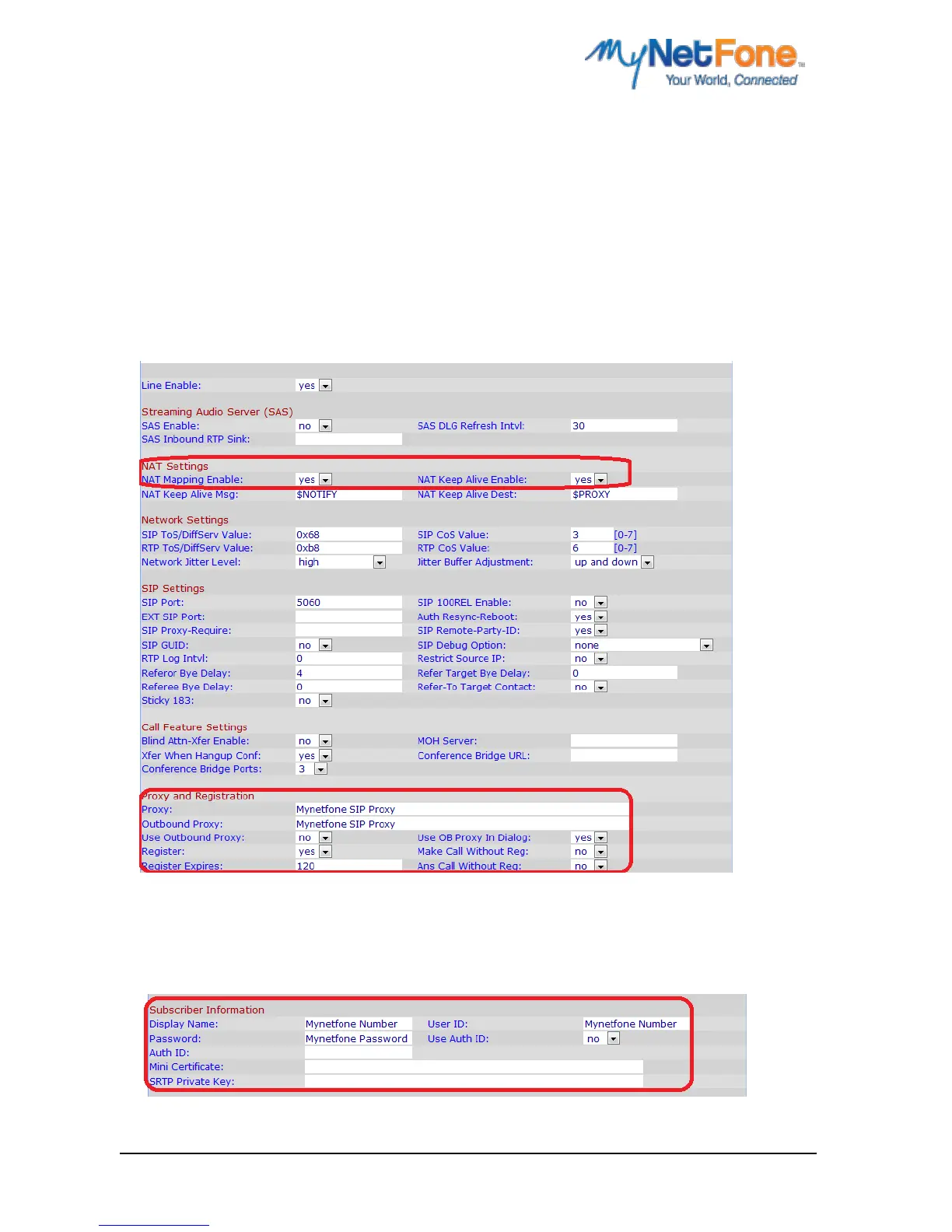My Net Fone Australia Pty Ltd, Address Level 2, 10-14 Waterloo St, Surry Hills NSW 2010
10. On the top menu, click on Voice
11. Select the Line 1 tab
12. For NAT Mapping Enable - select Yes
13. For NAT Keep Alive Enable - select Yes
14. For Proxy - enter sip00.mynetfone.com.au
15. For Outbound Proxy - enter sip00.mynetfone.com.au
16. For Use Outbound Proxy - select Yes
17. For Register Expires - enter 120
18. For Display Name - enter your MyNetFone Number
19. For User ID - enter your MyNetFone Number
20. For Password - enter your MyNetFone Password
