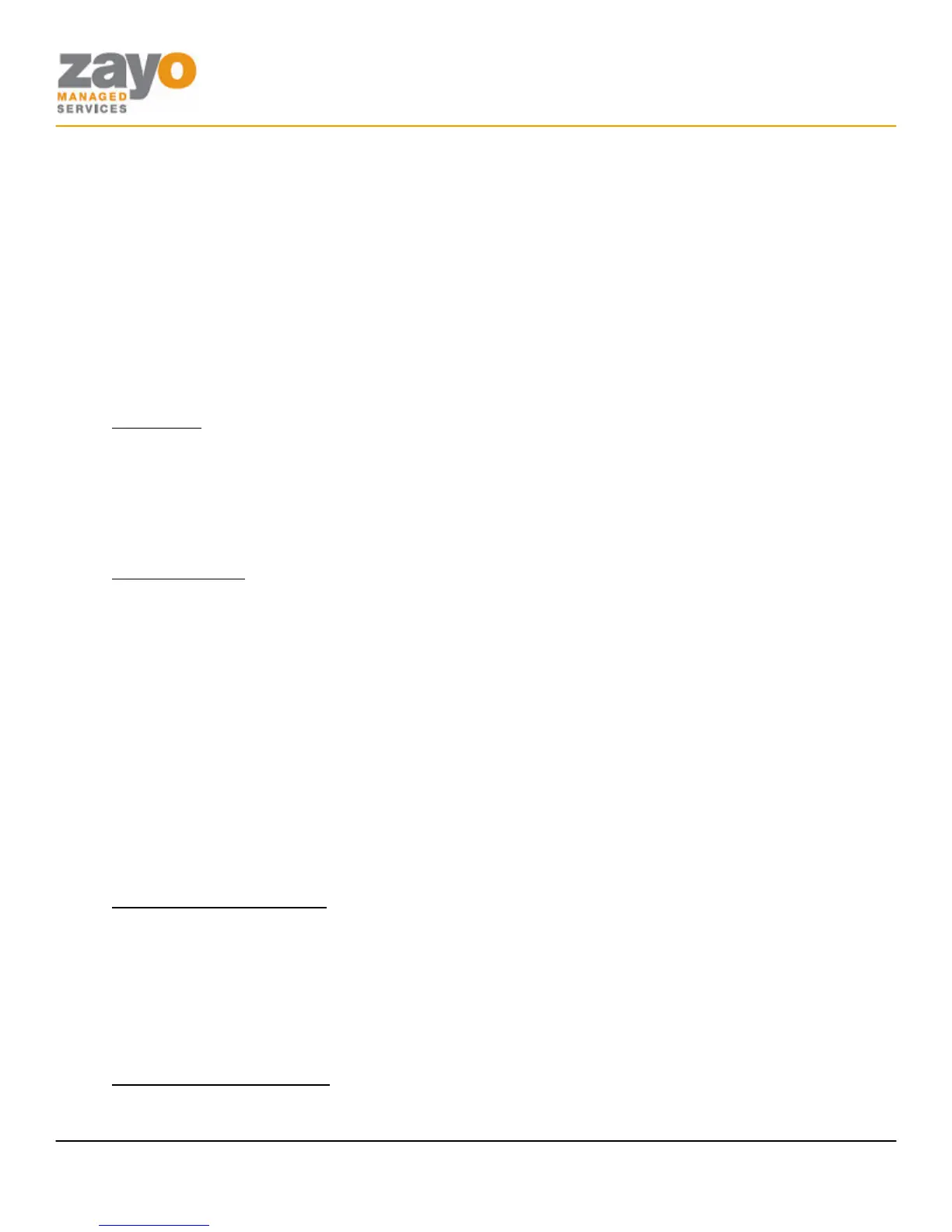Linksys SPA942 User Guide
Zayo Managed Services Linksys SPA942 User Guide Page 11 of 14
Using the Feature
1. GO OFF HOOK.
2. Press *65. You will hear a stutter dial tone then a normal dial tone.
3. Dial the NUMBER of the party you wish to call.
Dialing
Allow a user to make a call.
Using the Feature
Placing a Call
1. Pick up HANDSET, press the LINE KEY, or press the SPEAKERPHONE KEY.
2. Enter the number you wish to call.
Extended Functionality
Predialing a Number
1. Without taking the phone off-hook, dial the NUMBER you wish to call using the KEYPAD.
2. Press the DIAL soft key.
Do Not Disturb
Allow users to set their station as unavailable so that incoming calls are given a busy treatment. Depending on how
the user has set up their busy treatment, the callers will be directed to voicemail or forwarded to another line.
NOTE: The user must use the same method to turn the function off that they used to turn the function on.
Otherwise, the system will not recognize the ‘off’ command.
Using the Feature
Activate: Using the Phone’s Keys
†
1. Press the DND soft key.
2. Do Not Disturb message will appear on the screen.
†
If the phone number is shared on another phone, enabling Do Not Disturb on the phone will simply turn on silent ring and
does not make it busy. Calls may still be answered on any phone sharing the phone number. The Do Not Disturb button will
place all line appearances into Do Not Disturb.
Deactivate: Using the Phone’s Keys
1. Press the -DND soft key.
