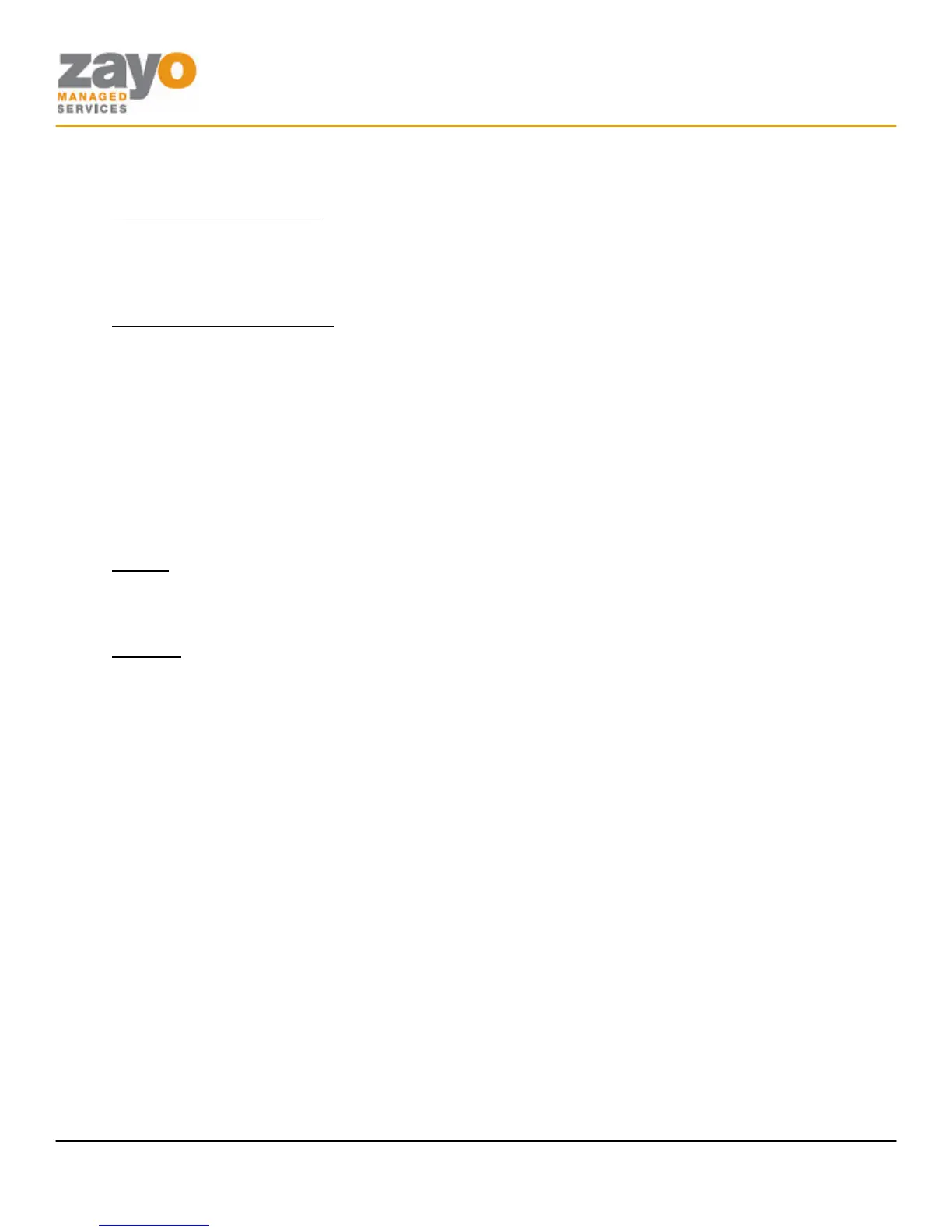Linksys SPA942 User Guide
Zayo Managed Services Linksys SPA942 User Guide Page 12 of 14
2. The Do Not Disturb message will be removed from the screen.
Activate: Using the Feature Code
1. GO OFF HOOK
2. Press *78
Deactivate: Using the Feature Code
1. GO OFF HOOK
2. Press *79
Hold
Allows user to place a call on hold and retrieve it.
Using the Feature
Activate
†
1. Press the HOLD button.
Deactivate
†
1. Press the flashing red LINE key.
†
If the phone number is shared on another phone, you can put a call on-hold and take the call off-hold at the other phone that is
sharing the phone number.
Last Number Redial
Allow the user to redial the last number dialed with a feature code or a button.
Using the Feature
1. Press the REDIAL soft key.
2. Select number to redial from the Redial List.
3. Press the DIAL soft key.
Extended Functionality
1. GO OFF HOOK
2. Press *66.
