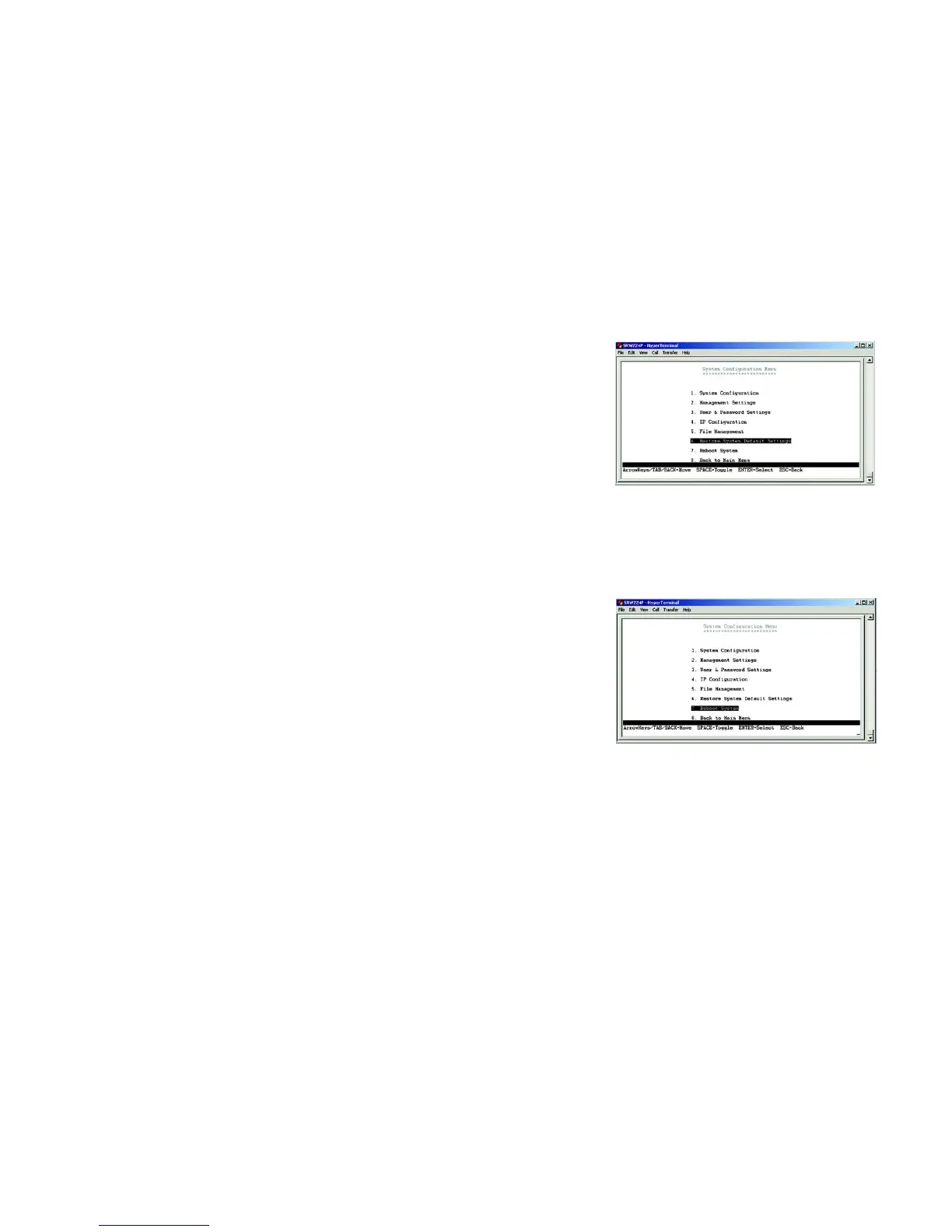19
Chapter 4: Configuration using the Console Interface
Configuring the Switch through the Console Interface
24-Port 10/100 + 2-Port Gigabit Switch with Webview and Power over Ethernet
Restore System Default Setting
To restore the Switch back to the factory default settings, select Restore System Default Setting and press Enter.
A confirmation message will appear stating that All User Configuration data will be reset to Default. Continue? [y/
n]. Press the “y” key to continue or the “n” key to cancel the action.
Reboot System
If you would like to reboot the Switch, select Reboot System and press Enter.
Figure 4-20: Restore System Default Settings
Figure 4-21: Reboot System
