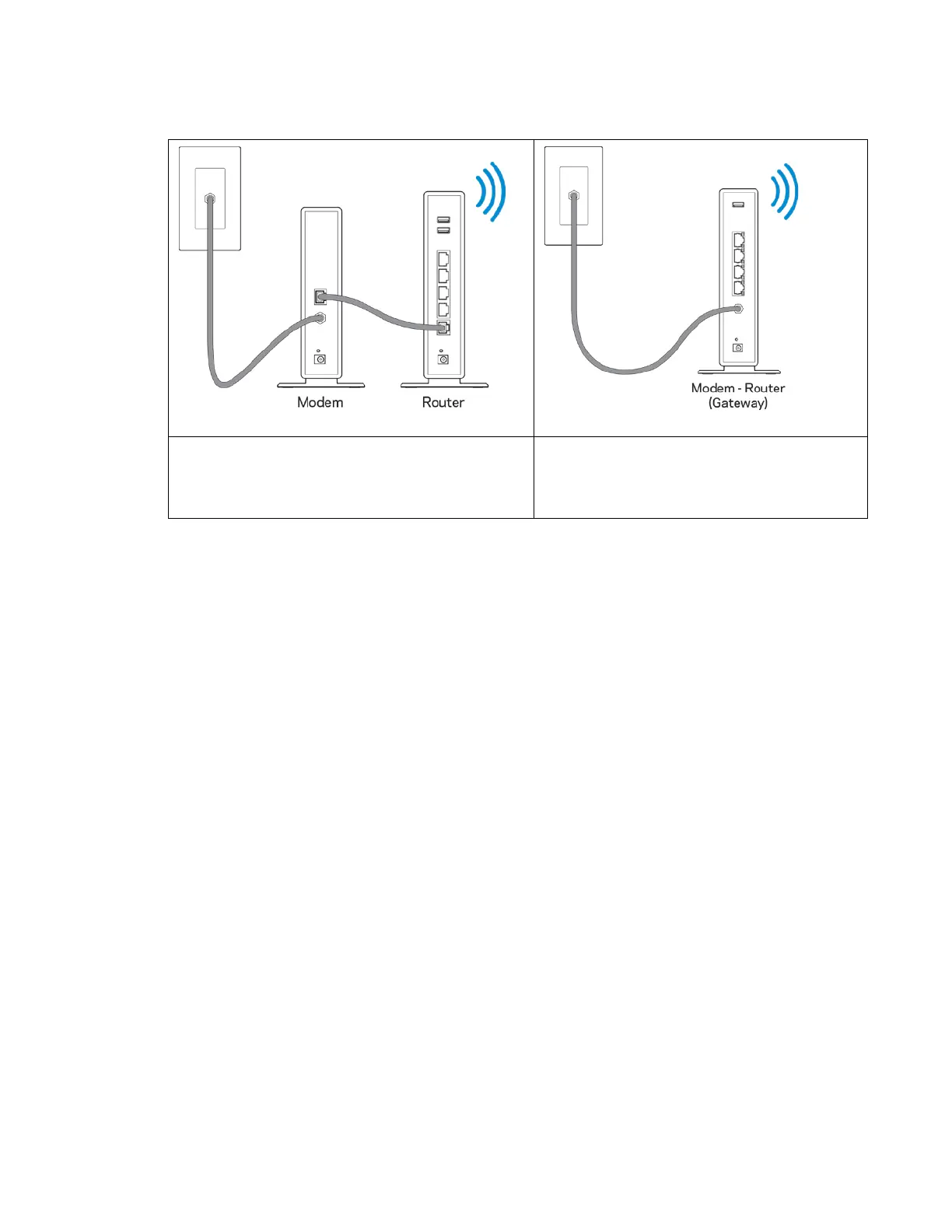6
2. Identify your equipment.
If you have a separate modem and standalone
router, disconnect and remove your old router.
If you have a modem router, leave it
connected.
3. Make sure the power switch on the bottom of your Velop node is in the | (on) position.
4. Connect your Velop node to your modem or modem router. Plug one end of the included
internet cable to an Ethernet port on the bottom of your Velop node. If you have a modem,
plug the other end into the Ethernet (LAN) port on the modem. If you have a modem router,
plug into any available port.
5. Wait until the LED on the top of your Velop node is blinking purple.
6. Open the Linksys app on your mobile device and follow the setup instructions. If you need
help, refer to your device documentation at linksys.com/support/velop.
Note—You will not have internet access until router setup is complete.
