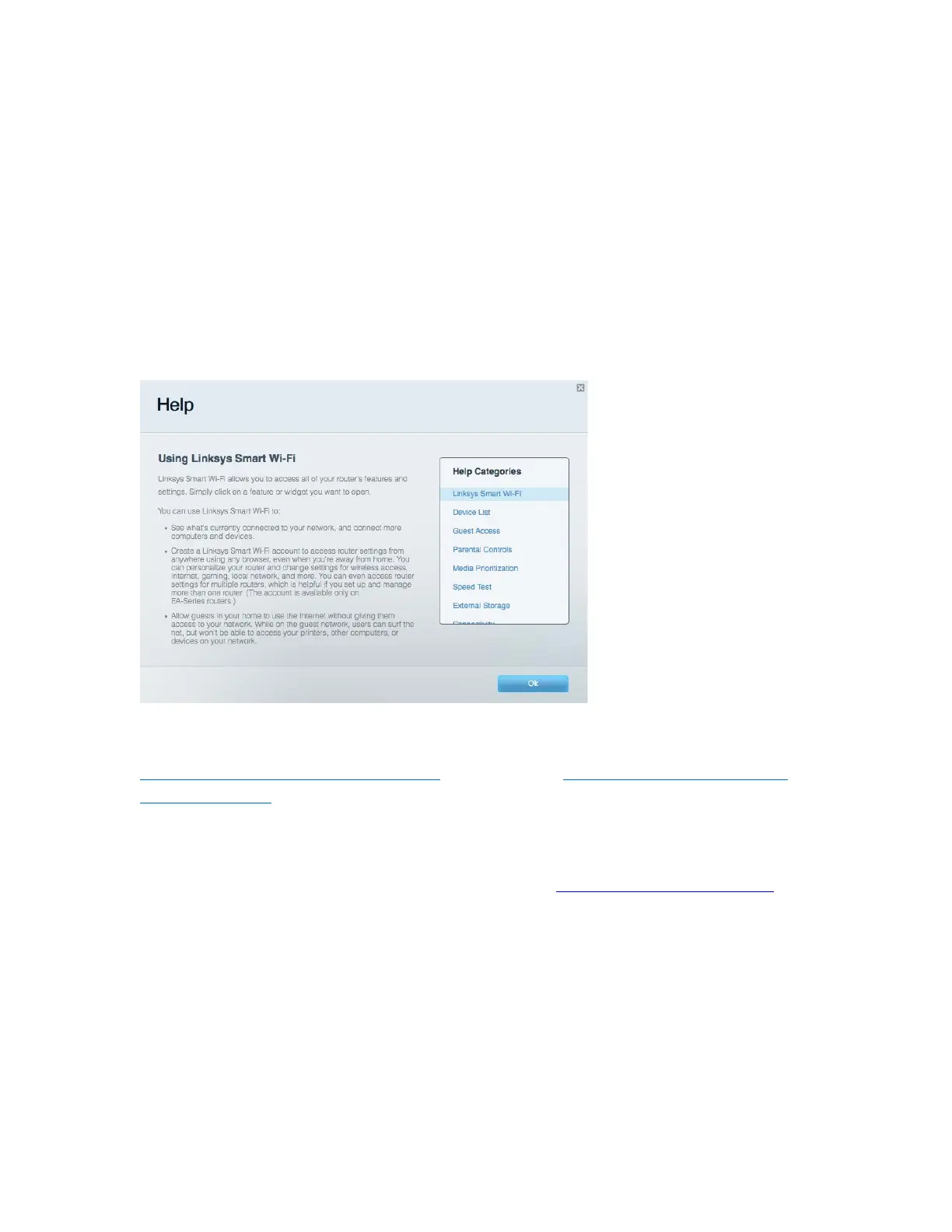5
Setting Up: Basics
Where to find more help
In addition to this user guide, you can find help at these locations:
•
Linksys.com/support/Velop (documentation, downloads, FAQs, technical support, live chat,
forums)
•
Linksys Smart Wi-Fi help (connect to Linksys Smart Wi-Fi, then click Help at the top of the
screen)
Note—Licenses and notices for third party software used in this product may be viewed on
http://support.linksys.com/en-us/license. Please contact
http://support.linksys.com/en-
us/gplcodecenter for questions or GPL source code requests.
How to install your Velop
1. To complete setup, you will need a computer to visit http://LinksysSmartWiFi.com in a web
browser.
