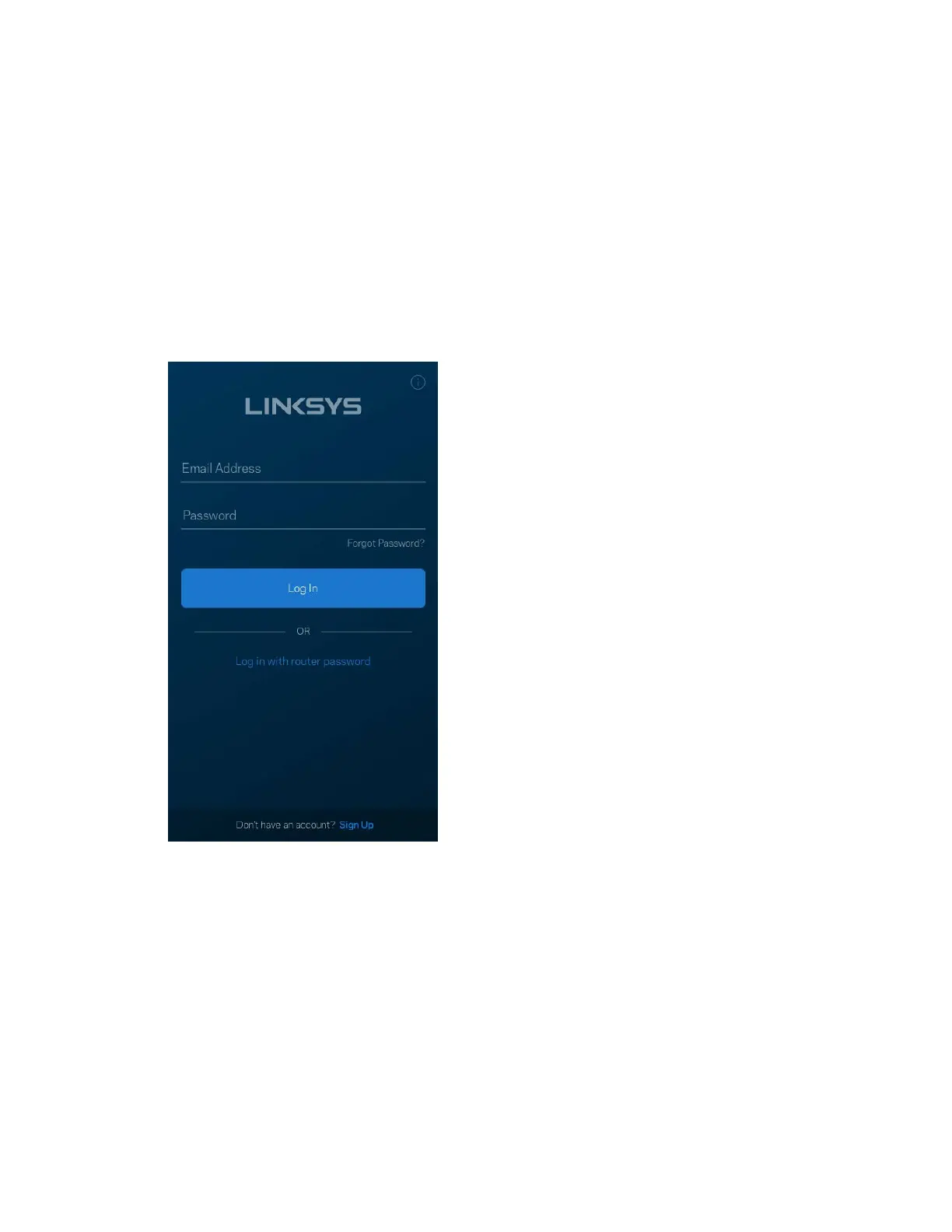11
Velop-systeeminstellingen
Met behulp van uw Linksys-app kunt u Velop-systeeminstellingen weergeven of wijzigen om uw Wi-Fi
veiliger te maken of beter te later werken met een apparaat of game. U heeft overal ter wereld
toegang tot de instellingen als u een internetverbinding heeft. Maar ook als u niet online bent, heeft u
vanuit uw thuisnetwerk rechtstreeks toegang tot uw Velop-systeem.
Inloggen op uw Linksys Smart Wi-Fi-account
1.
Open de Linksys-app.
2.
Voer het e-mailadres in dat u heeft gebruikt bij het aanmaken van uw account.
3.
Voer het wachtwoord van uw account in.
4.
Tik op Inloggen.
