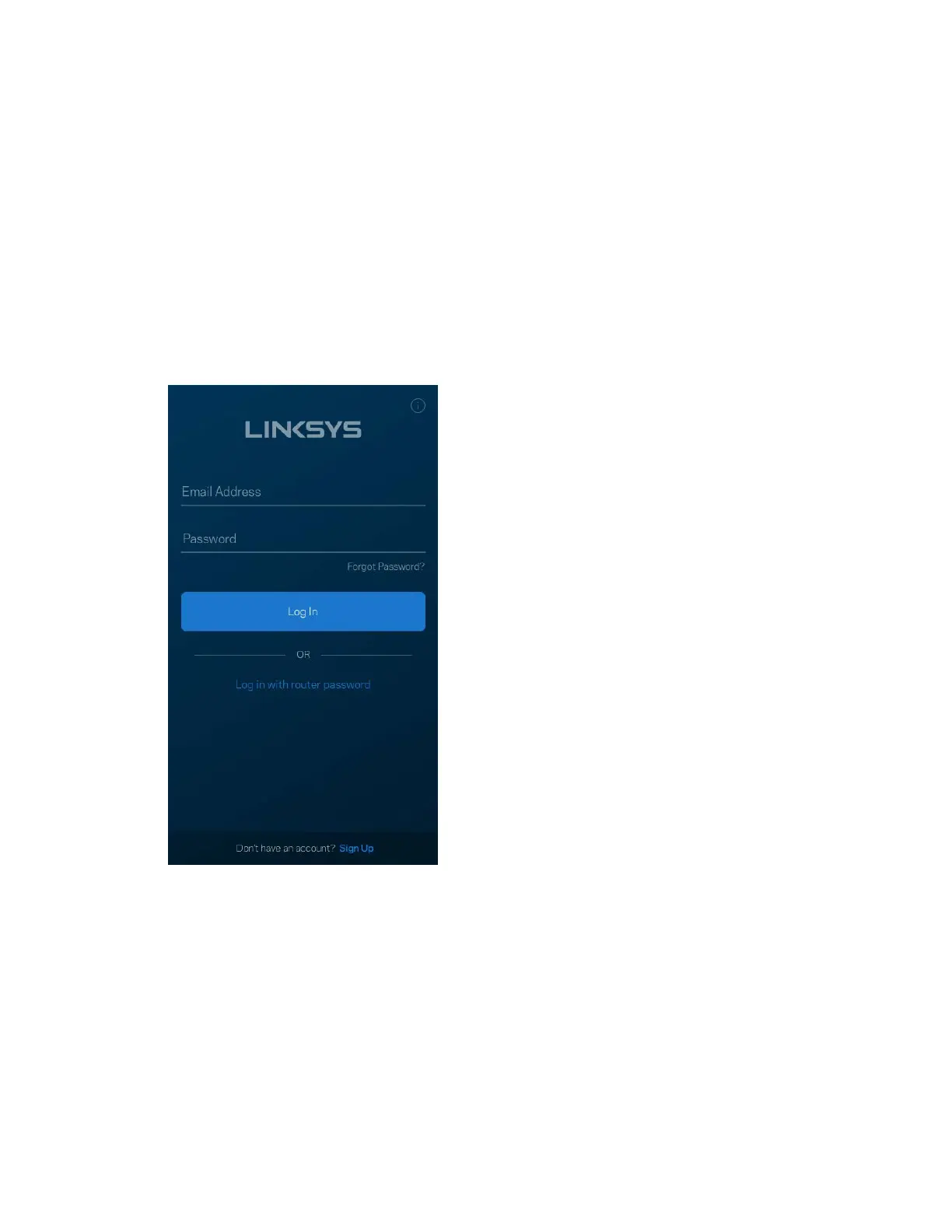11
Configuración del sistema Velop
Usando tu Linksys App podrás ver o cambiar los valores de configuración del sistema Velop para
aumentar la seguridad de tu Wi-Fi o refinar su rendimiento con un dispositivo o juego específico.
Puedes acceder a los valores de configuración desde cualquier lugar del mundo por medio de una
conexión a internet. También podrás acceder directamente a tu sistema Velop desde tu red
doméstica sin necesidad de conexión a internet.
Inicia la sesión en tu cuenta de Linksys Smart Wi-Fi en la nube
1.
Abre la Linksys App.
2.
Introduce la dirección de e-mail que utilizaste al crear tu cuenta.
3.
Introduce la contraseña de tu cuenta.
4.
Toca sobre Iniciar la sesión.
