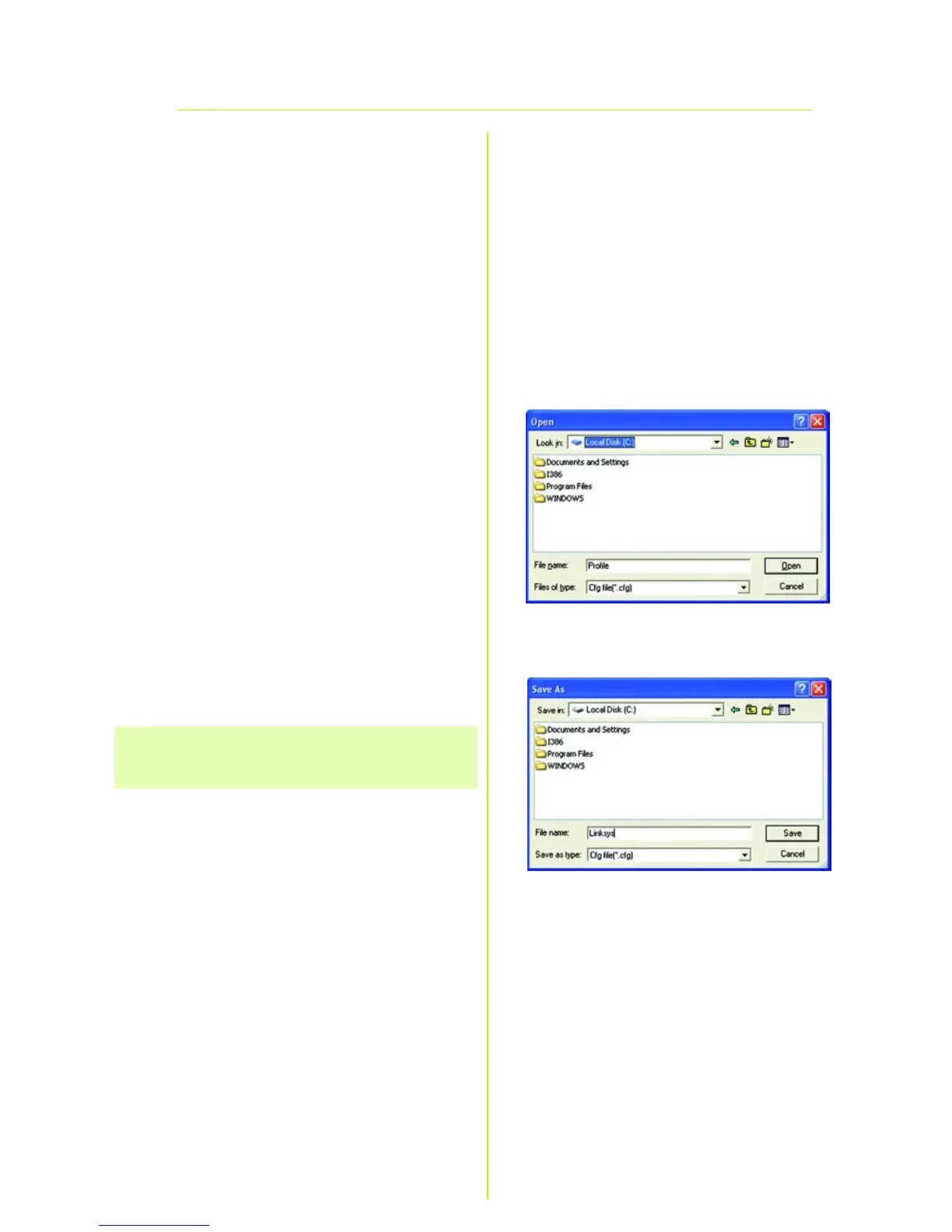13
Connect - To connect to a wireless
network using a specific profile,
select the profile, and click Con-
nect.
New - Click New to create a new
profile. See the next section, Creat-
ing a New Profile, for detailed
instructions.
Edit - Select the profile you want to
change, and then click Edit.
Import - Click Import to import a
profile that has been saved in
another location. Select the appro-
priate file, and click Open.
Export - Select the profile you want
to save in a different location, and
click Export. Direct Windows to the
appropriate folder, and click Save.
Delete - Select the profile you want
to delete, and then click Delete.
NOTE: If you want to export more than one
profile, you have to export them one at a time.
Export Profiles
Import Profiles
