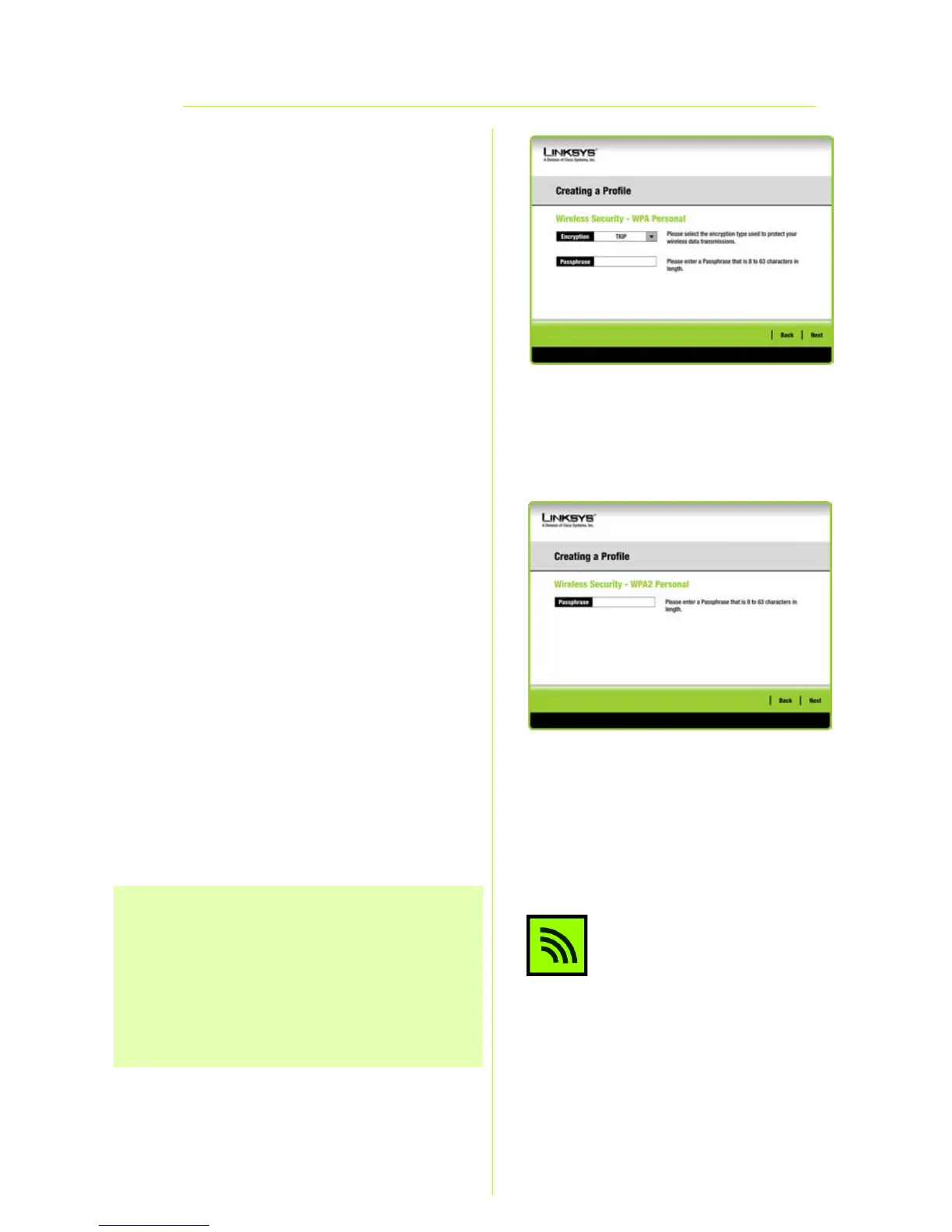6
WPA Personal Needed for Con-
nection
Encryption
- Select the type of
algorithm you want to use,
TKIP
or
AES, from the Encryption
menu.
Passphrase
- Enter a Passphrase of
8-63 characters in the
Passphrase
field. The longer and more com-
plex your Passphrase is, the more
secure your network will be.
Click
Connect
and go to Step B.
WPA2 Personal Needed for Con-
nection
Enter a Passphrase of 8-63 charac-
ters in the
Passphrase
field.
Click
Connect
and go to Step B.
B
After the Adapter has been config-
ured for the network, the
Congrat-
ulations
screen will appear. Click
Connect to Network
to connect to
your network.
Congratulations! Setup is complete.
NOTE:
After the Adapter is installed, the Wire-
less Network Monitor screen will open and its
icon will appear in your PC’s system tray. Dou-
ble-click the icon if you want to open the
Wireless Network Monitor for finding available
wireless networks or making additional con-
figuration changes.
Wireless Network
Monitor icon
WPA2 Personal Needed
WPA Personal Needed
