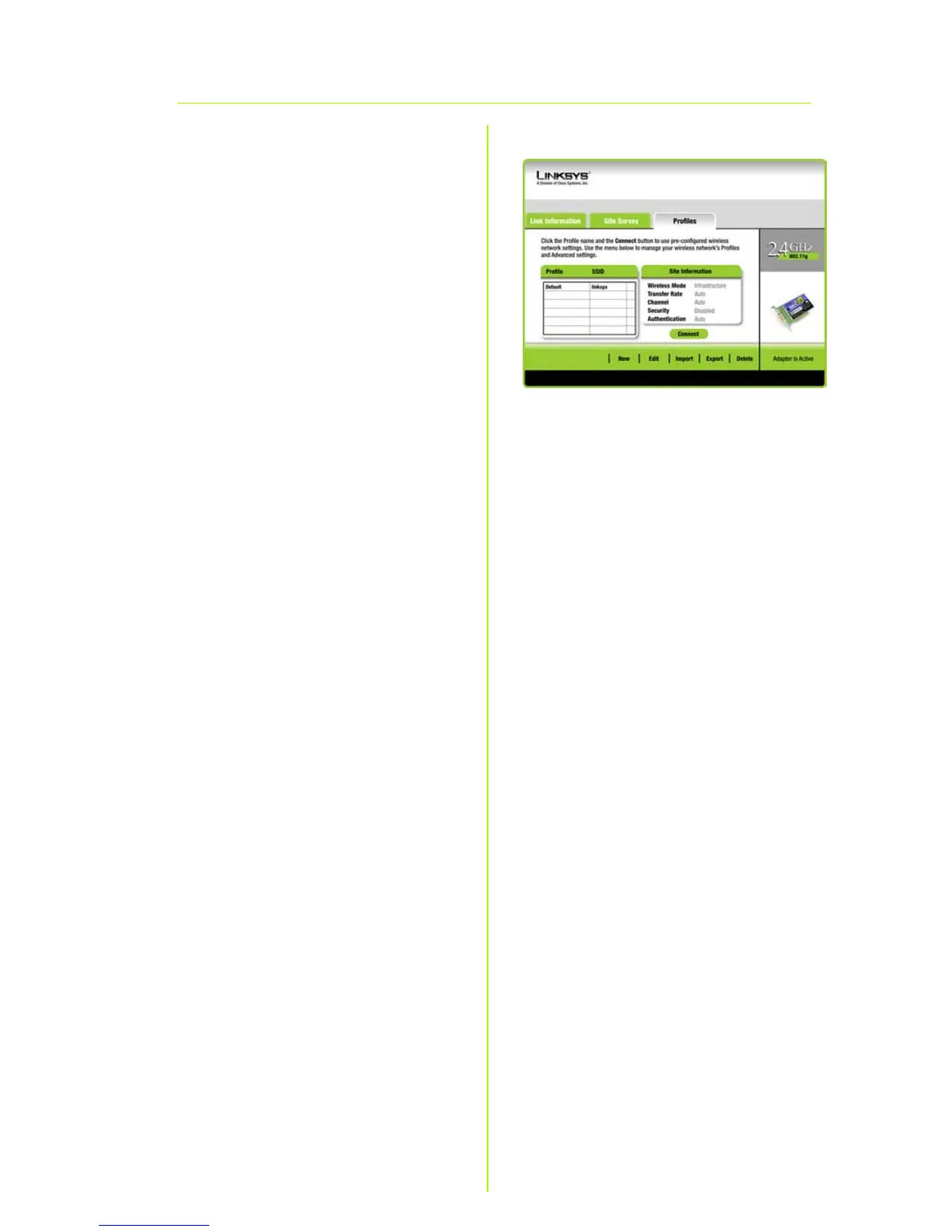12
Profiles (Profils)
L'écran Profiles (Profils) permet
d'enregistrer différents profils de
configuration pour différentes
installations réseau. Le tableau de
gauche contient la liste des profils
disponibles avec leurs noms et SSID.
Profile (Profil) : nom du profil.
SSID : SSID ou nom unique du réseau
sans fil.
Site Information (Informations de site)
Pour chaque profil sélectionné, les
paramètres suivants sont indiqués :
Wireless Mode (Mode sans fil) : mode
du réseau sans fil utilisé.
Channel (Canal) : canal sur lequel les
périphériques réseau sans fil sont
configurés.
Security (Sécurité) : état de la fonction
de sécurité sans fil.
Authentication (Authentification) :
paramètres d'authentification du
réseau.
Profiles (Profils)
