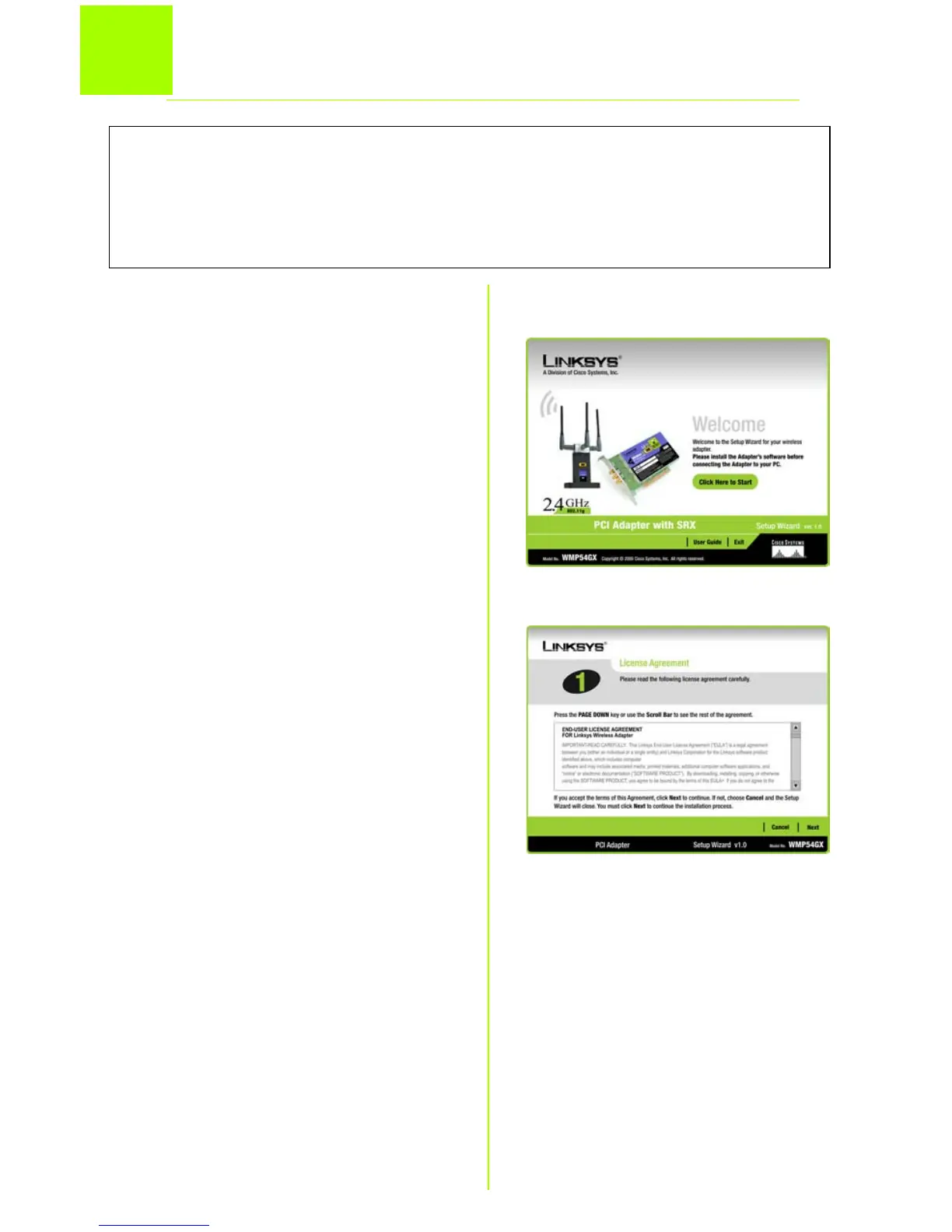2
1
Inizio dell'installazione
L'adattatore di rete PCI viene installato
e configurato tramite la procedura di
installazione guidata fornita sull'apposito CD.
A Per iniziare, inserire il Setup Wizard
CD-ROM (CD-ROM per
l'installazione guidata) nell'unità
CD-ROM. L'installazione guidata
dovrebbe avviarsi
automaticamente visualizzando la
schermata Welcome (Benvenuti).
B Per installare l'adattatore, fare clic
su Click Here to Start
(Fare clic qui per iniziare) nella
schermata Welcome (Benvenuti).
C Dopo aver letto il contratto di
licenza, fare clic su Next (Avanti)
per continuare l'installazione.
Windows inizia a copiare i file sul
PC.
D L'installazione guidata richiede di
installare l'adattatore nel PC. Fare
clic su Next (Avanti); a questo
punto il computer si spegne.
Passare alla fase 2.
A
C
IMPORTANTE: non installare l'adattatore nel PC finché
non viene richiesto nella fase 2; in caso contrario,
l'adattatore non verrà installato correttamente.
