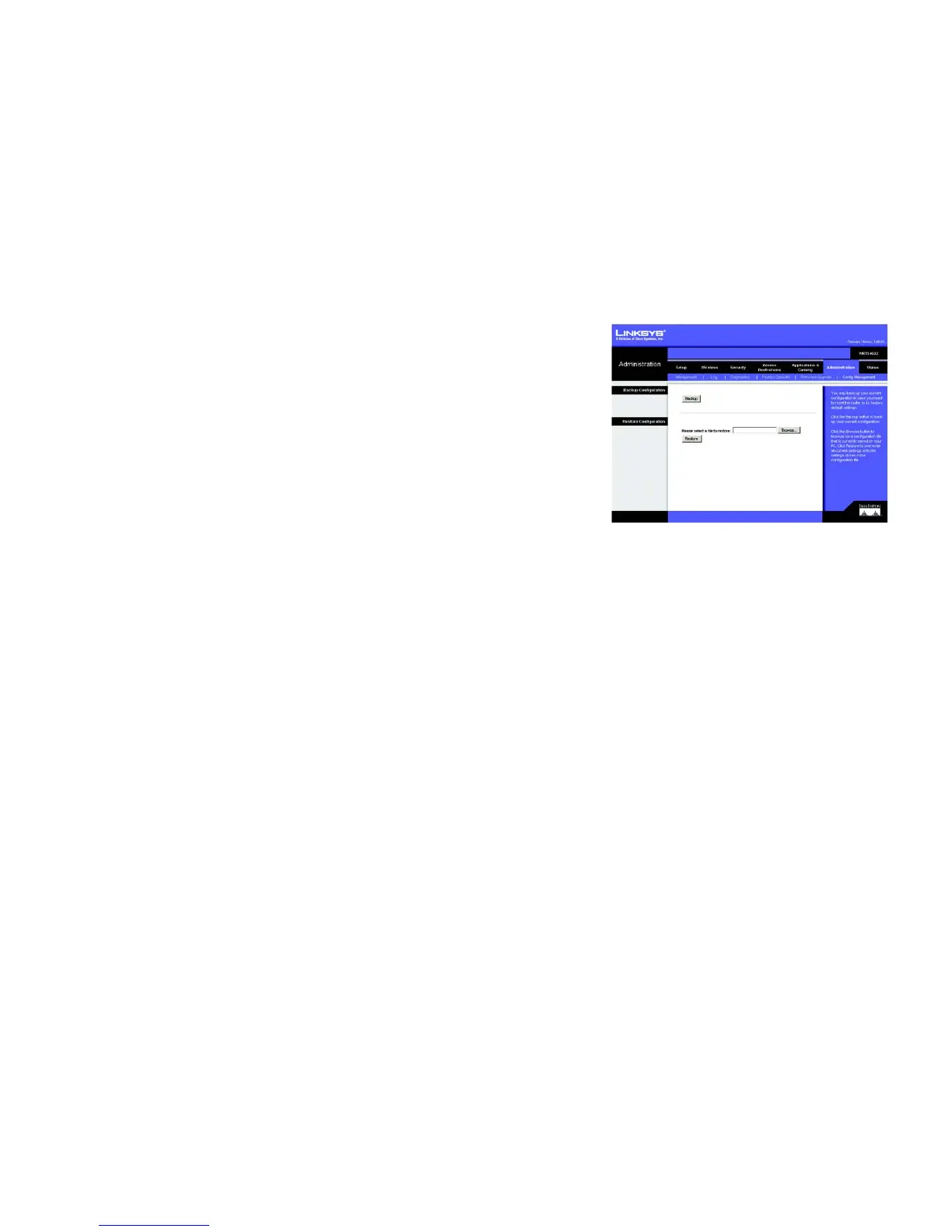38
Chapter 5: Configuring the Wireless-G Broadband Router
The Administration Tab - Config Management
Wireless-G Broadband Router with SRX200
The Administration Tab - Config Management
The Config Management screen allows you to backup the Router’s settings and restore them later.
Backup Configuration
Backup. Simply, click the Backup button and save the config file to your hard drive.
Restore Configuration
Please select a file to restore. When you wish to restore the configuration file, click the Browse button to
locate the file. Then click the Restore button.
Figure 5-40: Administration Tab - Config Management
