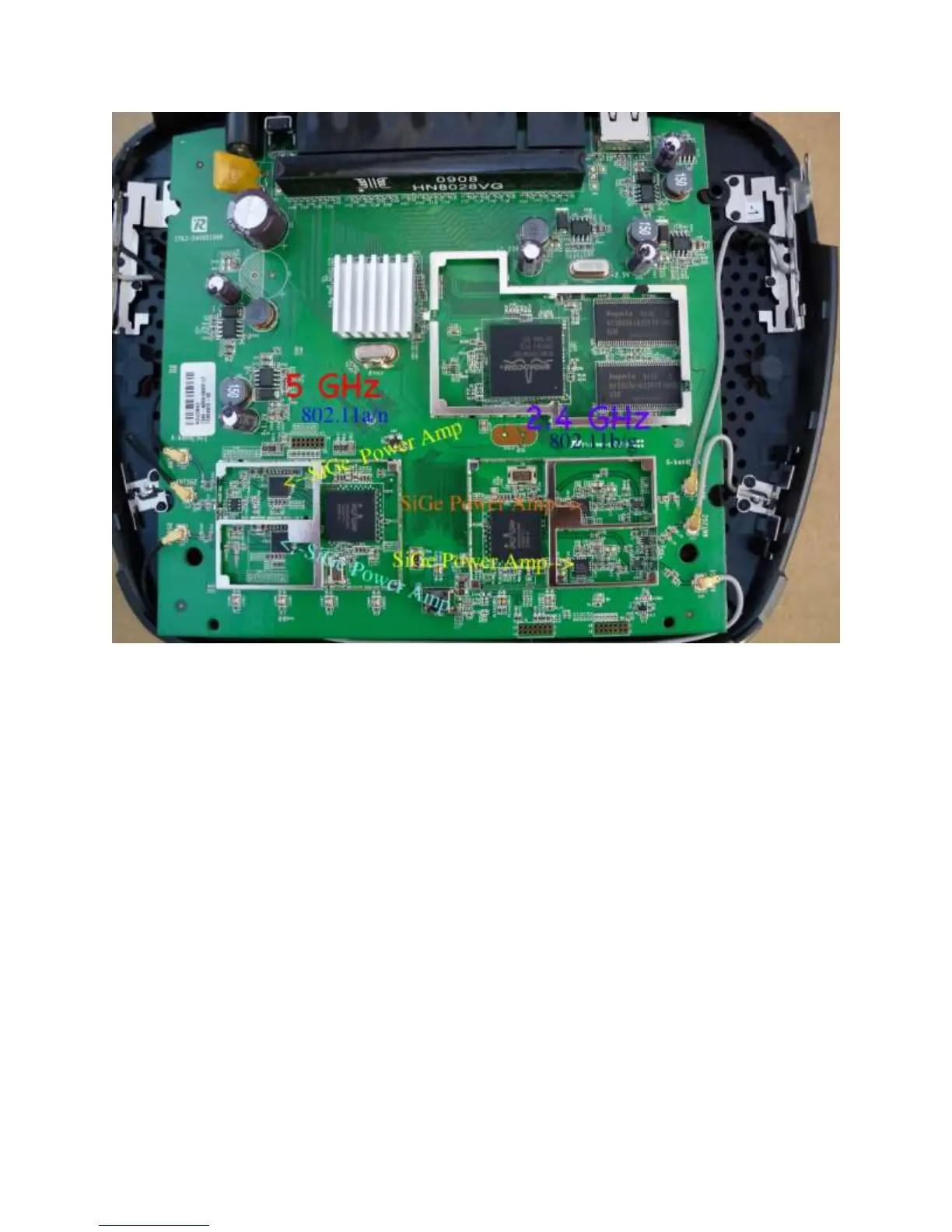4. Now this part requires some patience.
5. Fitting your new UFL connectors into the little holes can take a little practice, and patience
6. So do this first: Practice removing the original UFL antenna cables and then putting them back on.
7. You will be attaching UFL cables to RED Antenna TX/RX (see images below for reference) if using
both bands, other wise use both TX/RX on either band.
