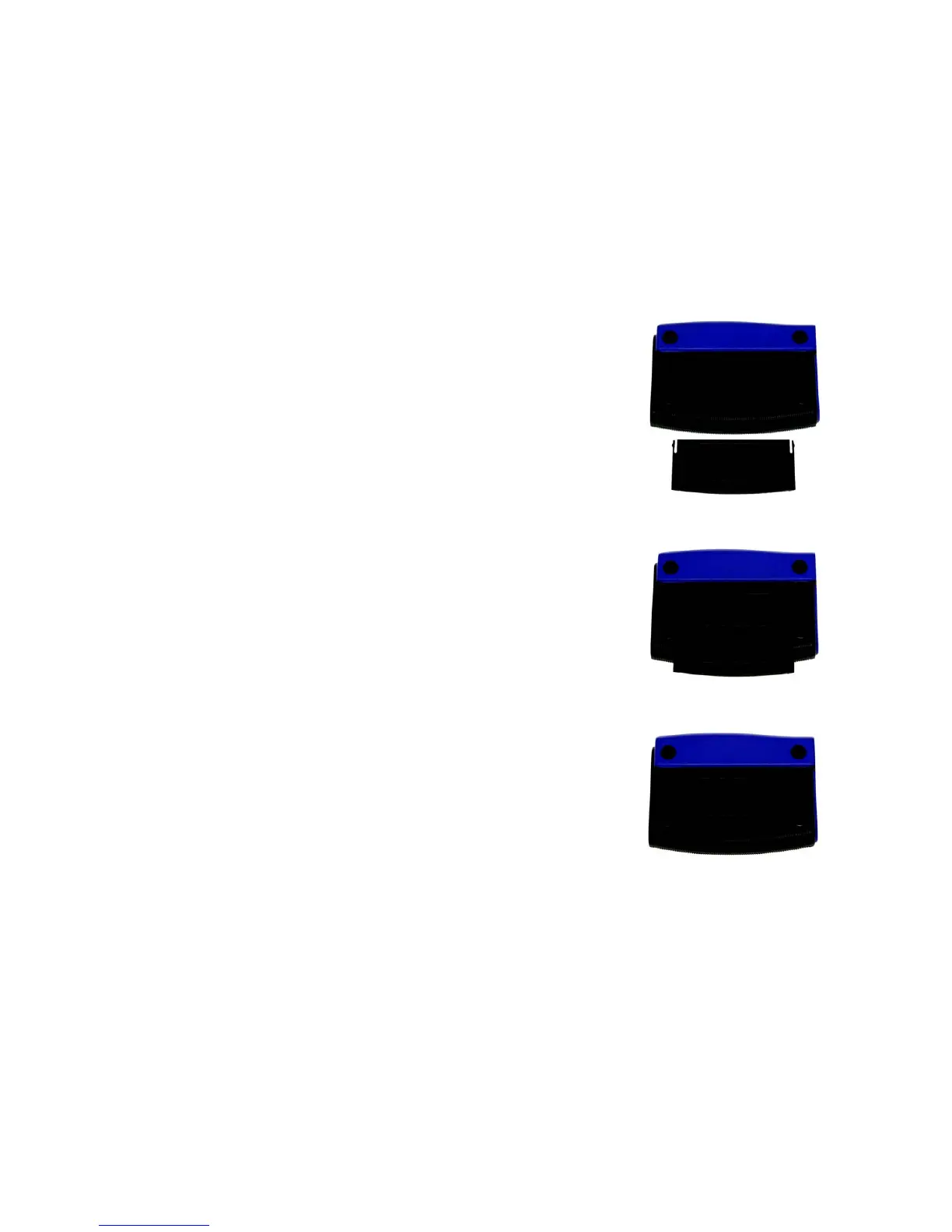15
Chapter 5: Connecting the Wireless-G USB Network Adapter
Using the Adapter’s Wall Mount
Wireless-G USB Network Adapter
Using the Adapter’s Wall Mount
The Adapter’s Wall Mount allows you to easily attach the Adapter to your wall for better reception and more
convenient placement.
1. Attach the separate adhesive strip of velcro to the wall where you will be mounting the Adapter.
2. To attach the Wall Mount to the Adapter, slide the Wall Mount into the grooves on the back panel of Adapter, as
shown in Steps A, B, and C.
3. Using the velcro strip on the Adapter’s Wall Mount, attach the Adapter to the velcro strip on your wall.
Congratulations! The installation of the Wireless-G Network Adapter is complete.
If you want to check the link information, search for available wireless networks, or make additional
configuration changes, go to “Chapter 6: Using the Wireless Network Monitor.”
Figure 5-5: Using the Wall Mount - Step A
Figure 5-6: Using the Wall Mount - Step B
Figure 5-7: Using the Wall Mount - Step C
