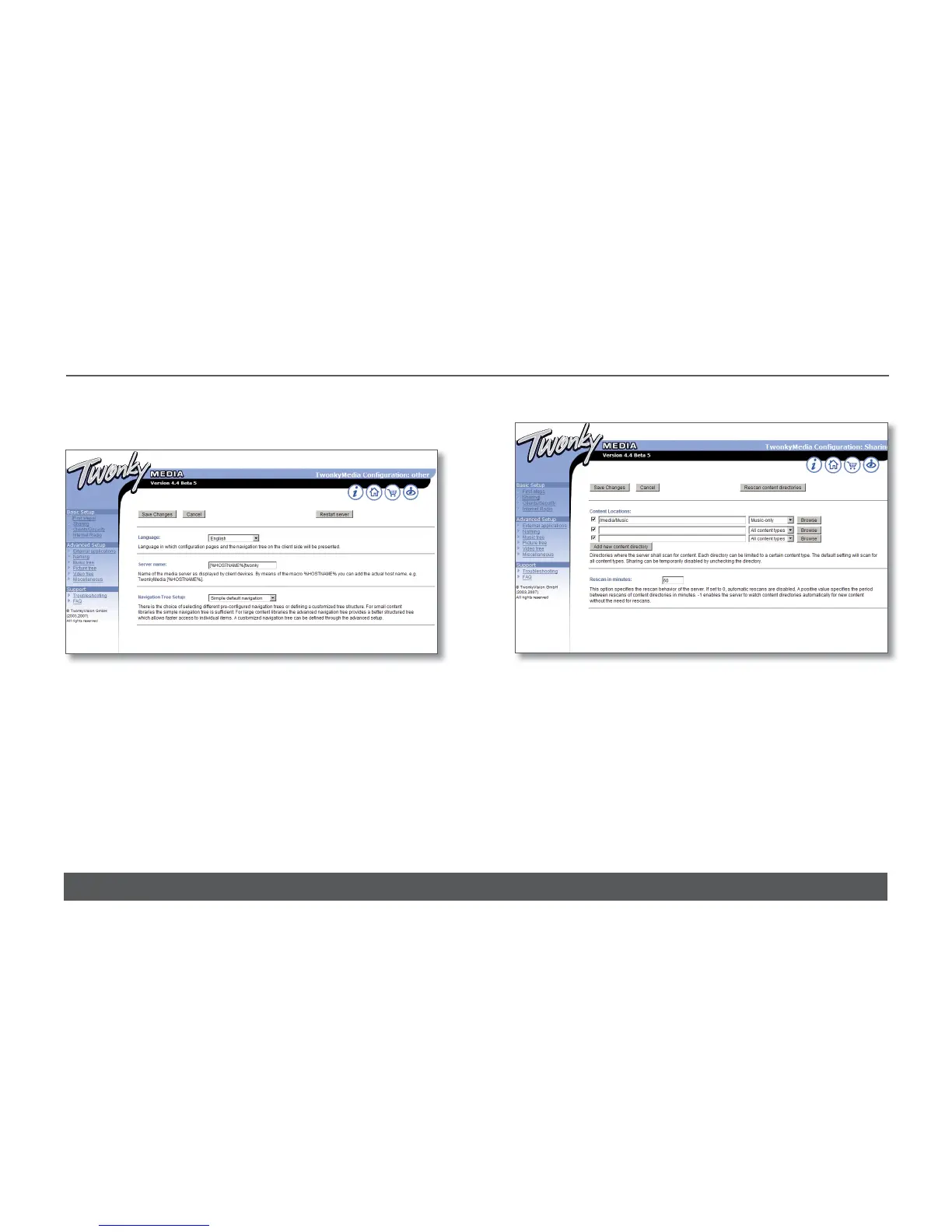7. Select ‘First Steps’ from the menu on the left-hand side.
3 TwonkyMedia (continued...)
www.linn.co.uk
AKURATE DS SYSTEM
INSTALLATION AND SETUP
Here the name of the server can be set. This is necessary for
installations where more than one NAS is available. If you change
any of the settings, press the ‘Restart server’ button before
continuing.
8. Select ‘Sharing’ from the left of the page.
The settings for ‘Content Locations’ is important as they will be used
when setting up EAC (the recommended disc ripping software). Use
the browse button to set the path to correspond to the directory into
which EAC will rip CDs - typically, this will be ‘/Media/Music’. Set the
drop-down menu to ‘Music-only’.
Set ‘Rescan in minutes’ to ‘60’.
9
