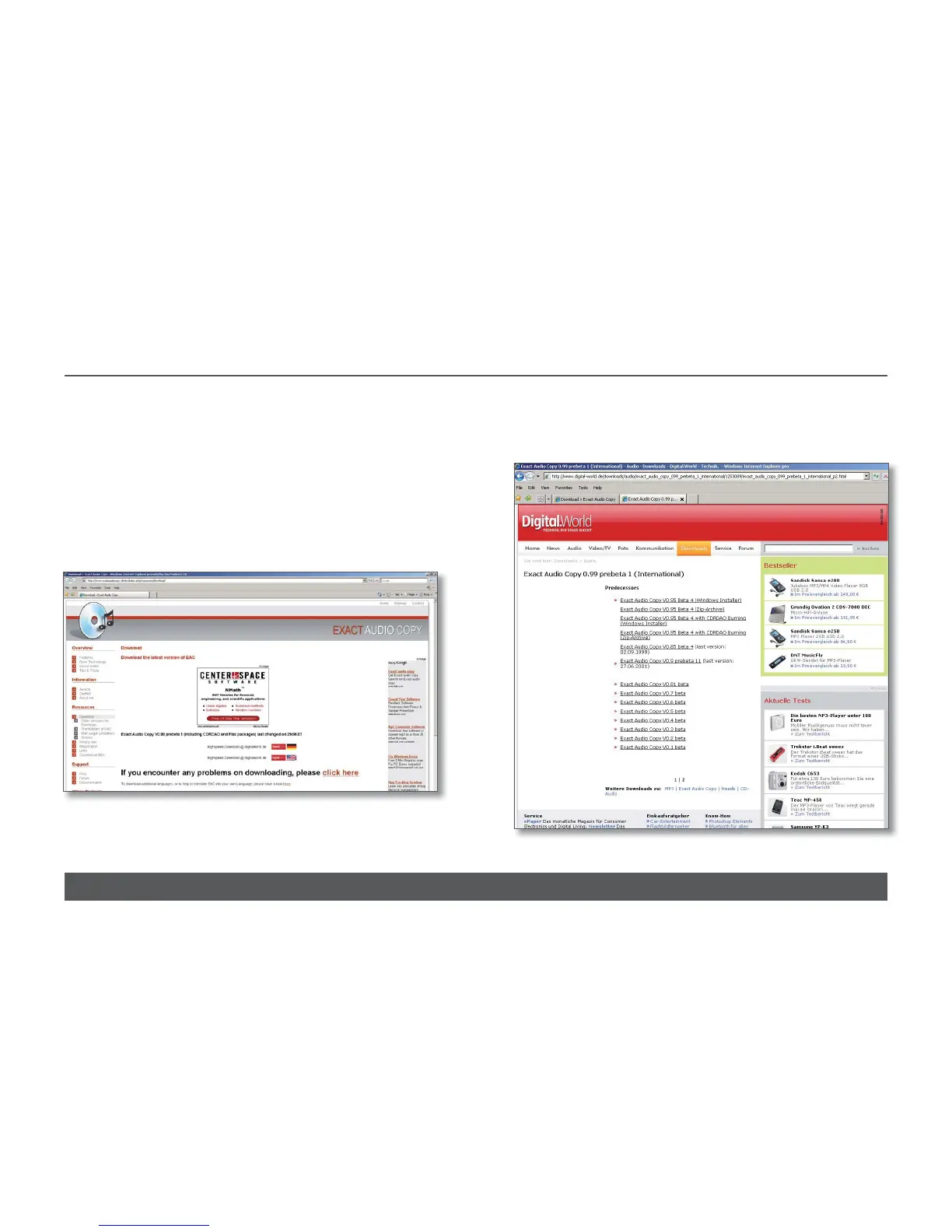Linn recommends the use of EAC (Exact Audio Copy) for converting CDs
to FLAC and ripping them to the NAS. This software is available free of
charge from the Internet.
EAC should be installed on the PC/laptop that the customer will use for
ripping CDs.
EAC Installation
1. Go to the EAC website:
http://www.exactaudiocopy.de/en/index.php/resources/download/
2. Select the link for English download.
4 EAC INSTALLATION
www.linn.co.uk
AKURATE DS SYSTEM
INSTALLATION AND SETUP
3. Select ‘Exact Audio Copy V0.99 Prebeta 3, Windows installer’. The
download will begin. Once the download is complete, double-click
the downloaded .exe file to start the installation process. Follow the
on screen instructions. At the end of the install, run EAC.
12
