
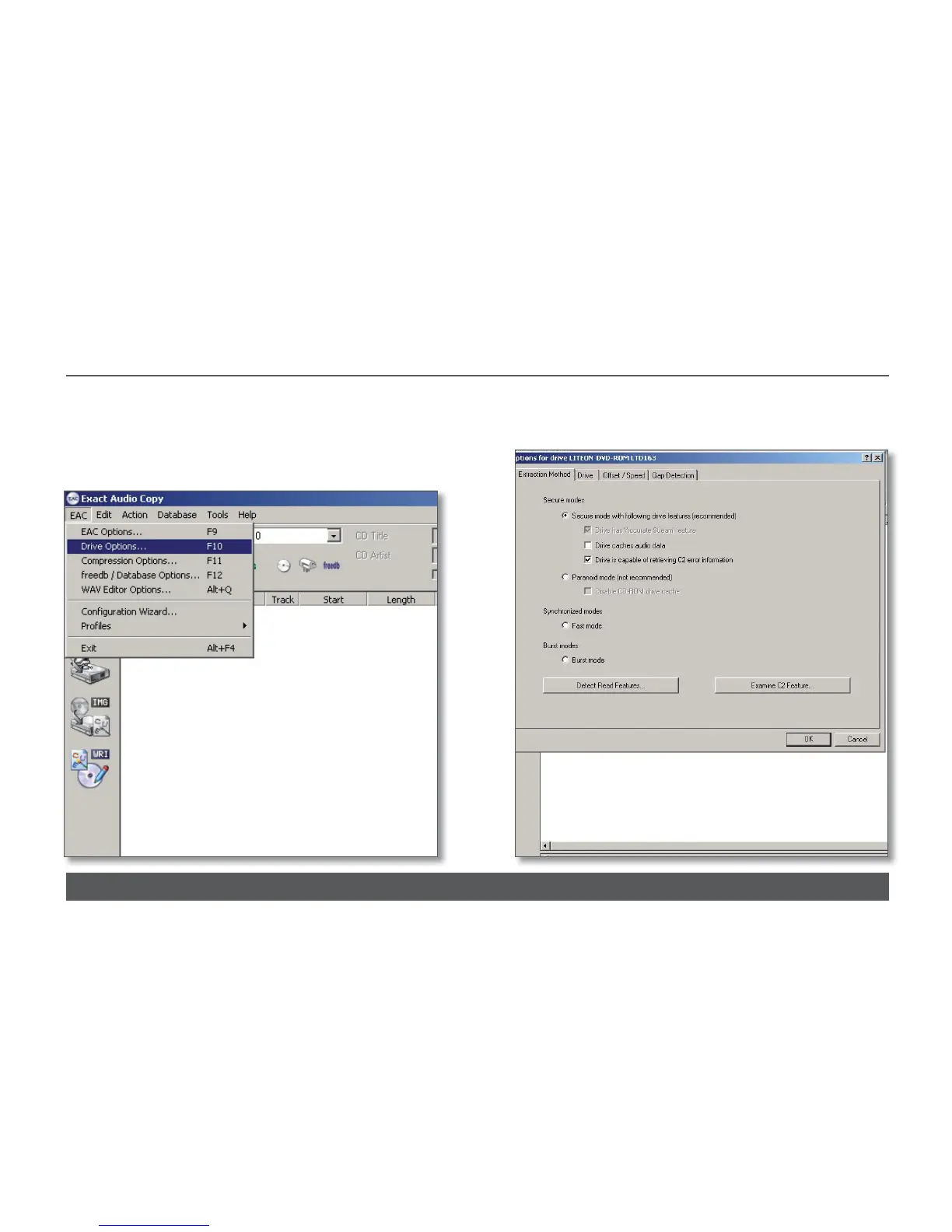 Loading...
Loading...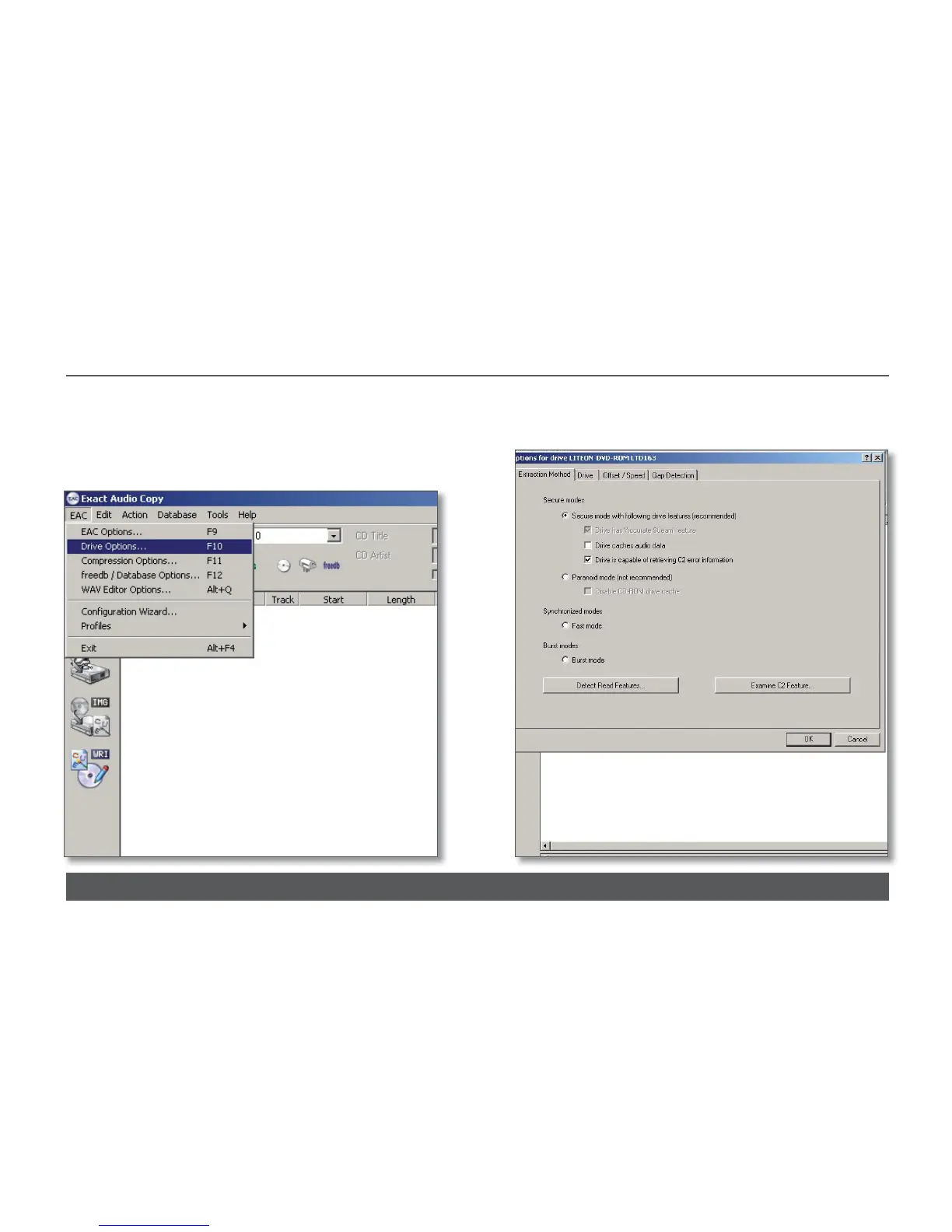
Do you have a question about the Linn AKURATE DS and is the answer not in the manual?
| Type | Network Music Player |
|---|---|
| Audio Formats | FLAC, WAV, MP3, WMA, AIFF, AAC, OGG |
| Streaming Services | Qobuz, Tidal |
| Digital Outputs | 1 x S/PDIF |
| Analog Outputs | RCA |
| Network Connectivity | Ethernet |
| Sample Rates | Up to 24-bit/192kHz |