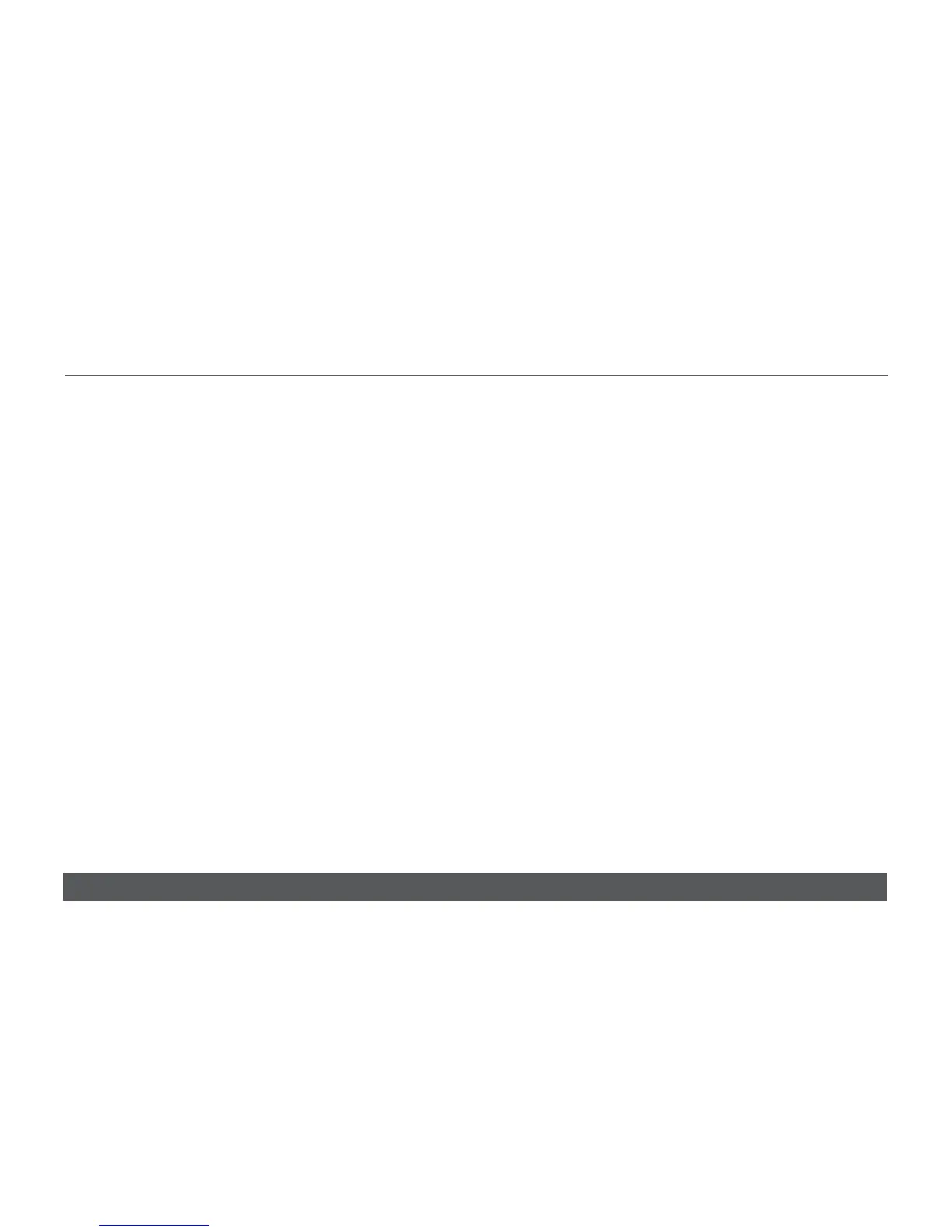12. The ‘Share Options’ screen
Set the default access to ‘Read/Write’. Repeat this on the NFS,
HTTP/S and Rsync tabs. Leave the AFP and FTP/S tabs set to
‘Disabled’.
Select the Advanced Options tab.
Make the following settings:
Share folder owner: media
Share folder group: nogroup
Share folder rights: Read/write
Share group rights: Read/write
Share folder everyone rights: Read/write
Uncheck ‘Set ownership and permission for existing files…’
Check ‘Grant rename and delete privileges to non-owner of files.’
This completes the initial setup of the NAS.
2 SET UP OF THE NAS (continued...)
www.linn.co.uk
AKURATE DS SYSTEM
INSTALLATION AND SETUP
7
