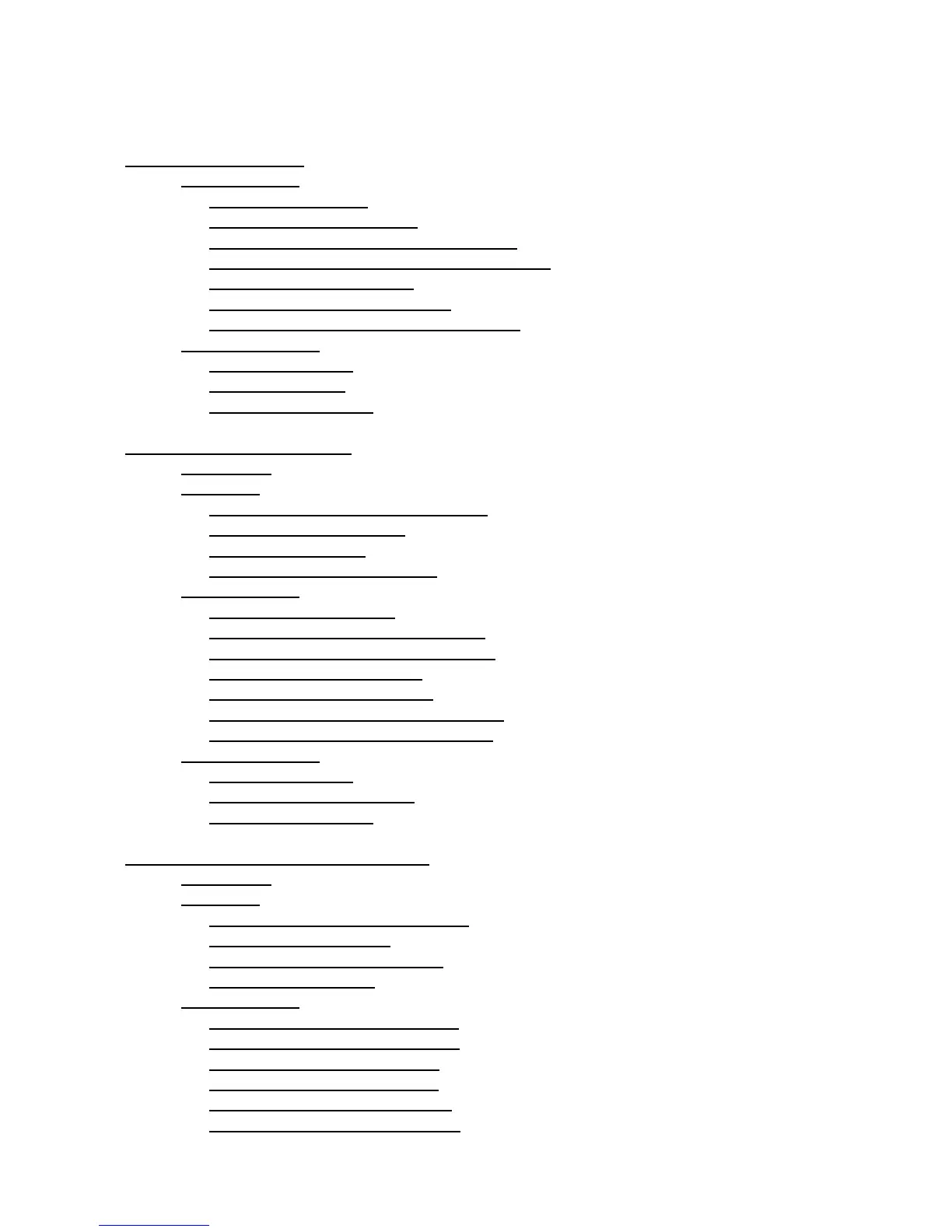Table of Contents
Chapter 3. Saving Space
3.3. Construction....................................................................................................................................13
3.3.1. Create a ramdisk....................................................................................................................13
3.3.2. Rebuild the BASH shell........................................................................................................13
3.3.3. Determine which libraries are required.................................................................................13
3.3.4. Copy BASH and its libraries to the ramdisk.........................................................................13
3.3.5. Create a console device.........................................................................................................14
3.3.6. Compress the ramdisk image................................................................................................14
3.3.7. Copy the compressed image to diskette................................................................................14
3.4. Implementation...............................................................................................................................14
3.4.1. System startup.......................................................................................................................14
3.4.2. Verify results.........................................................................................................................15
3.4.3. System shutdown...................................................................................................................15
Chapter 4. Some Basic Utilities........................................................................................................................16
4.1. Analysis..........................................................................................................................................16
4.2. Design.............................................................................................................................................16
4.2.1. Determining Required Commands........................................................................................16
4.2.2. Locating Source Code...........................................................................................................16
4.2.3. Leveraging FHS....................................................................................................................16
4.2.4. Downloading Source Code....................................................................................................17
4.3. Construction....................................................................................................................................17
4.3.1. Create a staging area..............................................................................................................17
4.3.2. Copy contents of phase 2 rootdisk........................................................................................17
4.3.3. Install binaries from GNU coreutils......................................................................................18
4.3.4. Copy additional libraries.......................................................................................................18
4.3.5. Strip binaries and libraries.....................................................................................................18
4.3.6. Create a compressed root disk image....................................................................................18
4.3.7. Write the root disk image to floppy.......................................................................................18
4.4. Implementation...............................................................................................................................19
4.4.1. System startup.......................................................................................................................19
4.4.2. Testing new commands.........................................................................................................19
4.4.3. System shutdown...................................................................................................................20
Chapter 5. Checking and Mounting Disks.....................................................................................................21
5.1. Analysis..........................................................................................................................................21
5.2. Design.............................................................................................................................................21
5.2.1. Determining necessary utilities.............................................................................................21
5.2.2. Finding source code...............................................................................................................21
5.2.3. Automating fsck and mount..................................................................................................22
5.2.4. File dependencies..................................................................................................................22
5.3. Construction....................................................................................................................................23
5.3.1. Install utilities from e2fsprogs...............................................................................................23
5.3.2. Install utilities from util−linux..............................................................................................23
5.3.3. Check library requirements...................................................................................................24
5.3.4. Strip binaries to save space...................................................................................................24
5.3.5. Create additional device files................................................................................................24
5.3.6. Create the fstab and mtab files..............................................................................................24
Pocket Linux Guide
ii