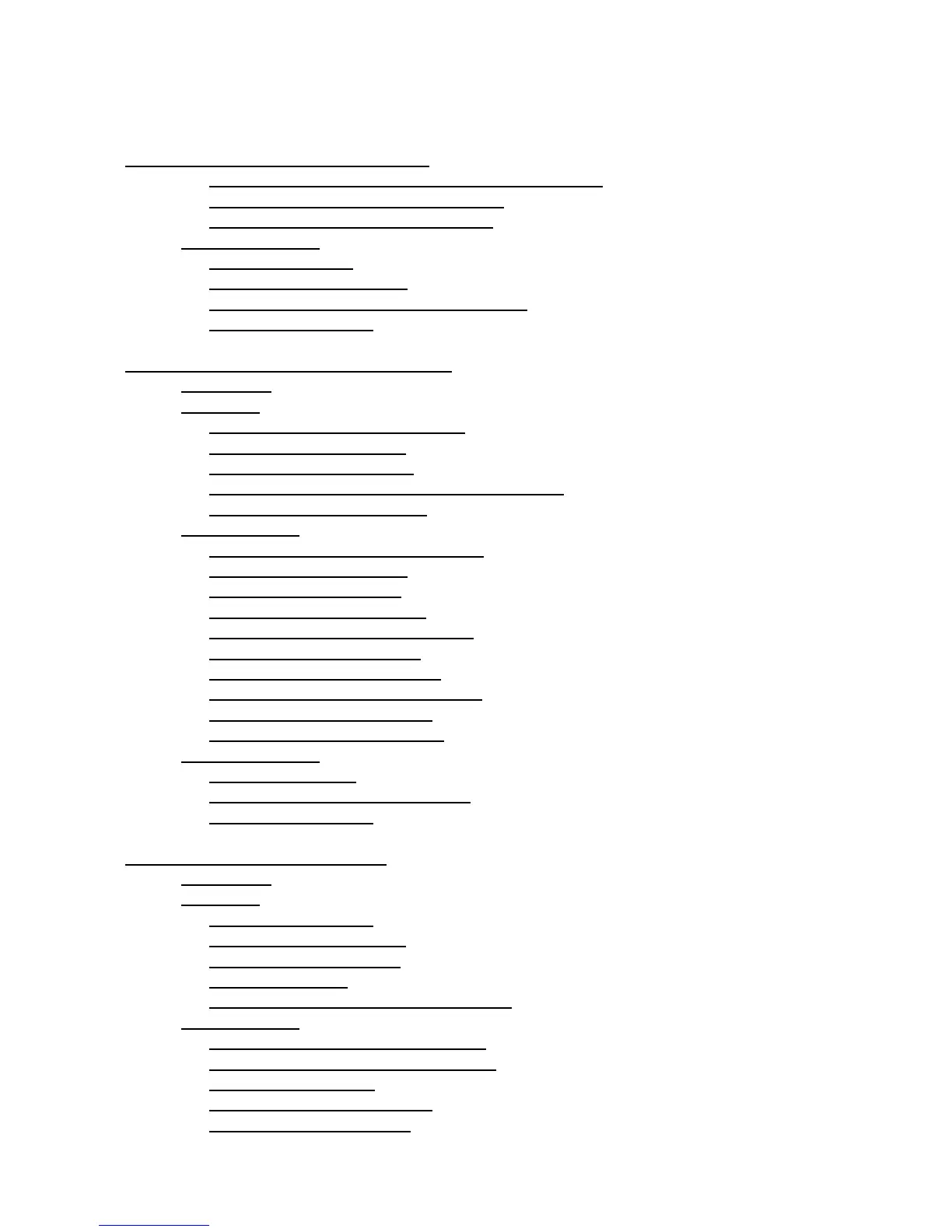Table of Contents
Chapter 5. Checking and Mounting Disks
5.3.7. Write a script to check and mount local filesystems.............................................................24
5.3.8. Create a compressed root disk image....................................................................................25
5.3.9. Write the root disk image to floppy.......................................................................................25
5.4. Implementation...............................................................................................................................25
5.4.1. System startup.......................................................................................................................25
5.4.2. Test the local_fs script...........................................................................................................26
5.4.3. Create and mount additional filesystems...............................................................................26
5.4.4. System shutdown...................................................................................................................26
Chapter 6. Automating Startup & Shutdown................................................................................................28
6.1. Analysis..........................................................................................................................................28
6.2. Design.............................................................................................................................................28
6.2.1. Determining necessary utilities.............................................................................................28
6.2.2. Obtaining source code...........................................................................................................28
6.2.3. Checking dependencies.........................................................................................................29
6.2.4. Designing a simple GRUB configuration file.......................................................................29
6.2.5. Outlining start−up scripts......................................................................................................29
6.3. Construction....................................................................................................................................30
6.3.1. Create a GRUB configuration file.........................................................................................30
6.3.2. Install sysvinit utilities...........................................................................................................30
6.3.3. Create /etc/inittab file............................................................................................................30
6.3.4. Create /etc/init.d/rc script......................................................................................................31
6.3.5. Modify /etc/init.d/local_fs script...........................................................................................31
6.3.6. Create a hostname script........................................................................................................32
6.3.7. Create halt & reboot scripts...................................................................................................32
6.3.8. Create rcN.d directories and links.........................................................................................33
6.3.9. Create the root disk image.....................................................................................................33
6.3.10. Copy the image to diskette..................................................................................................33
6.4. Implementation...............................................................................................................................33
6.4.1. System Startup.......................................................................................................................33
6.4.2. Verify success of startup scripts............................................................................................34
6.4.3. System shutdown...................................................................................................................34
Chapter 7. Enabling Multiple Users................................................................................................................35
7.1. Analysis..........................................................................................................................................35
7.2. Design.............................................................................................................................................35
7.2.1. The login process...................................................................................................................35
7.2.2. Obtaining source code...........................................................................................................35
7.2.3. Creating support files............................................................................................................35
7.2.4. Dependencies.........................................................................................................................36
7.2.5. Assigning ownership and permissions..................................................................................36
7.3. Construction....................................................................................................................................37
7.3.1. Verify presence of getty and login........................................................................................37
7.3.2. Modify inittab for multi−user mode......................................................................................37
7.3.3. Create tty devices..................................................................................................................38
7.3.4. Create support files in /etc.....................................................................................................38
7.3.5. Copy required libraries..........................................................................................................39
Pocket Linux Guide
iii