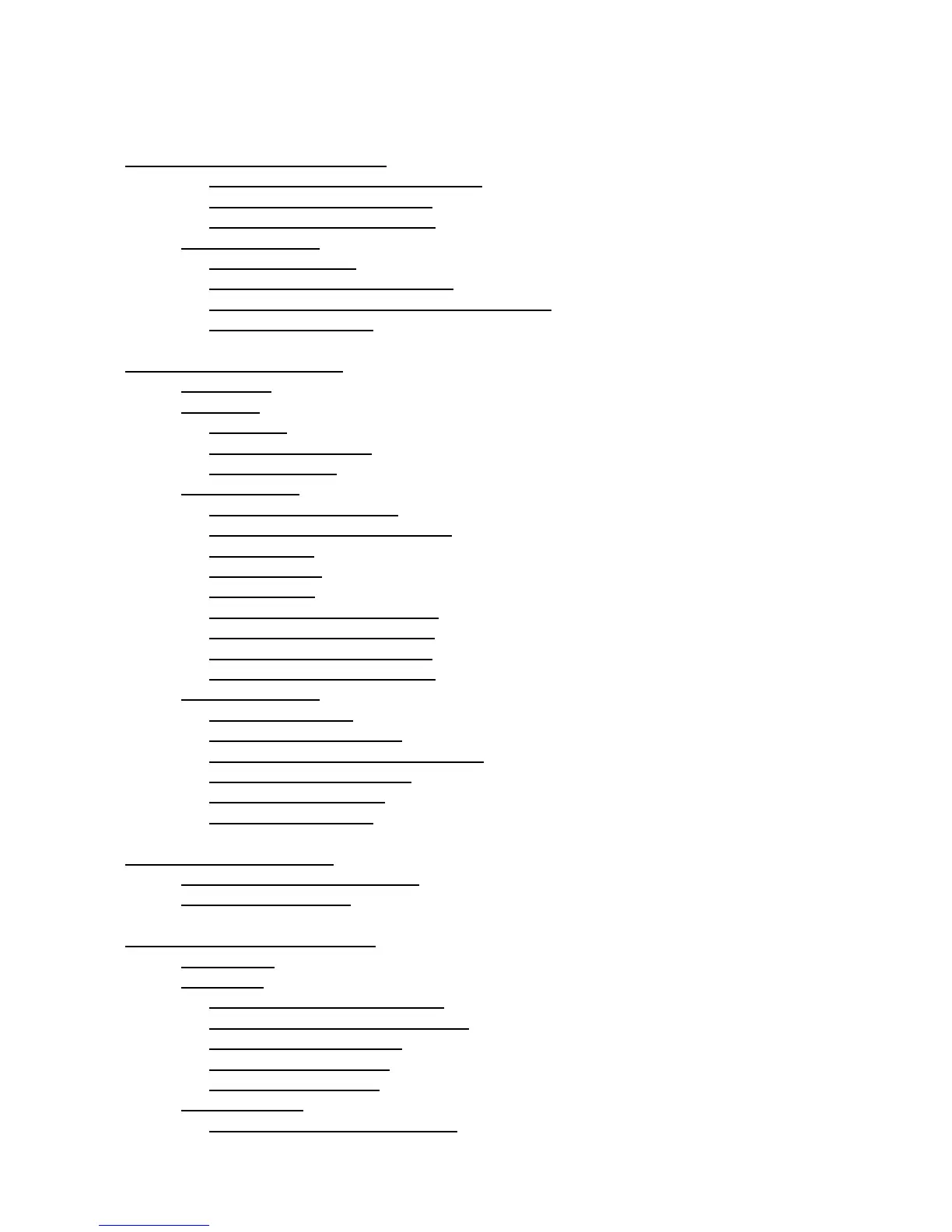Table of Contents
Chapter 7. Enabling Multiple Users
7.3.6. Set directory and file permissions.........................................................................................39
7.3.7. Create the root disk image.....................................................................................................40
7.3.8. Copy the image to diskette....................................................................................................40
7.4. Implementation...............................................................................................................................40
7.4.1. System Startup.......................................................................................................................40
7.4.2. Add a new user to the system................................................................................................40
7.4.3. Test the new user's ability to use the system.........................................................................40
7.4.4. System shutdown...................................................................................................................41
Chapter 8. Filling in the Gaps..........................................................................................................................42
8.1. Analysis..........................................................................................................................................42
8.2. Design.............................................................................................................................................42
8.2.1. more.......................................................................................................................................42
8.2.2. More device files...................................................................................................................43
8.2.3. ps, sed & ed...........................................................................................................................43
8.3. Construction....................................................................................................................................43
8.3.1. Write a "more" script.............................................................................................................43
8.3.2. Create additional device files................................................................................................44
8.3.3. Install ps................................................................................................................................44
8.3.4. Install sed...............................................................................................................................44
8.3.5. Install ed................................................................................................................................45
8.3.6. Strip binaries to save space...................................................................................................45
8.3.7. Ensure proper permissions....................................................................................................45
8.3.8. Create the root disk image.....................................................................................................45
8.3.9. Copy the image to diskette....................................................................................................45
8.4. Implementation...............................................................................................................................45
8.4.1. System startup.......................................................................................................................45
8.4.2. Test the "more" script............................................................................................................45
8.4.3. Use ps to show running processes.........................................................................................46
8.4.4. Run a simple sed script..........................................................................................................46
8.4.5. Test the "ed" editor................................................................................................................46
8.4.6. System shutdown...................................................................................................................46
Chapter 9. Project Wrap Up............................................................................................................................47
9.1. Celebrating Accomplishments........................................................................................................47
9.2. Planning Next Steps........................................................................................................................47
Appendix A. Hosting Applications..................................................................................................................48
A.1. Analysis..........................................................................................................................................48
A.2. Design............................................................................................................................................48
A.2.1. Support for audio hardware..................................................................................................48
A.2.2. Creating space for the program............................................................................................49
A.2.3. Accessing audio files............................................................................................................49
A.2.4. Other required files...............................................................................................................50
A.2.5. Summary of tasks.................................................................................................................50
A.3. Construction...................................................................................................................................50
A.3.1. Create an enhanced boot disk...............................................................................................51
Pocket Linux Guide
iv