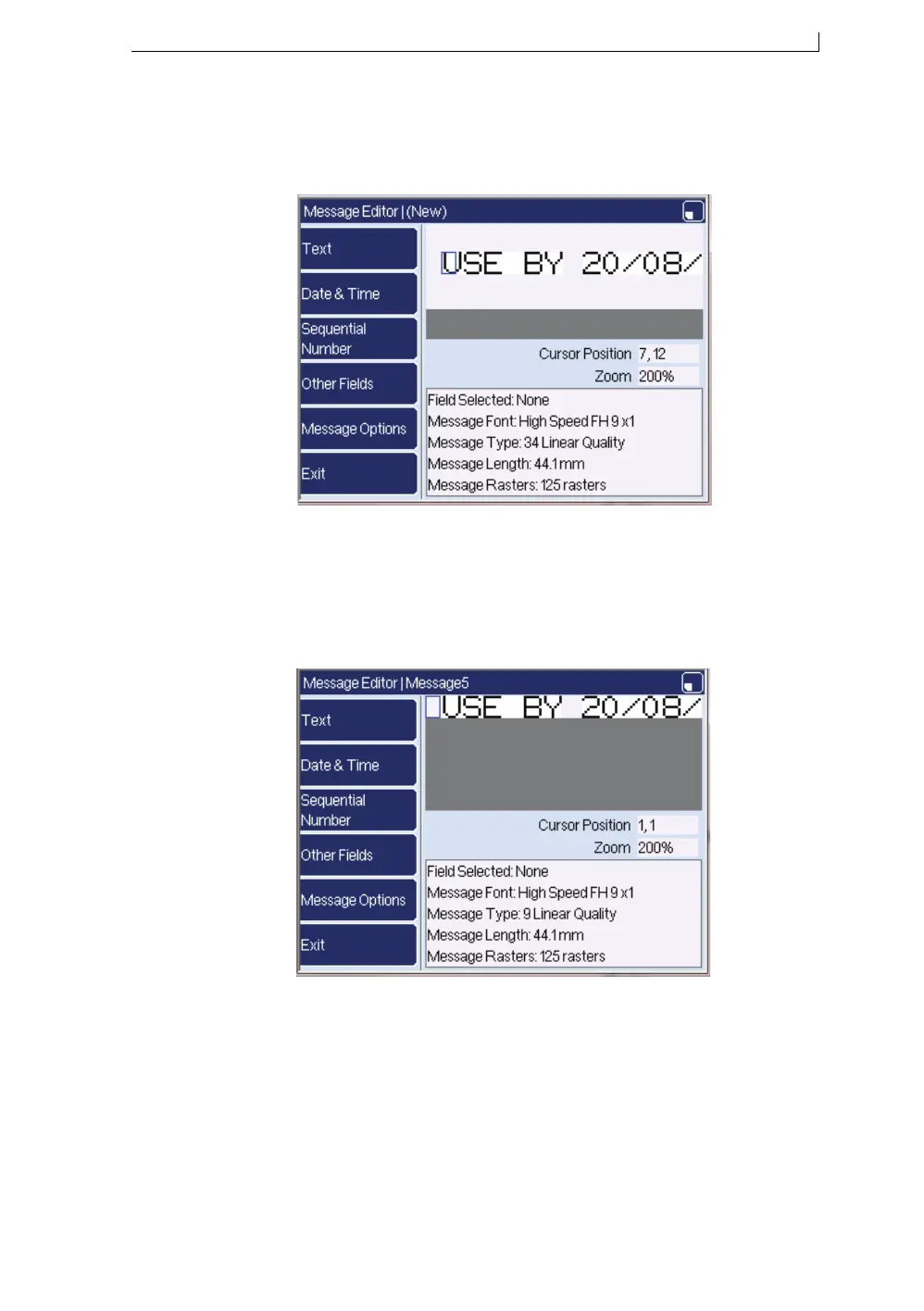Chapter 2: Get started
FA69315–5 English 19 Linx 5900 & 7900 Quick Start Guide
In the following example, a message of 34 drops high and 125 rasters in
length is created (see Figure 2-6). The default raster is the 34 Linear
Quality raster. The coordinates of the field on the left-hand side are (7,12).
Figure 2-6. Message Editor page: new message
When you save the message, both fields are moved to the top of the
message editor (the coordinates of the field on the left become (1, 1). The
message is transformed into one of 9 drops in height and 125 rasters in
length.
Figure 2-7. Message Editor page: message optimized
79096