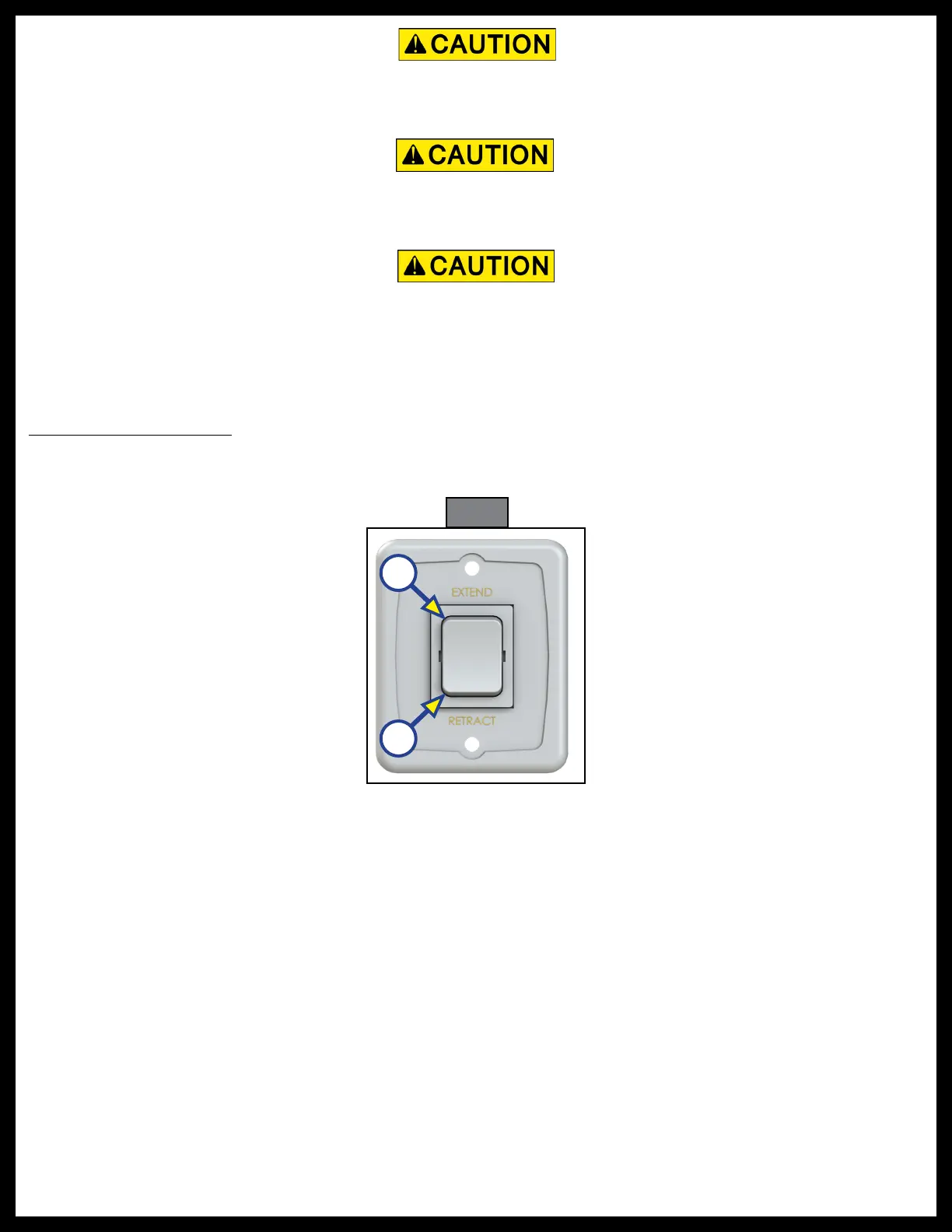Rev: 07.24.19 Page 3
CCD-0002686
Always wear eye protection when performing service, maintenance or installation procedures.
Other safety equipment to consider would be hearing protection, gloves and possibly a full face
shield, depending on the nature of the task.
Moving parts can pinch, crush or cut. Keep clear and use caution.
Operation
The following instructions provide general operation of the Edge Awning. However, some units may not use
the LCI switch (Fig. 1).
Extending the Awning
1. Verify the unit's battery is fully charged and connected to the electrical system.
2. Press and hold EXTEND (Fig. 1A) until the awning has extended completely.
A
B
Fig. 1
The "CAUTION" symbol above is a sign that a procedure has a safety risk involved and may cause
personal injury, product or property damage if not performed safely and within parameters set
forth in this manual.