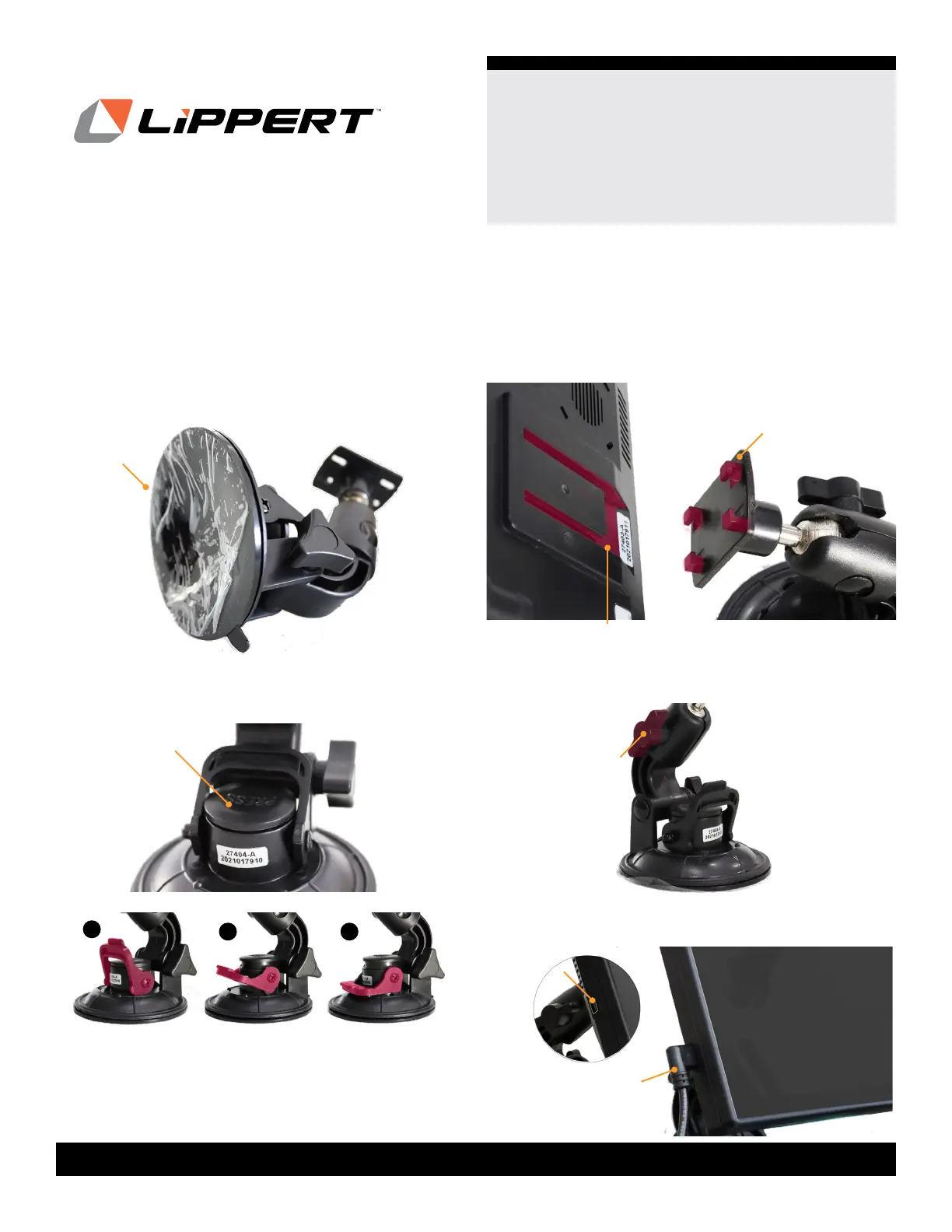3
lippert.com 432-LIPPERT (432-547-7378) Rev: 04.28.22
Lippert Insight Back-up
Camera LCD Display Kit
Installation and Owner’s Manual
(For Aftermarket Applications)
CCD-0004028
Installation
1. Remove the Lippert Insight Back-up Camera LCD
Display Kit from the packaging.
2. Clean area on dashboard or windshield where mounting
arm will rest.
3. Remove the protective lm from the bottom of the
mounting arm (Fig. 1).
film
4. Secure mounting arm on dashboard or windshield by
pressing down (Fig.2) on center and tightening the latch (Fig.3).
press
Fig.1
Fig.2
Fig.3
5. Once mounting arm is secure in desired area, attach the
7” display screen to the mounting arm by sliding the slots
located on the back of the display over the tabs on the
mounting arm (Fig.4).
arm tabs
display slots
Fig.4
6. Adjust display screen by loosening and tightening the
display knob on the left side of the mounting arm (Fig.5).
Fig.5
display knob
7. Attach the USB power cord to the display screen (Fig.6).
USB port
USB cord
Fig.6
1
2 3
