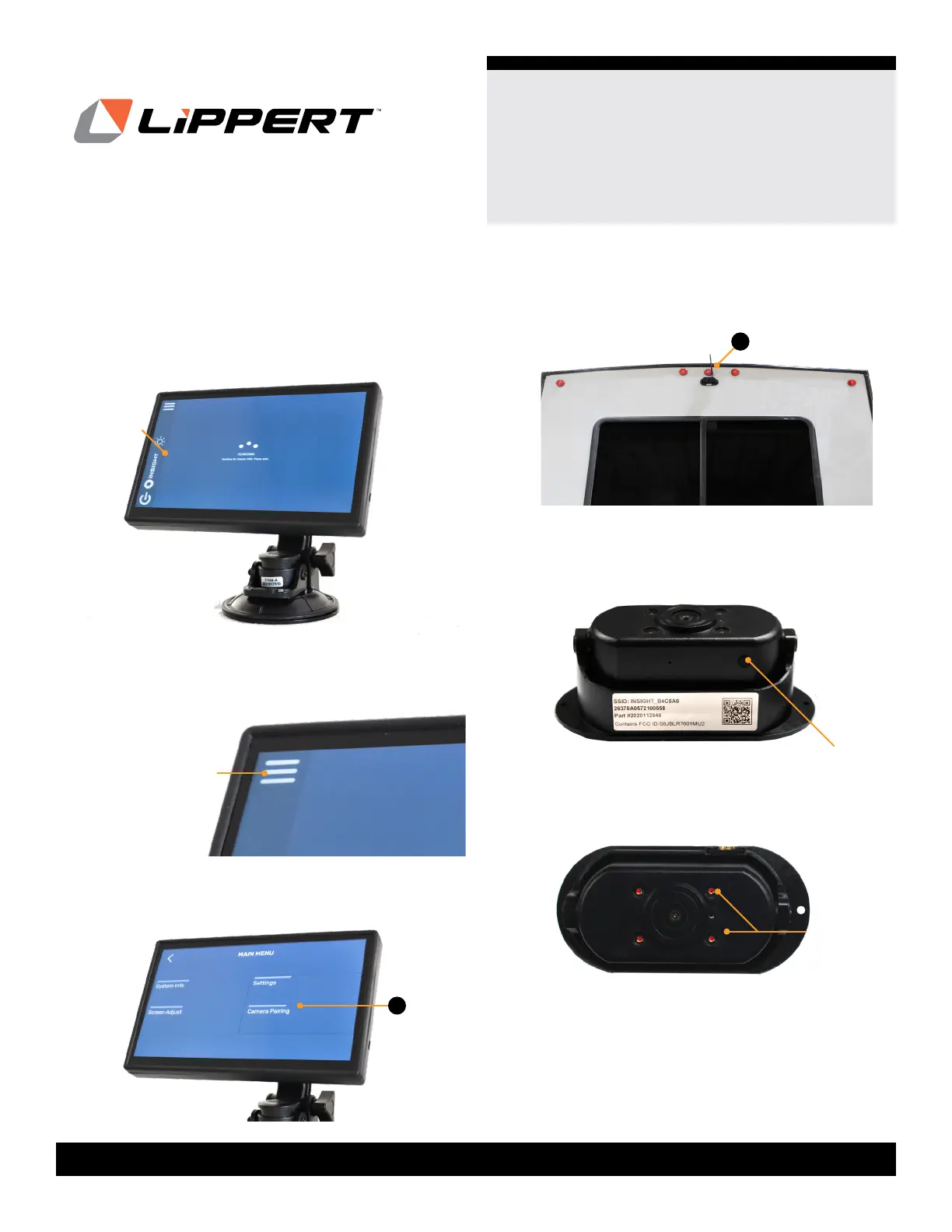4
lippert.com 432-LIPPERT (432-547-7378) Rev: 04.28.22
Lippert Insight Back-up
Camera LCD Display Kit
Installation and Owner’s Manual
(For Aftermarket Applications)
CCD-0004028
4. Select camera pairing (Fig.9A)
Operation
1. Turn on tow vehicle marker/running lights to ensure that
the camera is powered.
2. Display screen will power up, with screen shown (Fig. 7).
Fig.7
display
menu bars
Fig.8
3. In the top left corner are three menu bars (Fig.8). Tap the
menu bars to navigate to the main menu.
Fig.9
A
Fig.10
A
reset button
Fig.11
Fig.12
LED Lights
5. Exit vehicle and proceed to camera location on the back
of the unit (Fig.10A).
6. On the bottom of the camera is a reset button (Fig.11).
Using a pen or the end of a paperclip, press and hold the
reset button for 15 seconds.
NOTE: During reset, the four red LEDs (Fig.12) around the
camera light should light up for approximately 1 second.
7. The camera and display should be now be paired.
NOTE: If camera and display have not paired, repeat
pairing process or refer to “Troubleshooting.”
8. Tap the menu bars to return to the main menu and
select the desired action.
