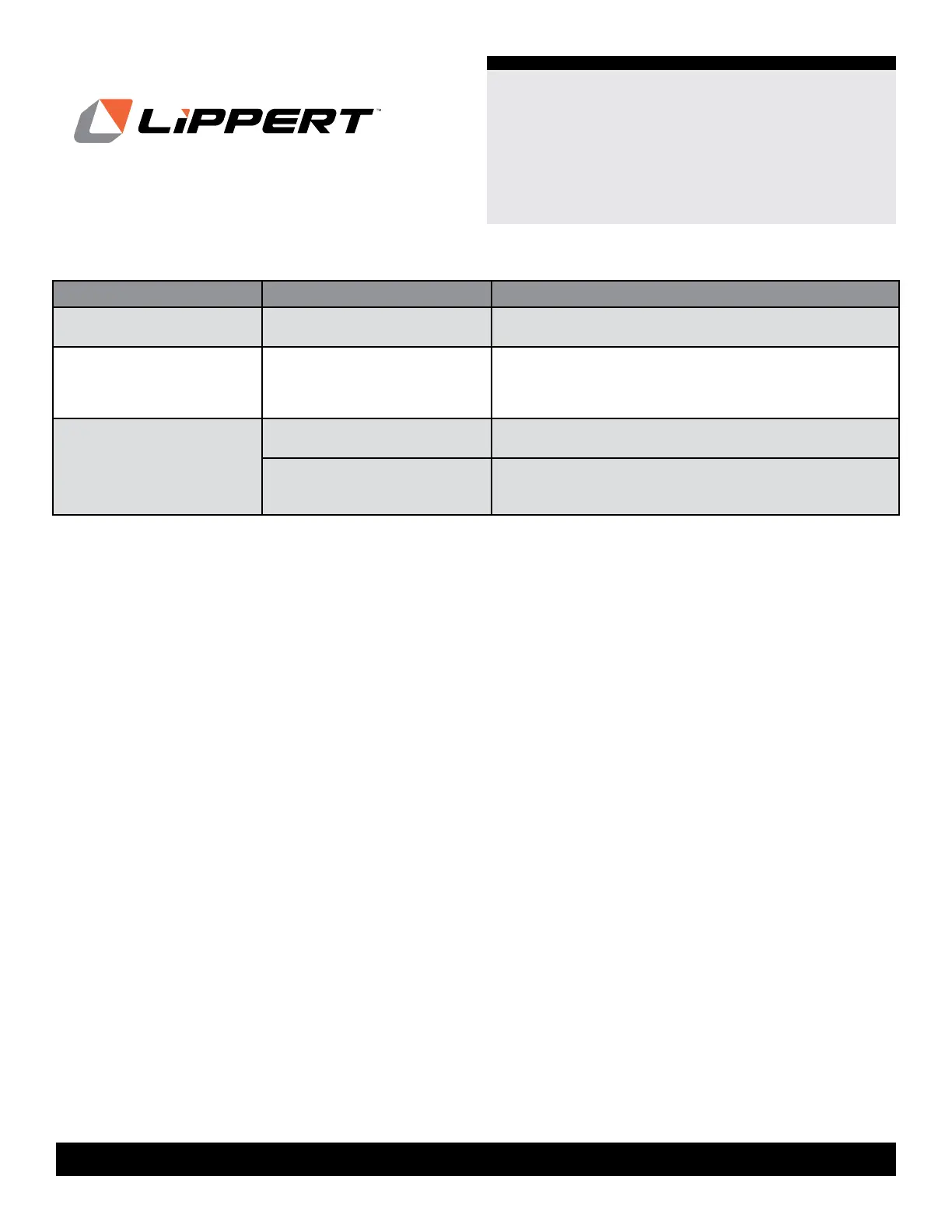6
lippert.com 432-LIPPERT (432-547-7378) Rev: 04.28.22
Lippert Insight Back-up
Camera LCD Display Kit
Installation and Owner’s Manual
(For Aftermarket Applications)
CCD-0004028
Troubleshooting
If further assistance is required, please contact the Lippert Customer Care Center at 432-LIPPERT (432-547-7378).
What Is Happening? Why? What Should Be Done?
Display does not
connect to camera.
Camera not powered up.
Turn battery disconnect on.
Connect to shore power. Connect 7-way
to tow vehicle.
Camera not powering up Marker/running lights are OFF. Turn marker/running lights on tow vehicle or trailer.
Camera is displaying
a blank screen after
connection.
Another mobile device is
connected to the camera.
Power down or restart other connected mobile devices.
Cycle power to unit.
Remove power from camera for two minutes by cycling battery
disconnection and reconnection of shore power and the 7-way
connector, or by turning the running/marker lights on and o.
