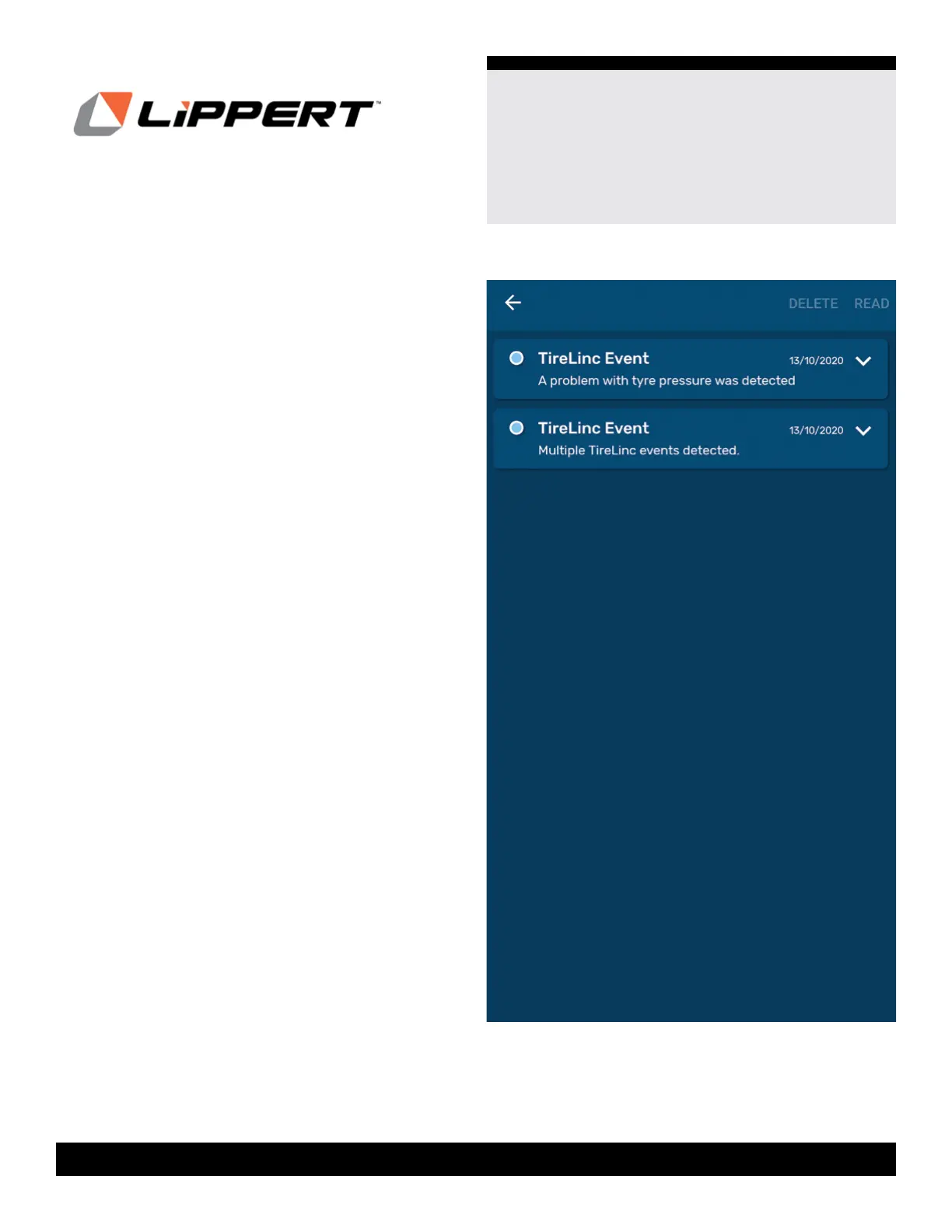10
lippert.com 432-LIPPERT (432-547-7378) Rev: 09.29.21
Tire Linc
®
AU
Tyre Pressure & Temperature
Monitoring System 2.0
Installation and Owner’s Manual
(For Aftermarket Applications)
CCD-0004069
Operation
When stem sensors are under pressure, data is
transmitted to the repeater, when tyres are:
• moving/rotating, every one minute;
• not moving/not rotating, every 15 minutes�
1. If using the LCI OneControl BT ap for either an iOS or
Android smart phone do as follows:
A. Tap the OneControl BT icon to launch the app�
B. The app will automatically detect the Tire Linc system�
NOTE: If necessary, follow the online prompts to set up
Tire Linc within the OneControl BT app�
2. The smart phone will connect to the repeater and the
app will display a caravan image with tyre pressures and
temperatures�
3. With the OneControl BT app running, real-time tyre
event notications will be sent to the smart phone (Fig. 19)�
4. Tap the notication to be taken to the TPMS screen
in OneControl BT to visually see which tyre(s) is/are
experiencing an event�
Fig.19
