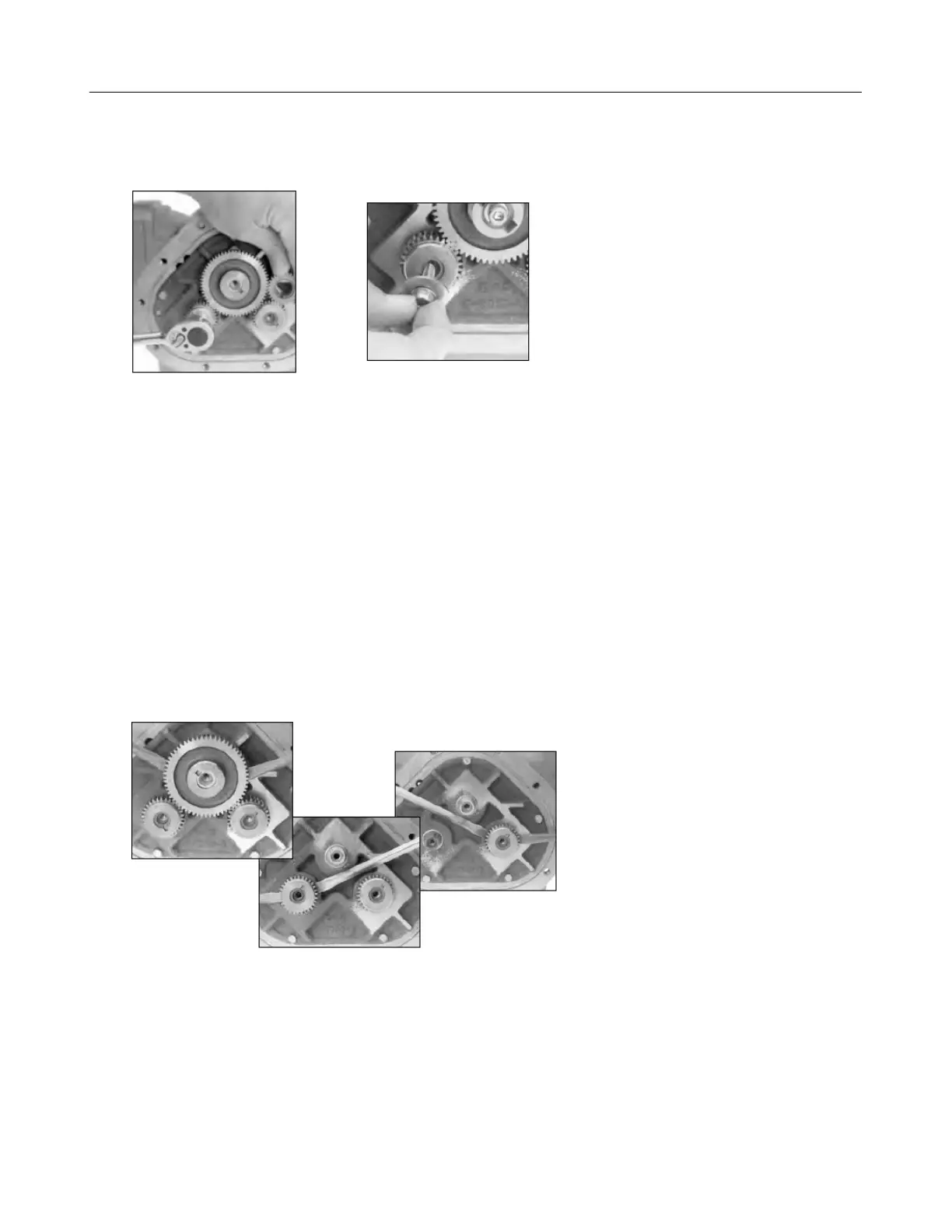M & MA Series Meters
32
Get the latest PDF manual:
https://www.lcmeter.com/resources/technical/manuals
Mobile/online version of this manual:
https://www.lcmeter.com/manuals
the blocking rotor gear.
Removing Non-Corroded Rotor Gears
Follow this procedure to remove non-corroded gears:
1. Insert two standard screwdrivers behind the blocking rotor gear: Gently pry the gear off
its rotor tapered end. If the gears show signs of corrosion, or do not pry off easily, see
To remove corroded rotor gears: below.
2. Use the same method to remove the left rotor gear and the right rotor gear. If the gears
show signs of corrosion or do not pry off easily, see the section below on how to remove
corroded rotor gears.
3. As each gear comes off the rotor remove the key (1) from the rotor keyway (2). Save the
key to use when reassembling the meter.