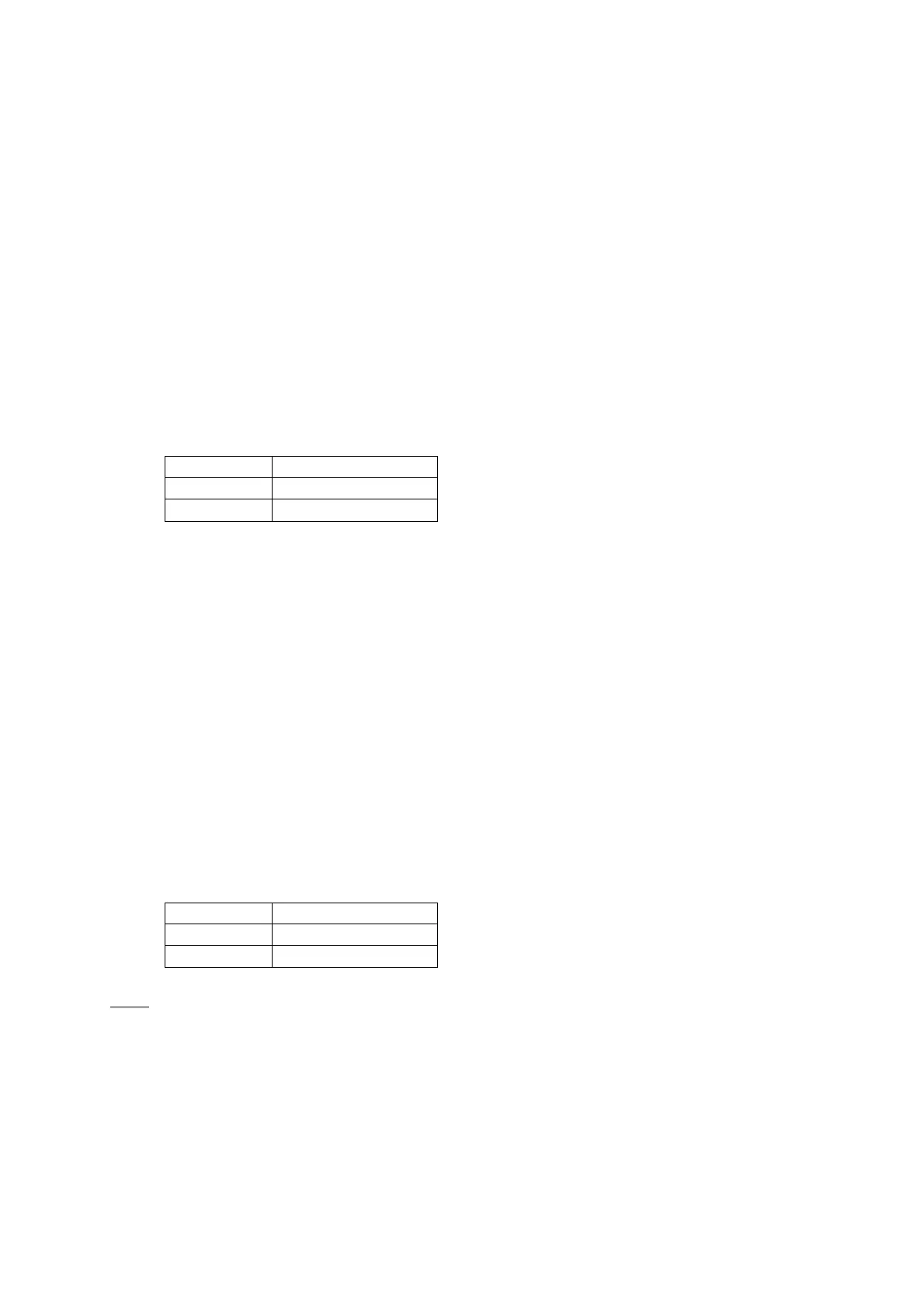AT Command Manual v1.5
©2013 LM Technologies Ltd www.lm-technologies.com Page 12 of 26
2.8.12 AT+RICD
This command is present in firmware v6.18 on LM780/LM400/LM072 module and v4.56 on LM780.
This command emulates the modem Ring Indicator (RI) and Data Carrier Detect (DCD) signals on
certain PIO lines of LM780 module. For information about PIO lines, one can refer the LM780
Module Integration notes or LM780 module datasheet.
When this setting is enabled, the firmware changes the Ring Indicator status whenever the module is
slave and there is an incoming connection request. Similarly the DCD pin status is changed when the
Bluetooth connection is present. By default the firmware keeps the RI and DCD pin to high and bring
RI low when there is incoming connection and DCD low when Bluetooth connection is present.
The current value can be queried using this command in query format.
2.8.12.1 AT+RICDc\r
Where parameter c is character used to enable or disable the Ring Indicator/Carrier Detect setting
‘-‘ Disable
2.8.12.1.1 Response
<command_response>
2.8.12.2 AT+RICD?<cr>
2.8.12.2.1 Response
<cr,lf>RICDc< command_response> if the command is successful. Here, c- current
Ring Indicator/Carrier Detect setting. E.g on default setup, the response will be
<cr,lf>RICD-< command_response>
2.8.13 AT+ROLE
The command is used to set the local device as Bluetooth Master/Slave. The current setting can also
be retrieved by sending this command in query format.
2.8.13.1 AT+ROLEc<cr>
Where parameter c is a character used to configure the local device type.
Note:
2.8.13.1.1 Response
This command will cause the device to reboot.
<command_response>
