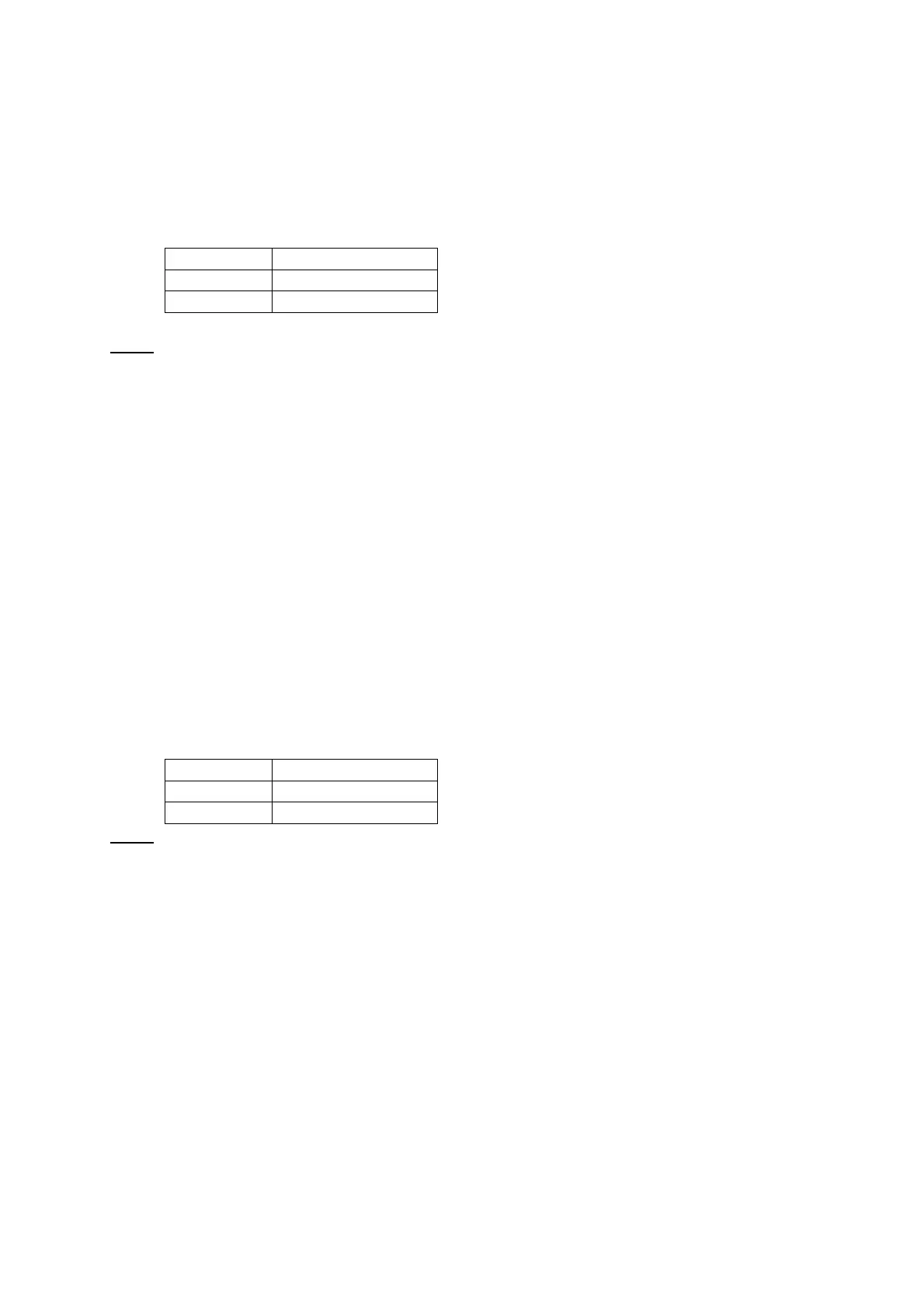AT Command Manual v1.5
©2013 LM Technologies Ltd www.lm-technologies.com Page 17 of 26
2.8.23 AT+ACON
This command is used to enable/disable auto-connection feature in the master role. The current
setting can also be retrieved by sending this command in query format.
2.8.23.1 AT+ACONc<cr>
Where parameter c is a character used to enable/disable the auto connection feature.
c Connect Type
‘+’ Auto Connect
‘-‘ Manual
Note:
2.8.23.1.1 Response
This command will cause the device to reboot. In Manual connect type, the local device (if
master type) will need to use AT+FIND? command to find Bluetooth devices in neighborhood and
then use AT+CONNn to connect to specific device.
<command_response>
2.8.23.2 AT+ACON?<cr>
2.8.23.2.1 Response
<cr,lf>ACONc<command_response> if the command is successful. Here, c- current
connect type setting. E.g on default setup, the response will be
<cr,lf>ACON+<command_response>
2.8.24 AT+ESC
This command Disable/Enable the handling of escape sequence “+++”. Note: The escape sequence
must be sent with guard time of 1000 msec. The current setting can also be retrieved by sending this
command in query format.
2.8.24.1 AT+ESCc<cr>
Where parameter c is a character used to enable/disable the escape sequence handling.
C Status
‘+’ Enable
‘-‘ Disable
Note:
2.8.24.1.1 Response
When the local device is in data mode (connected state), it can be forced into online
Command mode during active connection to the remote device. The "+++" escape sequence must be
sent with guard time of 800-1000msec. The next AT command must be sent after waiting for the
response "<cr,lf>OK<cr,lf>" to indicate successful switch from data mode to online command mode.
<command_response>
2.8.24.2 AT+ESC?<cr>
2.8.24.2.1 Response
<cr,lf>ESCc<command_response> if the command is successful. Here, c- current
status. E.g on default setup, the response will be <cr,lf>ESC+<command_response>
2.8.25 AT+AUTO
The command directs the device to switch from online command mode to online data mode. This
command is only allowed in connected state.
