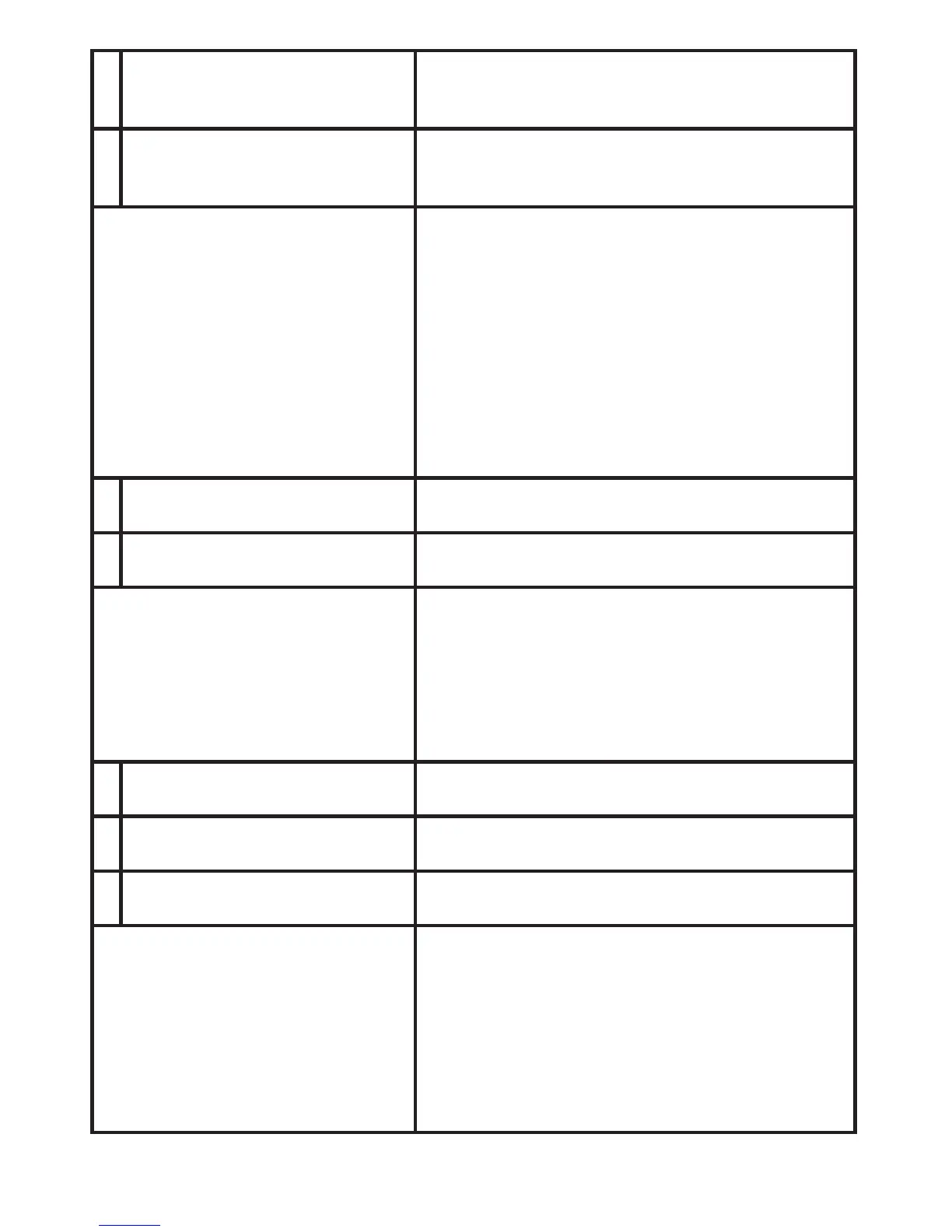AT+BOND- Restore the status in which the adapter
can connect with any remote address.
AT+BOND? Inquire the designated address that can
be paired and connected.
AT+FIND Search for any Bluetooth device in the
neighborhood within one minute. If any
device is found, its name and address will
be listed. The search ends with a
message “Inquiry ends. xx device(s)
found.”
This command is available only when the
adapter is in the manual master role.
AT+FIND? Start the inquiry
AT+FIND- Cancel the ongoing inquiry
AT+ROLE Specify whether the adapter is in the
master or slave role.
If the device role is changed, the adapter
will reboot and all paired records will be
cleared.
AT+ROLEM Set the adapter to the master role.
AT+ROLES (default) Set the adapter to the slave role.
AT+ROLE? Inquire the current role of the adapter.
AT+NAME Specify a name for the adapter. You can
specify a friendly name using 0 to 9, A to
Z, a to z, space and –, which are all valid
characters. Note that “rst space or -, last
space or – isn’t permitted”. The default
name is “Serial Adapter”.
11