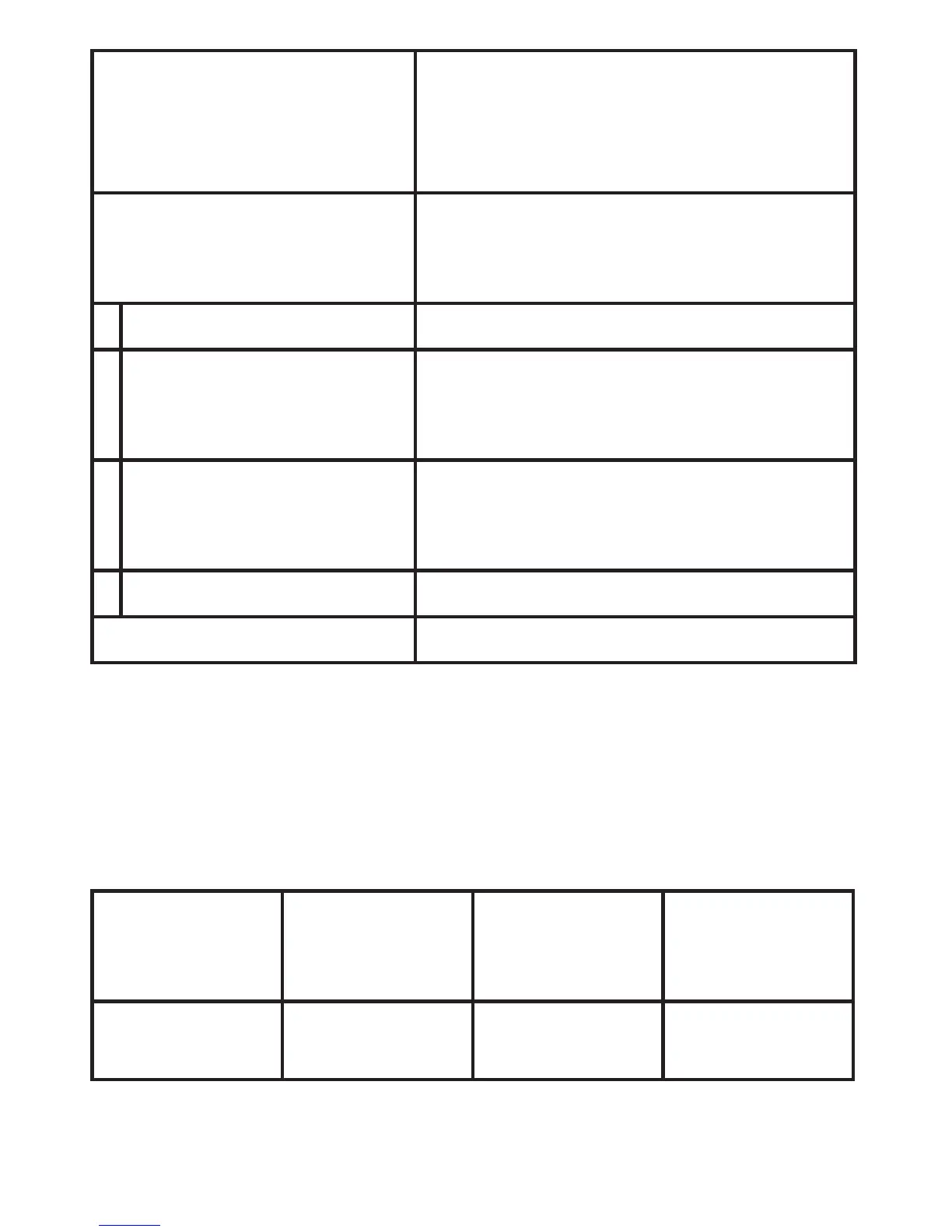AT+RSSI Inquire the RSSI value for current
bluetooth connection. This command is
only available when the device is in
connected state.
AT+MODEM Enable/disable RS232 modem signals.
This command is used in conjunction with
AT+FLOW command
AT+MODEM- (default) Disable Modem Signals
AT+MODEML Enable Local loopback. RS232 signals are
looped back with each other, depending
on ow control setting
AT+MODEMR Enable Remote transfer. RS232 signals
will be transferred over bluetooth link
depending on ow control setting
AT+MODEM? Inquire the current setting
AT+RESET Restore the default settings and reboot.
7.9 Modem Signal Settings
The modem signal setting is used in conjunction with AT+FLOW setting to
enable/disable RS232 control signals as per the table below.
FLOW
CONTROL
(AT+FLOW)
MODEM
SIGNAL
(AT+MODEM)
RS232 SIG-
NALS
Description
FLOW- MODEM- Tx, Rx, GND 3 wire
conguration
15