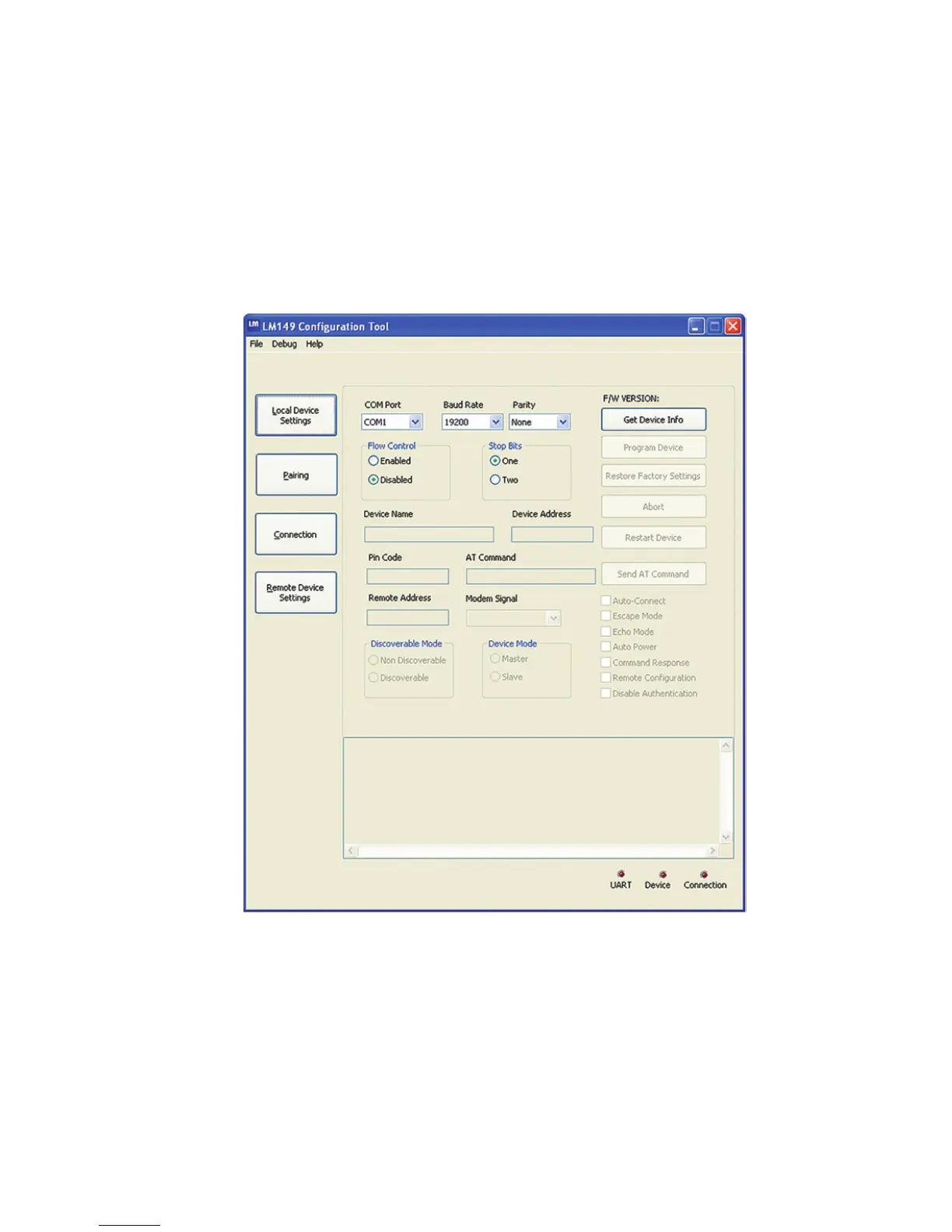8. Windows conguration software
The LM149 Conguration Software allows easy setup of LM048/LM058
RS232 Bluetooth serial adapters.
To start the conguration software click “Get Device Info” in order to view
current settings of LM048/LM058 adapter.
Once you have setup the conguration that you require you will then need
to click “program Device”.
The LM048/LM058 can also be paired via the conguration program using
the “Pairing” button. It takes you to the page which provides option for
Pairing/Unpairing adapters.
If you want to set the adapter back to the factory default settings please
click the “Restore Factory Settings” button.
18
