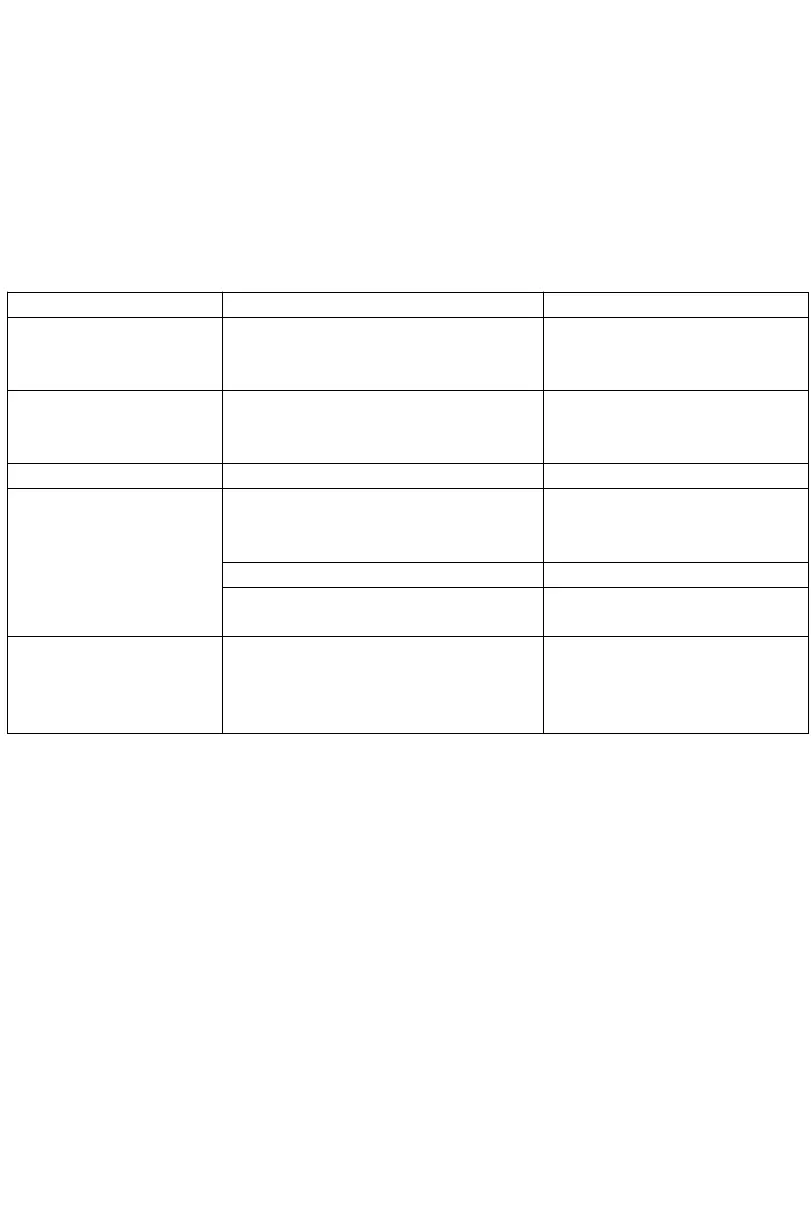8
10. Troubleshooting
9
Phenomenon
Phenomenon
Phenomenon
Phenomenon Reason
Reason
Reason
Reason Solution
Solution
Solution
Solution
The protector does not
work, various indicators
are not light up.
Power is not supplied. Inspect the power source and the
wiring, provide the correct power
source.
The protector works
intermittently, indicators
flicker.
The wiring of control cable is not good; Fix tight the screws of the
terminal.
The light curtain is not aiming correctly Adjust the light curtain again.
The protector indicators
display normally, but the
press can not run normally.
The protector output control wire OSSD1
and OSSD2 are broken with the press
control unit.
Wiring again and right.
The press control unit has a fault. Examine the press control unit.
Controller has a fault Consult form 8.2 simple troubles
of controller 2.
The protector indicators
display normally, but the
press can not stop when
the light curtain is blocked.
Short circuit OSSD1 , Short circuit OSSD2
Examine the control unit.